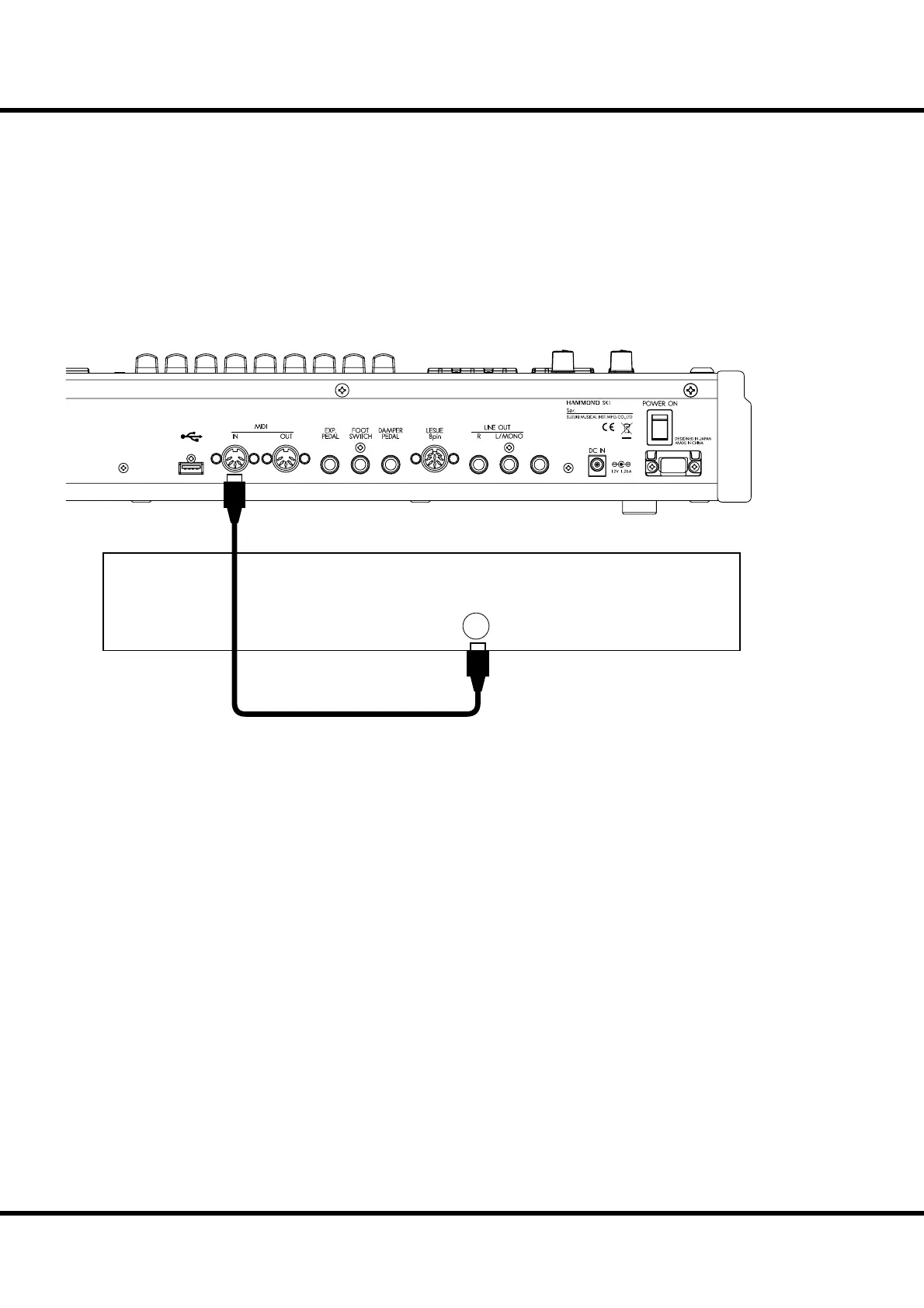19
Hook-Up
1. Connect as illustrated.
NOTE: This illustration shows only the keyboard expansion. See P. 16 for the basic hook up of the
power source, audio, etc.
2. Switch ON the power of this unit. en recall the MIDI template “Extra Voice”. (P.
114)
Refer to the operation manual of the added MIDI keyboard as required.
PHONES
USB MEMORY
Weighted
MIDI Keyboard
MIDI OUT
SK1: ORGAN + PIANO
You can create a comprehensive basic keyboard rig by utilizing a separate keyboard con-
troller for the Extra Voices (Piano, Etc) and using the SK-1 keyboard for Organ.
