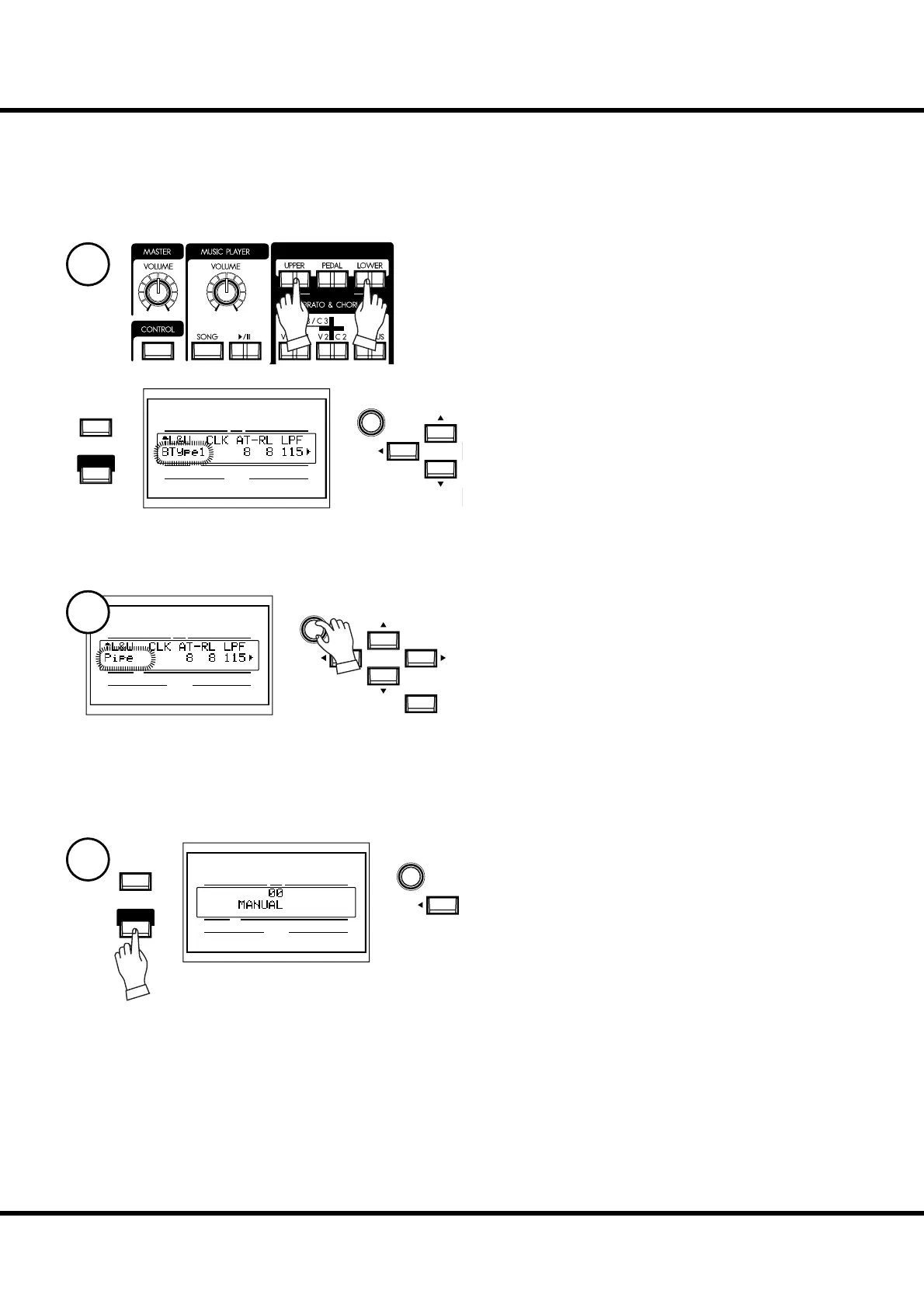41
Setting Up
Column: SELECTING THE ORGAN TYPES
Use the control panel for switching the organ types.
Example: Switching the manual part to “Pipe”
Press the [UPPER] and [LOWER] buttons together. e
DRAWBAR function mode is displayed and the organ type
(“BType1” etc.) of the manual keyboard presently selected
blinks.
Select “Pipe” with the [VALUE] knob. e pipe organ sounds
when you play the keyboard.
To return to the PLAY mode, press the [PLAY] button.
UPPER
PEDAL
LOWER
NUMBER NAME
PAT CH
VA L U E
MENU/
EXIT
PLAY
UPPER
PEDAL
LOWER
NUMBER NAME
PAT CH
ENTER
VA L U E
UPPER
PEDAL
LOWER
NUMBER NAME
PAT CH
VA L U E
MENU/
EXIT
PLAY
DRAWBARS SELECT
ORGAN TYPE
1
2
3
