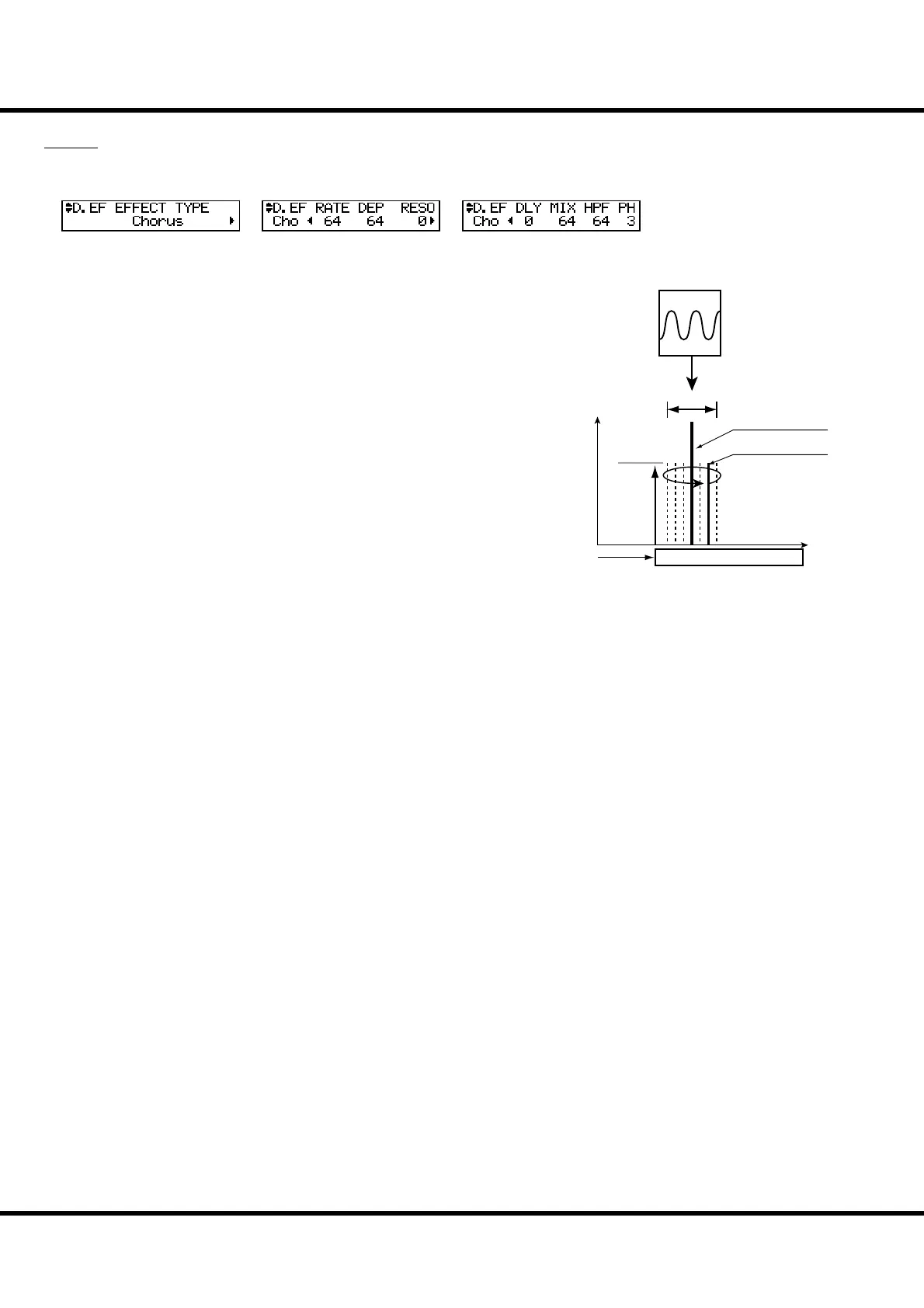*#1
Sk1
/
Sk2
Owner’s Manual
98
❹❺❻❼
❽
❺ CHORUS - RATE
Adjusts the speed of the cycle of the rising and falling eff ect pitch. It is linked with
the [EFFECT AMOUNT] on the top panel.
e setting rate is 0 to 127. e cycle becomes faster as the value increases.
❻ CHORUS - DEPTH
Adjusts the depth of modulation.
e setting range is 0 to 127. e modulation becomes deeper as the value increases.
❼ CHORUS - RESONANCE
Adjusts the amount of resonance (feed-back).
e setting range is 0 to 127. e resonance becomes greater as the value increases.
At higher values, the sound is modulated beyond normal recognition.
❽ CHORUS - DELAY
Controls the delay of the eff ect sound.
e setting range is 0 to 127. e delay becomes greater as the value increases.
❾ CHORUS - MIX
Adjusts the volume balance between the “dry” and the eff ect sound.
e setting range is 0 to 127. At 0, only the “dry” is heard. e eff ect level be-
comes greater as the value increases. At 127 the ratio between the “dry” and the eff ect
sounds becomes 1:1.
❿ CHORUS - HPF
Controls the frequency range of the eff ect.
e setting range is 0 to 127. At 0, the eff ect is added to all frequencies. e eff ect is
added to the higher frequencies as the value increases.
⓫ CHORUS - PHASE
Selects the type of the chorus eff ect available:
“2” (normal) or “3” (rich) phase eff ect type.
NOTE: There is no phase parameter on the organ section. And it is xed at “2”.
Frequency
Level
Mix
Rate
Original Signal
Eect Signal
Depth
HPF
eect range
Chorus
is “Chorus” is NOT the same as Hammond’s proprietary “Chorus-Vibrato”. is
eff ect is the familiar Chorus as heard widely on electric pianos, guitars, etc.
❾❿⓫
