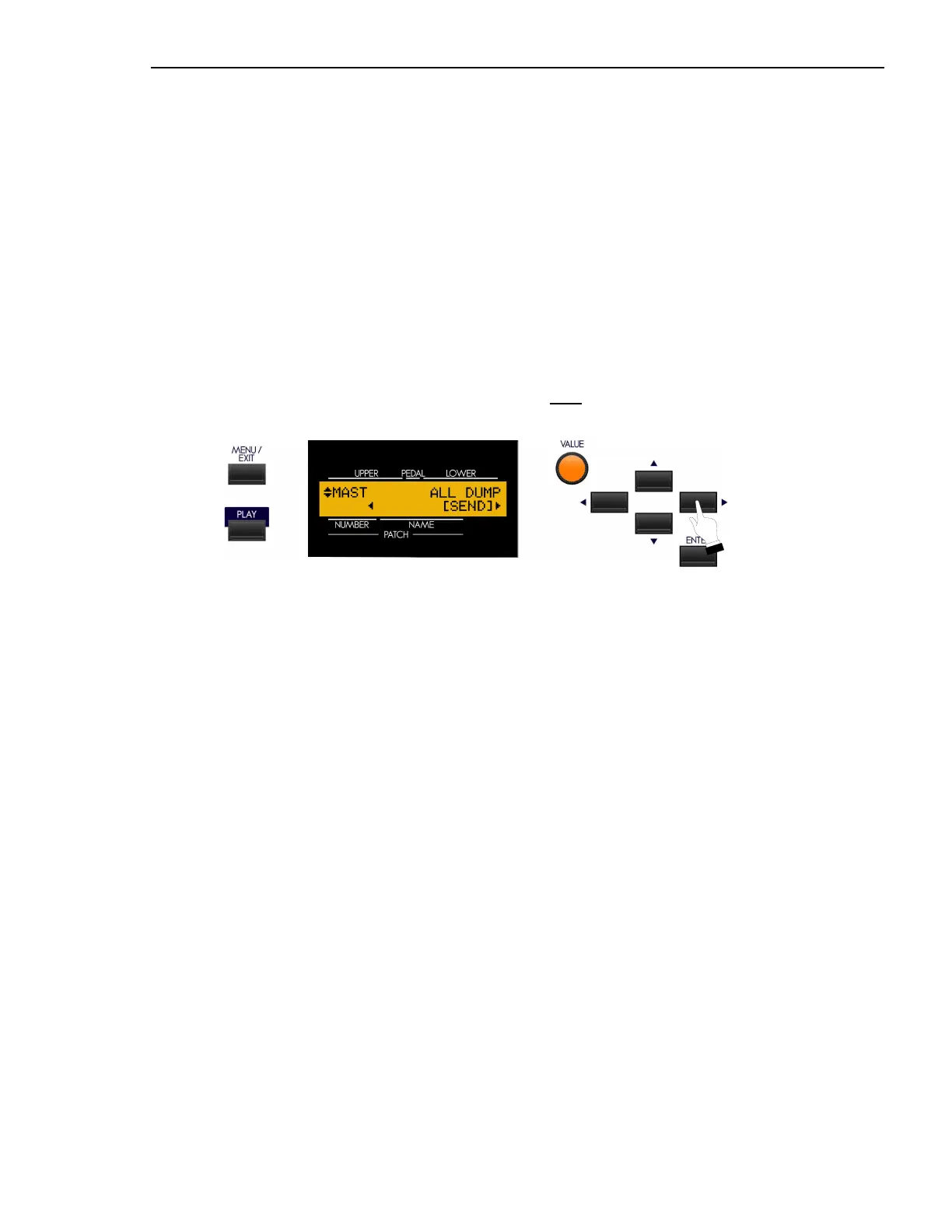MIDI
16
From the previous screen, touch the PAGE RIGHT Touch Button once. The Information Center Display should now
look like this:
This Advanced Feature allows you to transmit all of the settings to a connected MIDI recorder.
To transmit your settings, do the following
1. Make sure that the MIDI recorder is ready to receive data (RECORD).
2. Touch the ENTER Touch Button to start the data dump to the MIDI Data recorder. The Information Center
Display will show:
Transmitting....
When all information has been sent, the Information Center Display will flash:
Data completed!