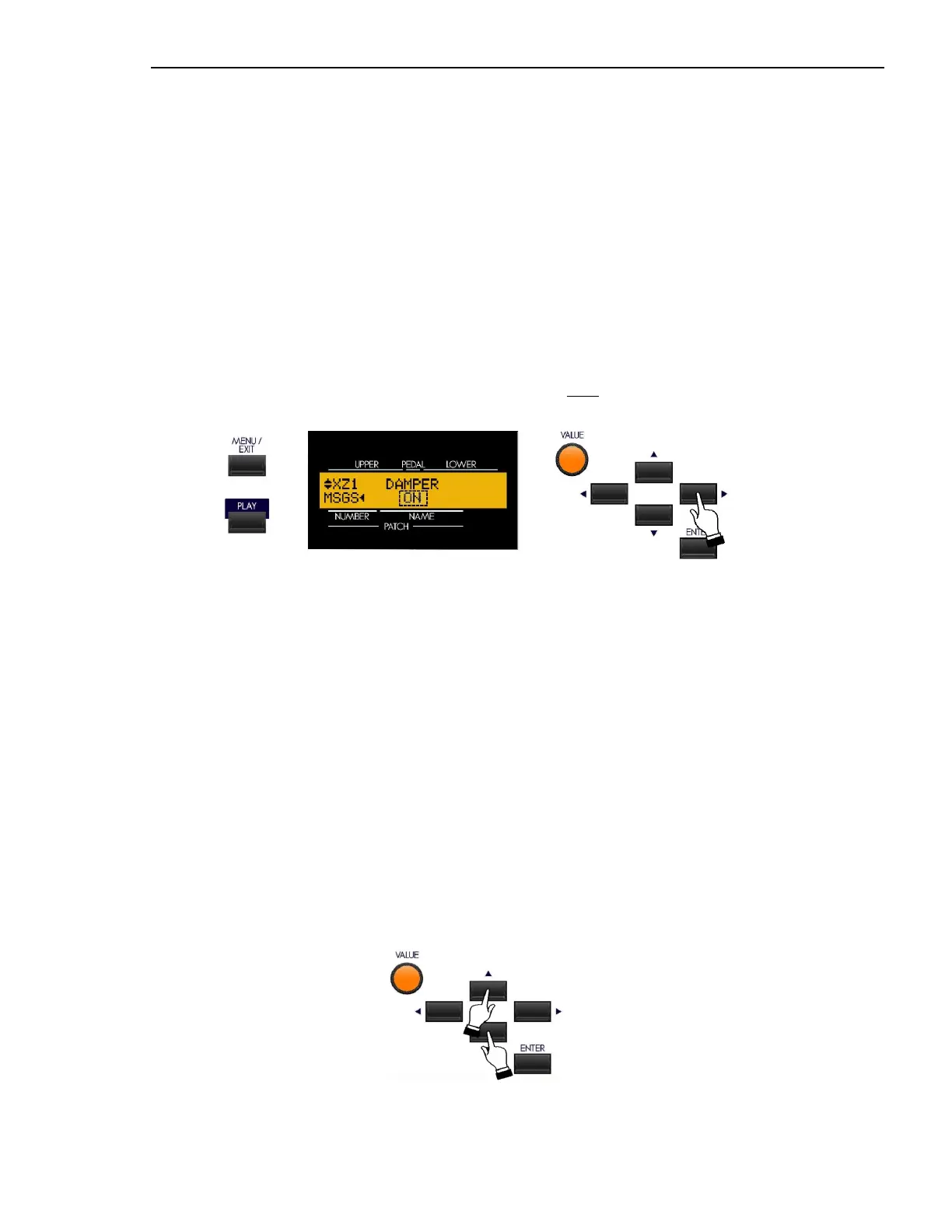MIDI
34
What Is the Difference Between “Volume” and “Expression?”
In purely technical terms, Volume and Expression are identical - both control loudness or sound level. The difference lies
with how they are customarily used in MIDI applications, particularly in creating and playing back MIDI sequences.
The generally accepted protocol is to use Controller #7 (Volume) to set the overall or absolute level of a voice or sound,
and use Controller #11 (Expression) to make variations (such as crescendi or diminuendi) against the overall level set by
Controller #7. This is recommended particularly if you want to use your Sk-series instrument as a MIDI input device to
record a sequence.
NOTE: In order for the External Zone Volume feature to work, the Expression Control Number must be set to
“7:VOL.” If this parameter is set to “11:EXP,” changing the External Zone Volume setting will have no effect.
External Zone Page 6 - Damper ON/OFF
From the previous screen, touch the PAGE RIGHT Touch Button once. Page 6 of the External Zone Edit Menu
should now display.
The legend just underneath the word “DAMPER” should now blink.
External Zone Damper
This Advanced Feature allows you to select whether you want to send Damper (Controller #64) information as part of the
selected External Zone.
Turn the VALUE Rotary Control to make your selection.
MIDI All Notes Off and Parameter Reload (“MIDI Panic”)
MIDI plays notes from an external instrument by sending two commands - “Note On” which starts the note playing, and
“Note Off” which releases the note and stops it from playing. These two commands are always sent in pairs.
Once in a while, a Note Off command may not follow a Note On command, causing a note or notes to cipher, or sound
continuously (the phenomenon popularly referred to a “stuck notes”). In this case, you need to send a MIDI command to
the receiving instrument to clear the ciphering notes.
To do this, touch the PAGE UP and PAGE DOWN Touch Buttons simultaneously.
Doing this will send a “MIDI All Notes Off” as well as a “MIDI Reset All Controllers” command to the receiving
instruments. The stuck notes will be turned off and the settings for the External Zones will be reset, then the External Zone
settings will be re-sent. Normal playing can then be resumed.