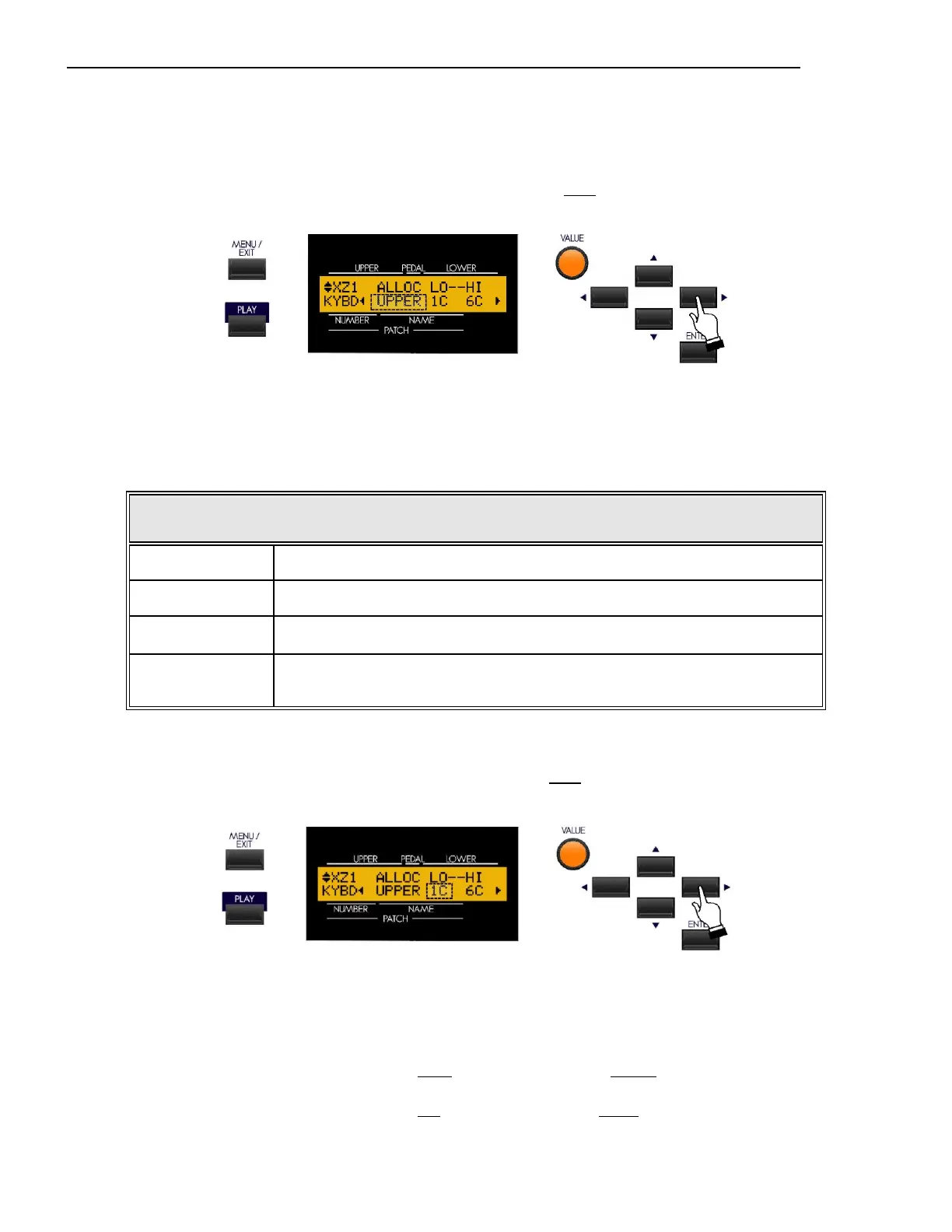MIDI
27
External Zone Page 2 - Manual Allocation & Note Limits
From the previous screen, touch the PAGE RIGHT Touch Button once. Page 2 of the External Zone Edit Menu
should now display. The legend just underneath the word “ALLOC” should now blink.
External Zone Allocate
This Advanced Feature allows you to select which Manual will control the selected External Zone.
The data chart below explains each of the settings in more detail.
External Zone ALLOCATE Options
Description Function
UPPER Use this setting if you are have thr Sk1, Sk1-73 or Sk1-88 and are using it with no Lower
Manual or MIDI pedalboard.
LOWER Use this setting if you have the Sk2, or if you are using a connected MIDI keyboard as a
Lower Manual on any of the “Sk1" instruments.
PEDAL Use this setting if you are using a connected MIDI pedalboard with either an “Sk1"
instrument or an Sk2
OFF Use this setting if you have external MIDI instruments connected and you do not wish to
send Note messages (Note On, Note Off and Note Velocity), but you still want to transmit
MIDI Program Changes or Controller Changes.
Turn the VALUE Rotary Control to make your selection.
From the previous screen, touch the PAGE RIGHT Touch Button once. The Information Center Display should now
look like this:
External Zone Lower Note Limit
This Advanced Feature allows you to set the lower note limit for the External Zone. You can select from “-2C” to “8G.”
Turn the VALUE Rotary Control to the right to locate the note range higher.
Turn the VALUE Rotary Control to the left to locate the note range lower.
