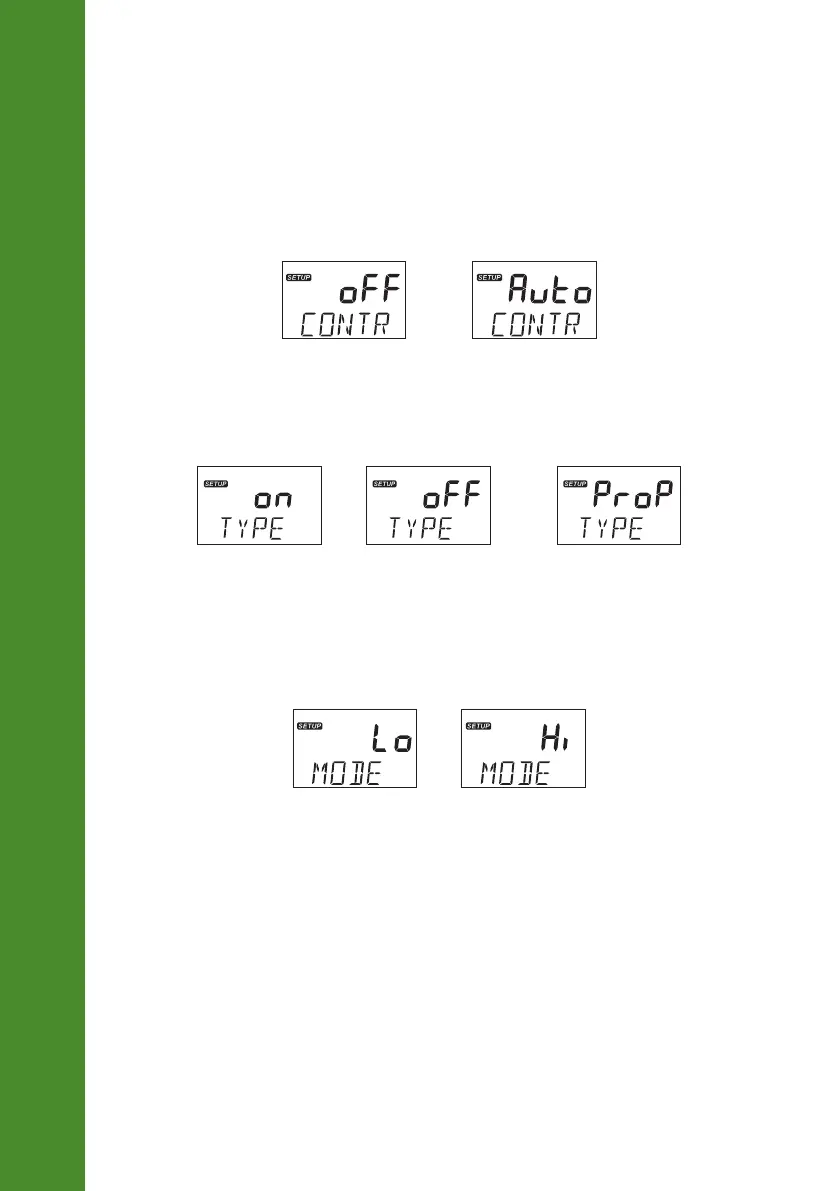22
SETUP
Control
Option: Auto or Off (oFF) to enable or disable the control
With disabled option oFF, the control is off.
Press one of the arrow keys for the controller settings to change from Auto to oFF and vice versa.
To run a ten-seconds pump test, long press the arrow keys together until the pump starts to run.
“CONTROL” message is scrolled on the bottom of the LCD screen.
Control Type
Option: On Off (on/oFF) or Proportional (ProP)
Press the arrow keys to switch between on/off and proportional options.
“CONTROL TYPE” message is scrolled on the bottom of the LCD screen.
Note: To enter Control Type screen, pump control mode must be set as Auto.
Control Mode
Option: Low (Lo) mode or High (Hi) mode
Press the arrow keys to switch between the options.
“CONTROL MODE” message is scrolled on the bottom of the LCD screen.
Note: To enter Control Mode screen, pump control mode must be set as Auto.
Set point
General: a set point is a threshold value that will trigger control if the measurement value crosses it.
With a Hi control mode, the measurement approaches the set point from a lower measurement value.
With a Lo control mode, the measurement approaches the set point from a higher measurement value
than the set point.
Option: user selectable
Press the arrow keys to assign the set point value.
“SET POINT” message is scrolled on the bottom of the LCD screen.
