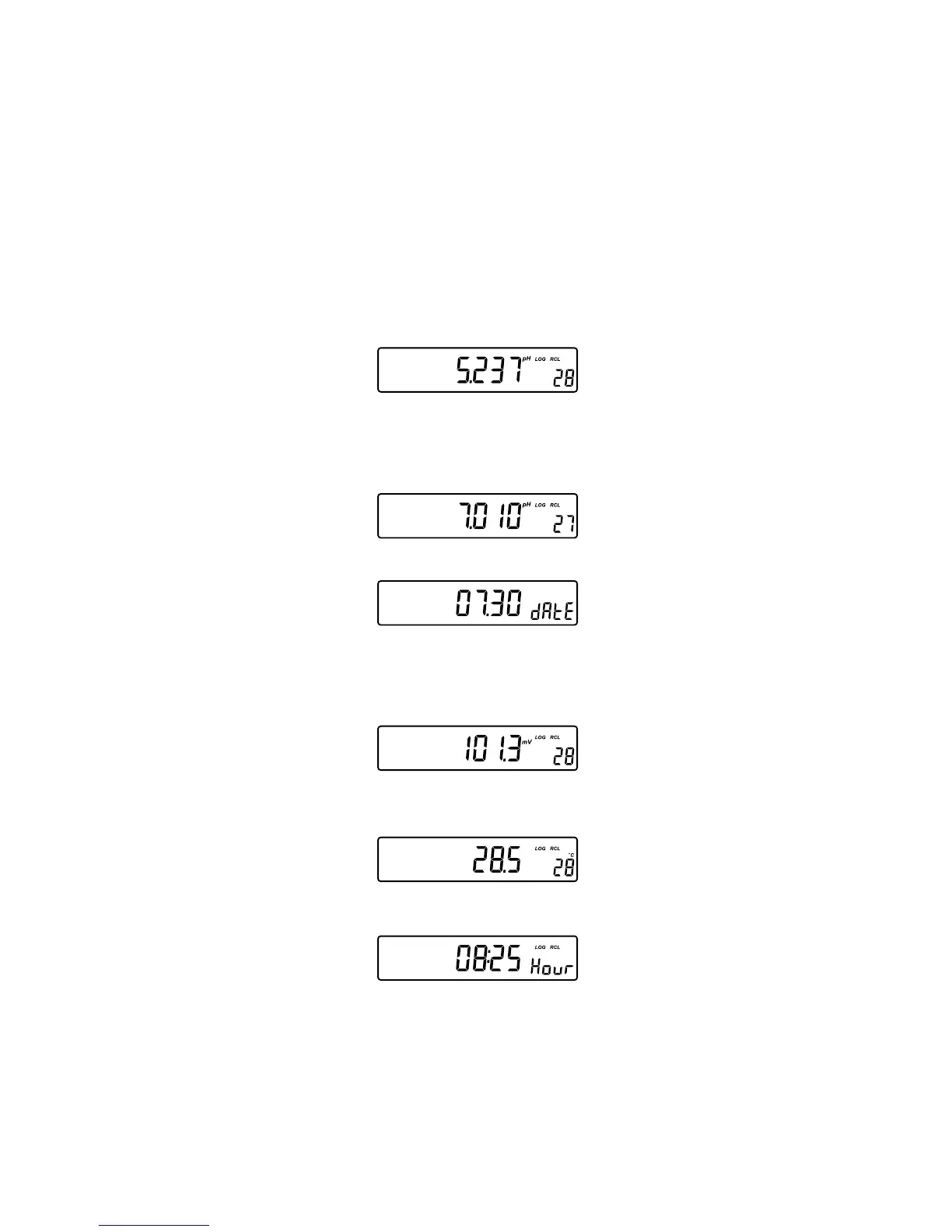19
8
Otherwise the instrument will display log data on the primary LCD and the
last stored record number on the secondary LCD, along with the LOG and
the RCL tags.
Note: The LOG and RCL tags remain on LCD while instrument is in the
viewing logged data mode.
Press the RCL key at any time to return to measuring mode.
Press the ARROW keys to scroll between same parameter for different records,
while pH, mV, temperature, Hour, Year, oFFS, SLoP or dEL record
is displayed:
or to scroll between different dates while dAtE or dEL date is displayed.
Press the RANGE key and the instrument will display the next logged
parameter, as follows:
The mV value on the primary LCD and the record number on the secondary
LCD.
The temperature value on the primary LCD and the record number on the
secondary LCD.
The time on the primary LCD and the Hour message on the secondary
LCD.
LOG
RCL
