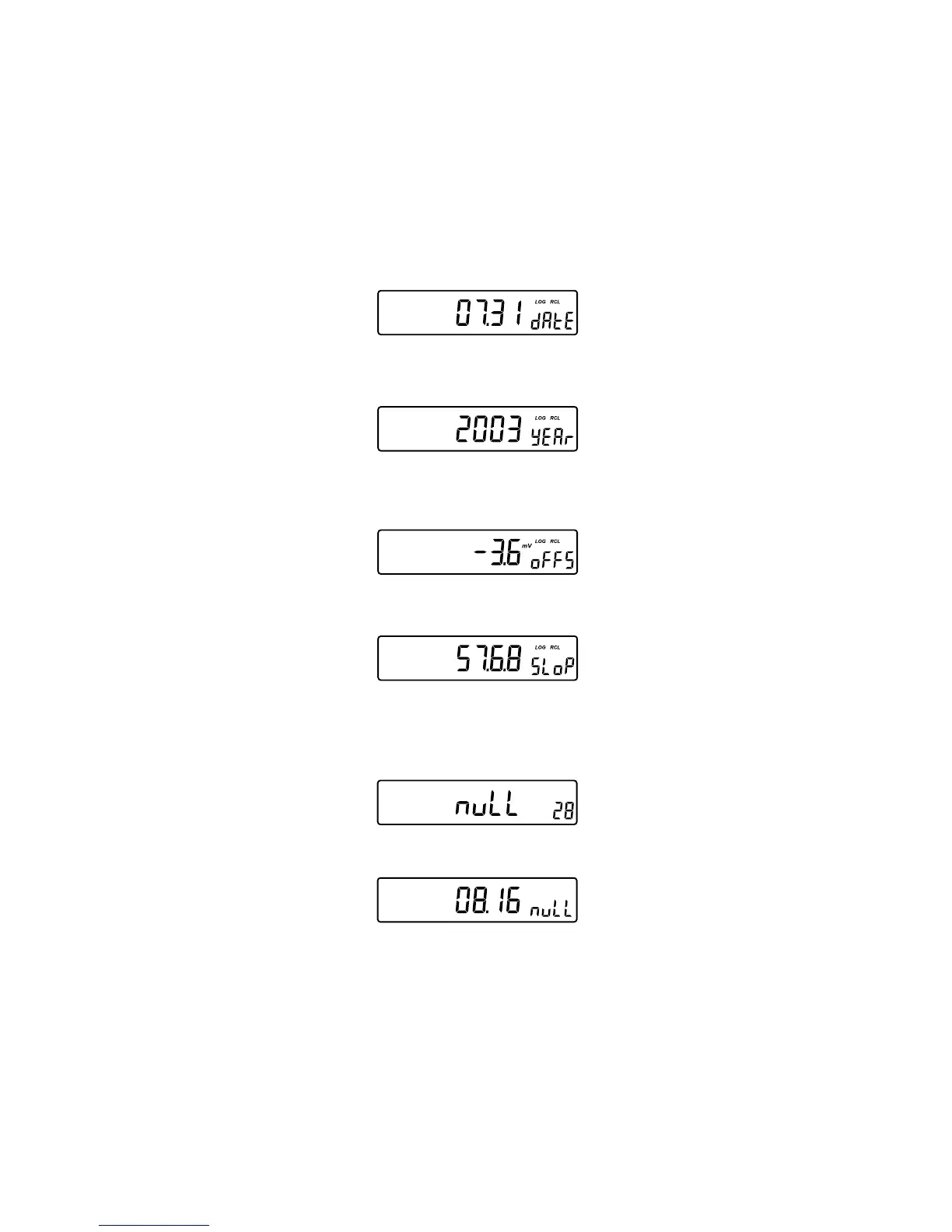20
The date on the primary LCD and the dAtE message on the secondary
LCD.
The year on the primary LCD and the YEAr message on the secondary
LCD.
The calibration offset on the primary LCD and the oFFS message on the
secondary LCD.
The calibration slope on the primary LCD and the SLoP message on the
secondary LCD.
Note: Before displaying the Hour, Year, oFFS or SLoP messages, the
record number is displayed for about one second.
The RANGE key has no effect if nuLL record message is displayed on
the first LCD line.
or if nuLL date message is displayed.
You can skip this message by selecting an undeleted record (date)
using the ARROW keys.
LOG
RCL
LOG
RCL
