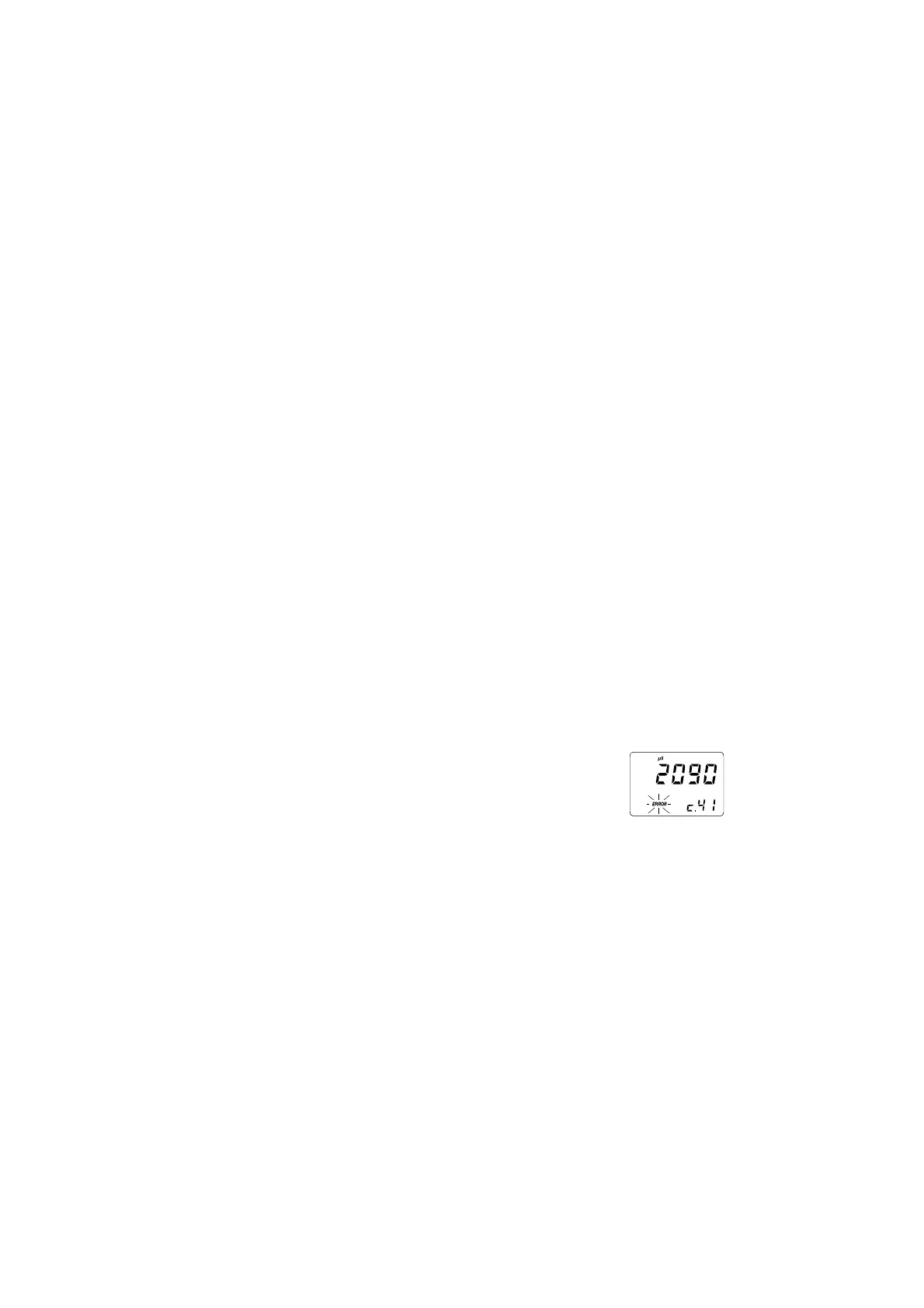20
If M2= 1 then S2-H2ULA;
If M2= 2 then S2+H2THA;
If M2= 3 then S2+D2THA;
If M2= 4 then S2-D2ULA;
If M1= 1 and M2 = 2
then S1-H1US2+H2, S2ULA, HAUS1;
If M1 = 2 and M2 = 1
then S2-H2US1+H1, S1ULA, HAUS2;
If M1 = 3 and M2 = 2
then S1US2+H2, S2ULA, HAUS1+D1;
If M1 = 2 and M2 = 3
then S1+H1TS2, S1ULA, HAUS2+D2;
If M1 = 4 and M2 = 1
then S1TS2–H2, S1–D1ULA, HAUS2;
If M1 = 1 and M2 = 4
then S1–H1US2, S2–D2ULA, HAUS1;
If M1 = 3 and M2 = 4
then S1US2, S2–D2ULA, HAUS1+D1;
If M1 = 4 and M2 = 3
then S2US1, S1–D1ULA, HAUS2+D2;
where the minimum deviation (D1 or D2) is 0.5% of the maxi-
mum range value.
Note Some setup codes are available depending on the model.
Note When a wrong setup value is confirmed
or a wrong setup code is selected, the con-
troller does not skip to the next setup item
but remains in the current item displaying
a flashing “ERROR” indicator until the pa-
rameter value is changed by the user.
Note In some circumstances, the user cannot succeed in setting a
parameter to a desired value if the related parameters are not
changed beforehand; e.g. to set a EC high setpoint to 10.0
mS the high alarm must be set to a value greater than 10.0
mS first.
