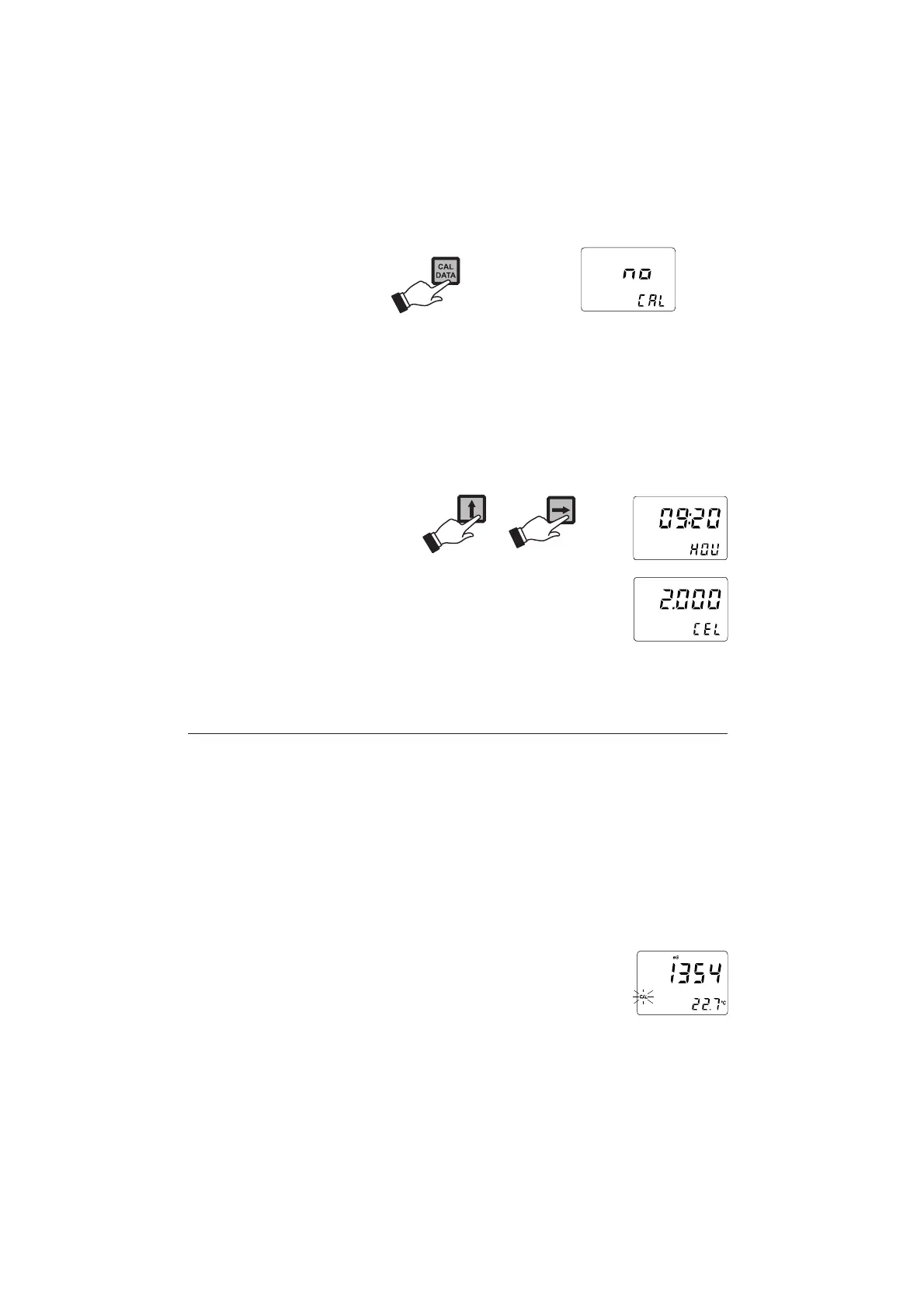41
• Press ñ or ò to cycle through the data forward or backwards
respectively.
Note In any moment, by pressing LCD or CAL DATA the meter will
return to the regular operating display.
• Press ñ or ð to view the time of last calibration. The sec-
ondary display will show "HOU".
• Press ñ or ð again to view the cell con-
stant at the time of the last calibration.
The secondary display will show "CEL".
• Press ñ or ð again to return to the first CAL DATA display
(date) at the time of last calibration.
FAULT CONDITIONS AND SELFTEST PROCEDURES
The fault conditions below may be detected by the software:
• EEPROM data error;
• I2C internal bus failure;
• date lost;
• code dead loop.
EEPROM data error can be detected through EEPROM test proce-
dure at startup or when explicitly requested using setup menu.
When an EEPROM error is detected, to the user is given the
option to perform a reset of EEPROM.
Note When an EEPROM reset has been performed
the calibration data are reset to default (every
range). An intermittent CAL will blink on the
display to advise the user of this status.
