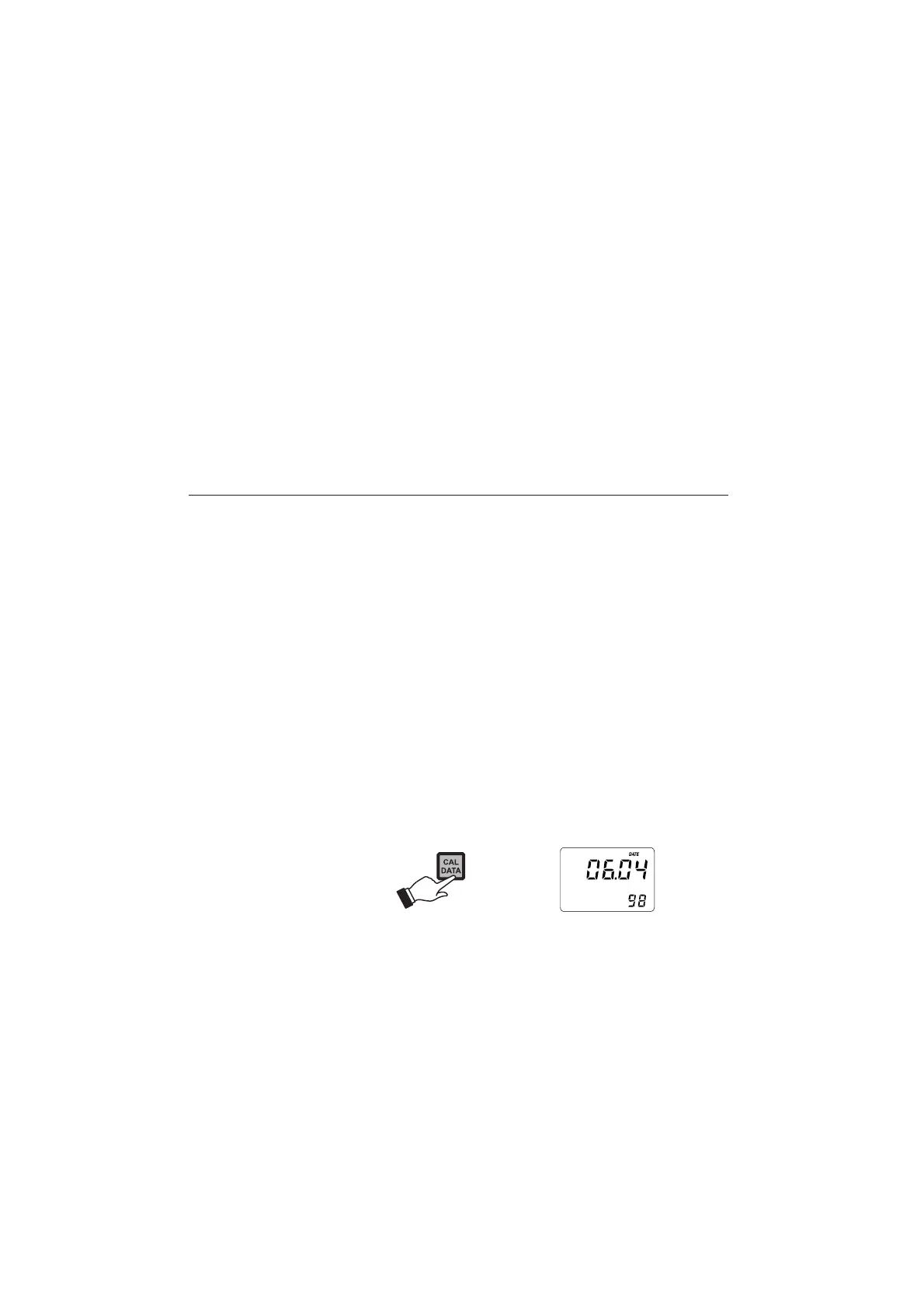40
Note When adjusting values using the ñ or ò keys it is important
to allow for sufficient response time (up to 30 seconds)
The table below lists the values of output codes along with
the calibration point values (which are the analog output
minimum and the analog output maximum) as indicated
on the display.
The secondary display indicates the current calibration point
value, while the primary display indicates the current cali-
bration type.
LAST CALIBRATION DATA
The meter can display the following last calibration data:
• Date
• Time
• Cell constant
While displaying these data, the controller remains in con-
trol mode. The data are related to the selected range only.
The procedure below indicates the flow. Displaying of the
items follows the above sequence.
• To begin the cycle press CAL DATA. The last calibration
date will appear on the primary LCD as DD.MM format,
while the secondary display will show the year.
If the meter has never been calibrated or an EEPROM
reset has occurred, no calibration data are shown when
CAL DATA is pressed. The “no CAL” message will blink
for a few seconds, then the meter skips back to normal
mode.
