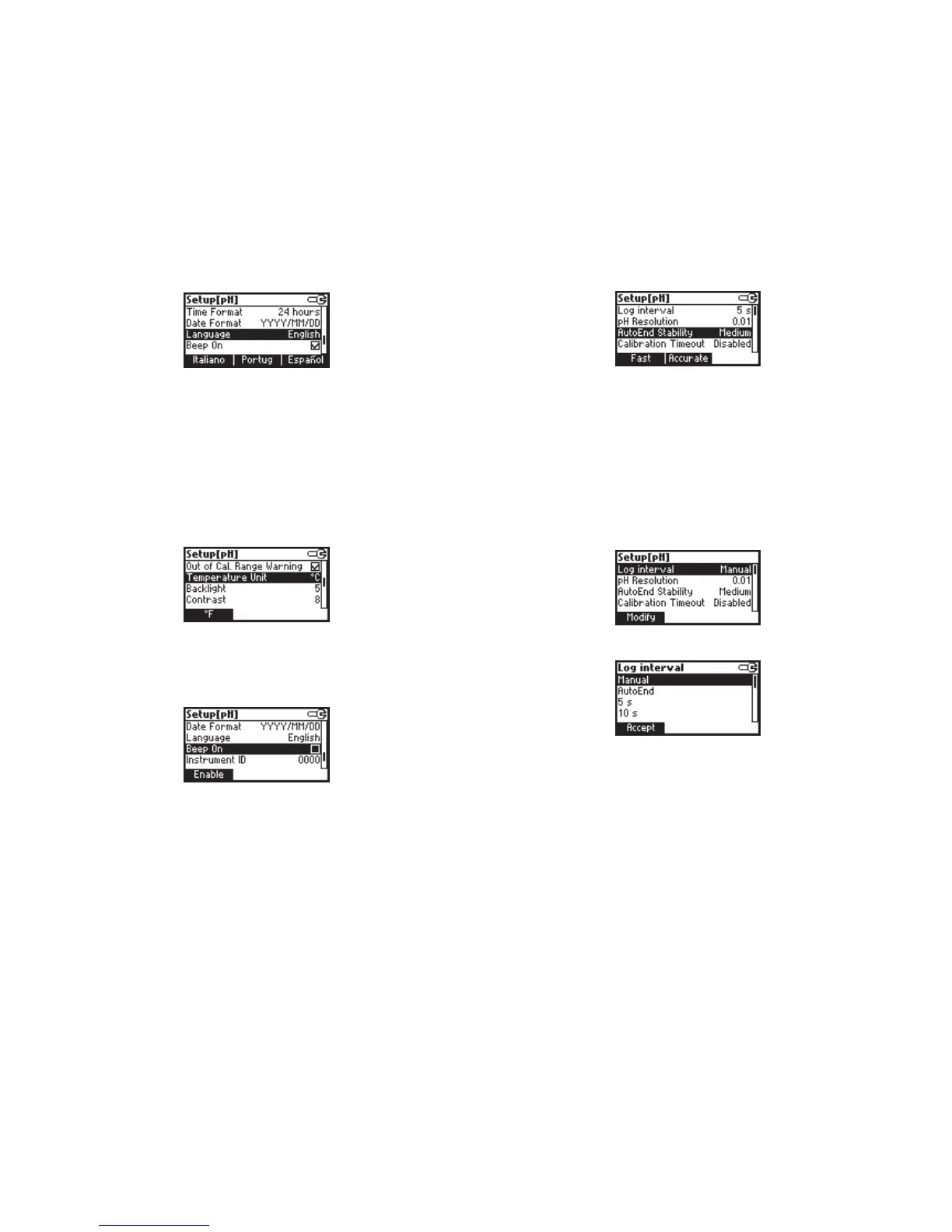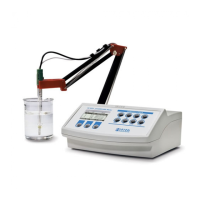4544
Language
Focus on the
Language
item.
Use the desired function key to change the option. Wait until new
language is loaded. If language load fails the instrument will try to
reload current language.
If any language can’t be loaded, the instrument will work in safe mode.
In this mode all messages are displayed in English and HELP is not
available.
Temperature unit
Focus on the
Temperature Unit
item.
Press the displayed function key in order to change the temperature unit.
Beep On
Focus on
Beep On
item.
Press the displayed function key to enable/disable beep.
When enabled, beep sounds as a short beep every time a key is pressed
or when the calibration can be confirmed.
A long beep alert means that the pressed key is not active or a wrong
condition is detected while in calibration.
AutoEnd stability
Focus on
AutoEnd Stability
item.
Press one of the displayed function keys to select the AutoEnd stability
criteria.
Three options are available: Fast, Medium, Accurate.
For the pH range the stability criteria are different for different pH
resolution selected (Medium in 0.01 pH range is different than Medium
in 0.001 range).
Log interval
Focus on
Log interval
item.
Press Modify in order to change the option.
Use the arrow keys in order to select an option.
If the selected option is Manual the Log on demand is selected.
If AutoEnd is selected the reading will be memorized only when is stable.
If a specific interval is selected, the reading is memorized at the start of
the specific interval.