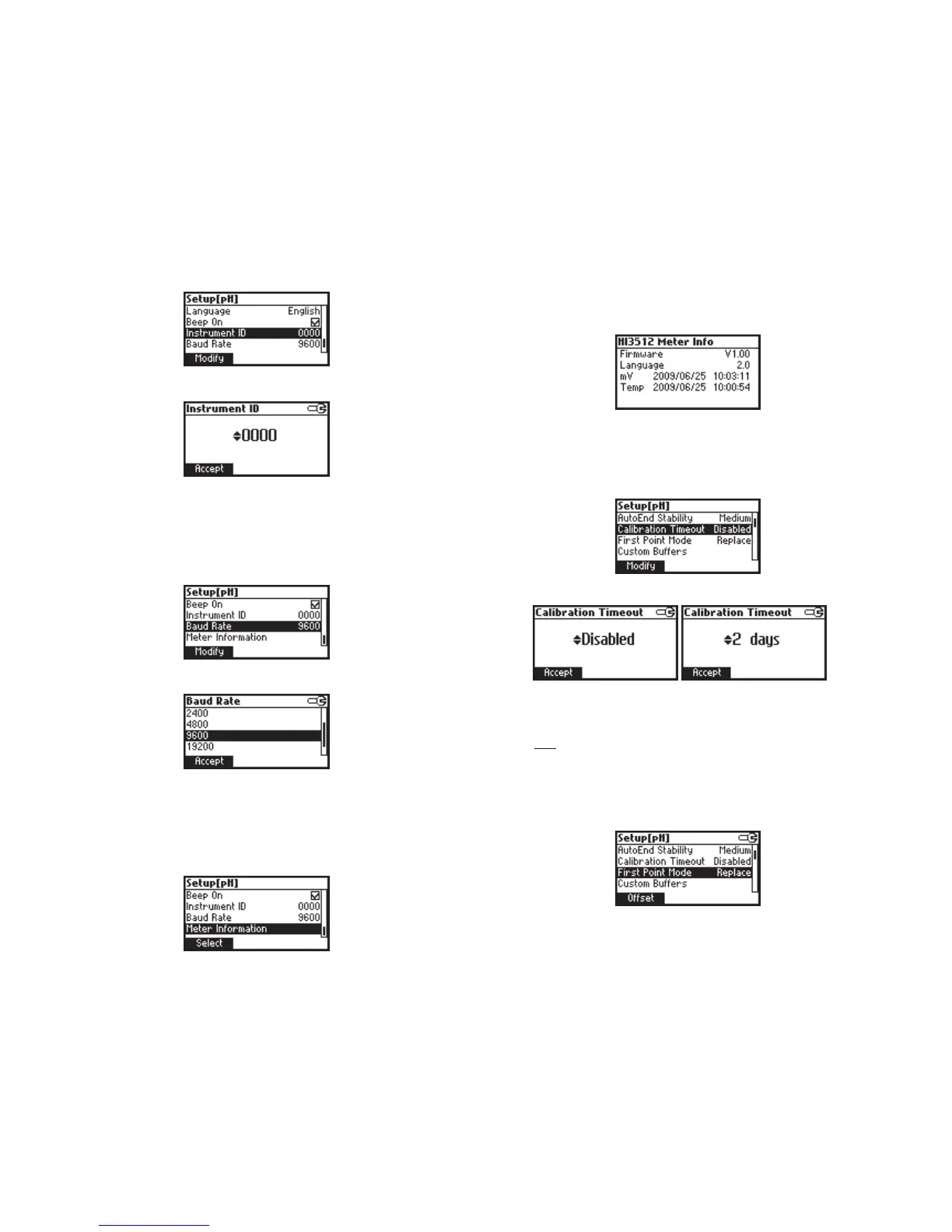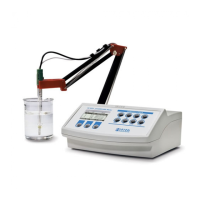4746
First point mode
Focus on the
First Point
Mode
item.
Press the displayed function key in order to change the option.
First point mode refers to the behaviour of the instrument regarding
“One point calibration”.
Instrument ID
Focus on the
Instrument ID
item.
Press Modify.
Use ARROW keys to change the instrument ID.
Press Accept to confirm or ESC to exit without saving.
Baud Rate
Focus on the
Baud Rate
item.
Press Modify.
Use ARROW keys to select the desired communication baud.
Press Accept to confirm or ESC to exit.
Meter information
Focus on the
Meter Information
item.
Press Select.
The meter informations are displayed:
-firmware version
-language version
-mV/EC and temperature factory calibration time/date
pH CHANNEL RANGE SPECIFIC PARAMETERS SCREENS
Calibration Timeout
Focus on the
Calibration Timeout
item.
Press Modify.
Use ARROW keys to set desired value.
Press Accept to confirm or ESC to return without saving.
Note: If enabled “CAL DUE” warning will be displayed, the set number
of days calibration is past due.
