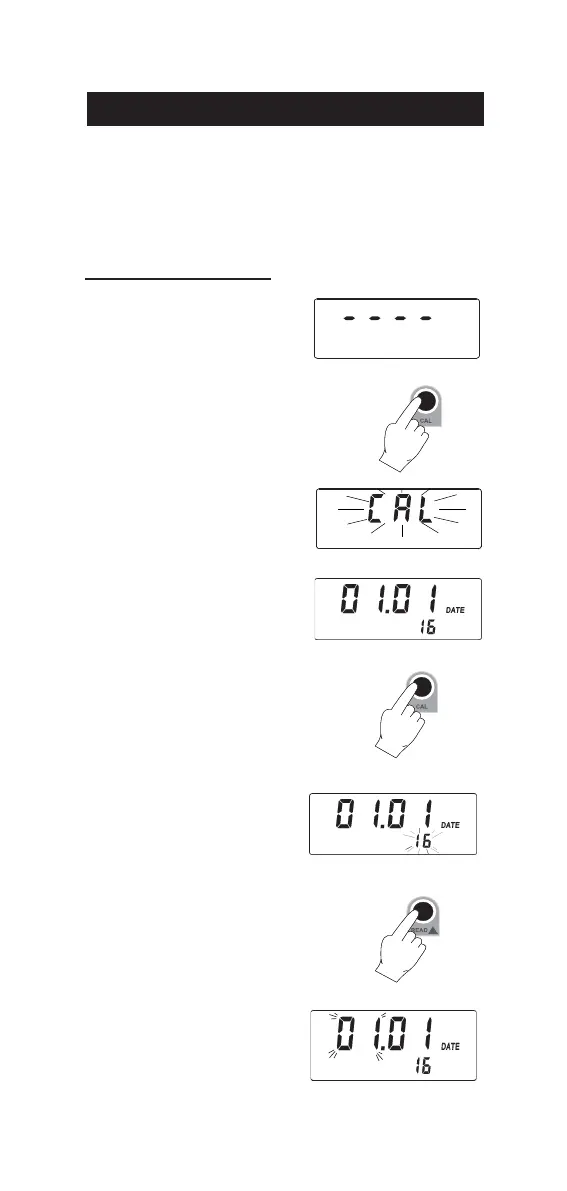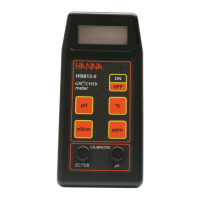13
CALIBRATION
A monthly calibration is recommended. To check the date of last
calibration, simply hold the DATE/ key down for few seconds.
A more frequent check of the instrument is suggested by using the
supplied standard solution.
CALIBRATION PROCEDURE
• Turn the meter on and wait for
the display to show “----“.
• Press the CAL key once, the
“CAL“ message will blink on
the display for about 5 seconds.
• After the 5 seconds interval the
current date is displayed for a
few seconds.
• Press the CAL key or wait a few
seconds to skip the date settings
and enter calibration.
• Press DATE/ key to set the
date. Year info start blinking.
• Press READ/key to change
the year value.
• Press DATE/ key and the
month value will blink.
