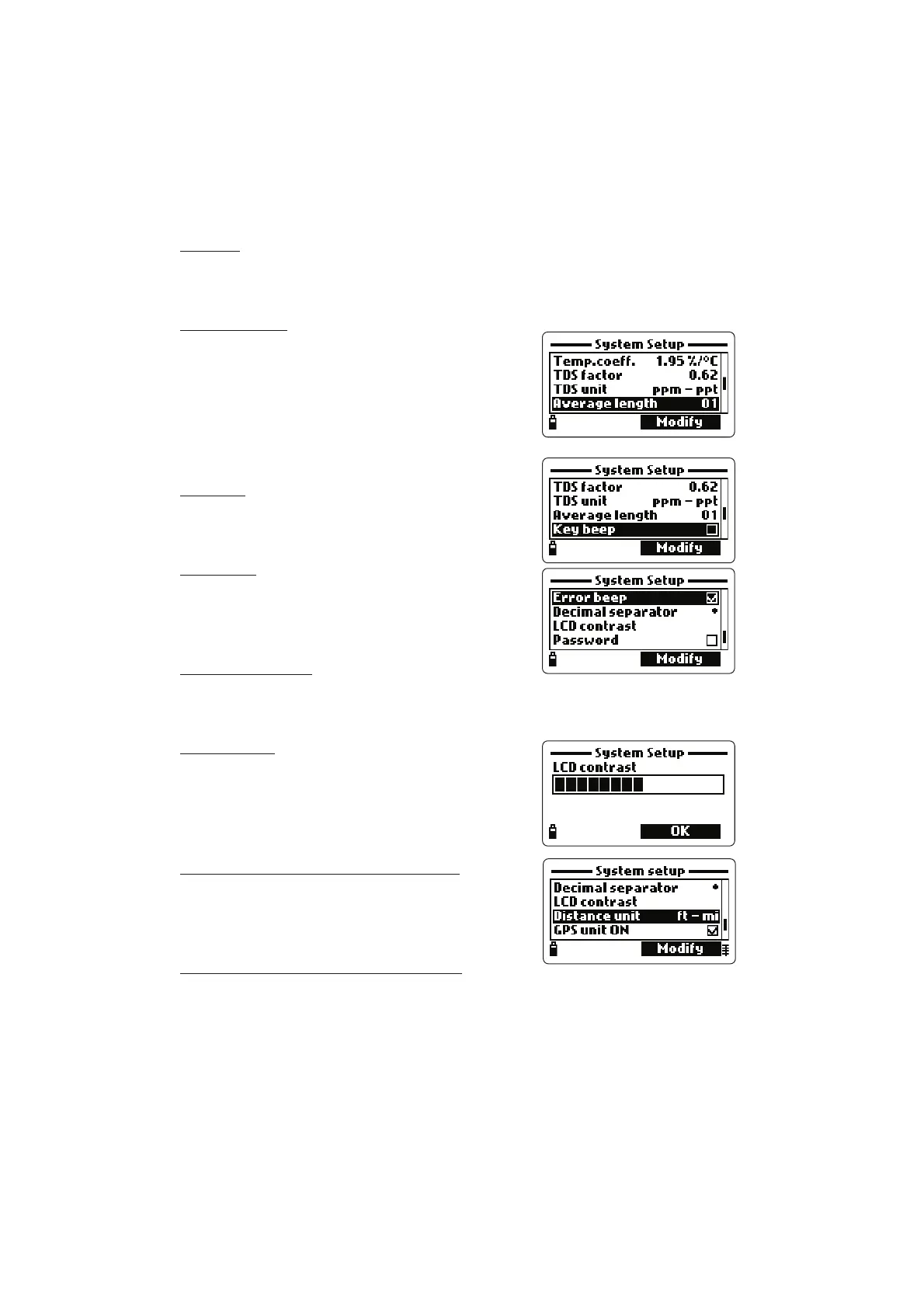25
TDS unit
TDS readings can be displayed in ppm-ppt or mg/L-g/L unit. Press <Modify> to
select the desired option.
Average length
In order to obtain an average and more repre-
sentative measurement with unstable samples, set
a reading repetition number for the displayed
parameters.
To select the desired average length, press
<Modify>. This value can be set from 1 to 30.
Key beep
If enabled, an acoustic signal sounds every time
a key is pressed.
Error beep
If enabled, an acoustic signal sounds every time
a wrong key is pressed, or when some particular
errors occur.
Decimal separator
The user can select the type of decimal separator: dot or comma. Press <Modify>
to select the desired option.
LCD contrast
To set the display contrast level, select the “LCD
contrast” setup item and press <Modify>. Use
the arrow keys to modify the contrast level and
then press <OK> to confirm the new setting.
Distance unit (only for model with GPS)
The distance values can be displayed in m-km or
ft-mi (feet-miles) unit. Press <Modify> to select
the desired option.
GPS unit ON (only for model with GPS)
This setup item allows to switch the internal GPS unit on and off. Press <Modify>
to select the desired option.
NoteNote
NoteNote
Note When not used, switch off the GPS unit to save battery life.
