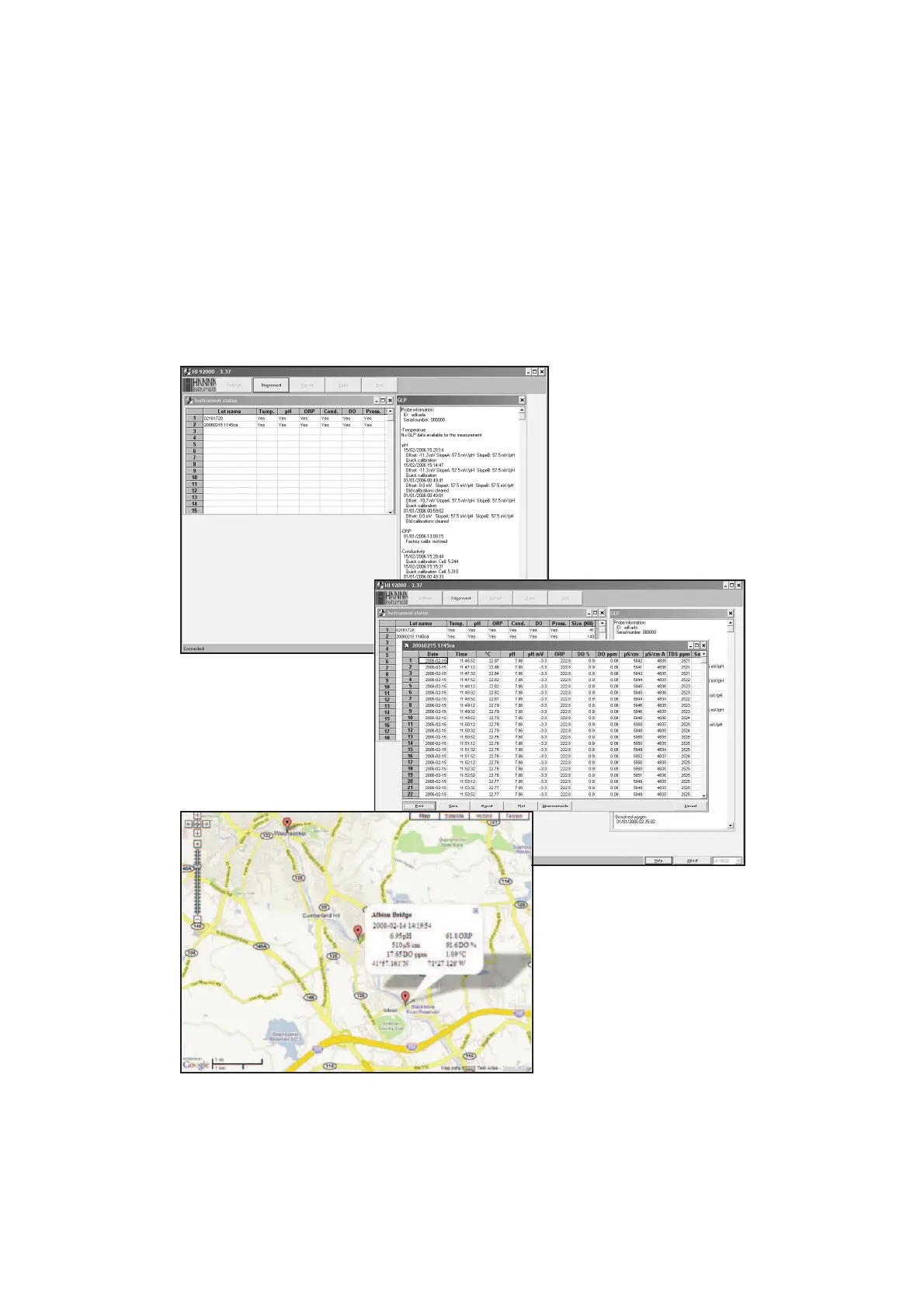55
NoteNote
NoteNote
Note To verify which PC COM port number is used for connecting the meter,
press the “Detect Selected Instrument” button within the HI929828 “Set-
tings” window. Otherwise, press START in the Windows
®
task bar, select
“Settings” from main menu and then “Control panel”, “System”, “Hard-
ware”, “Device Manager”, “Ports”. This last menu shows the number of
the used COM port near the USB serial port.
