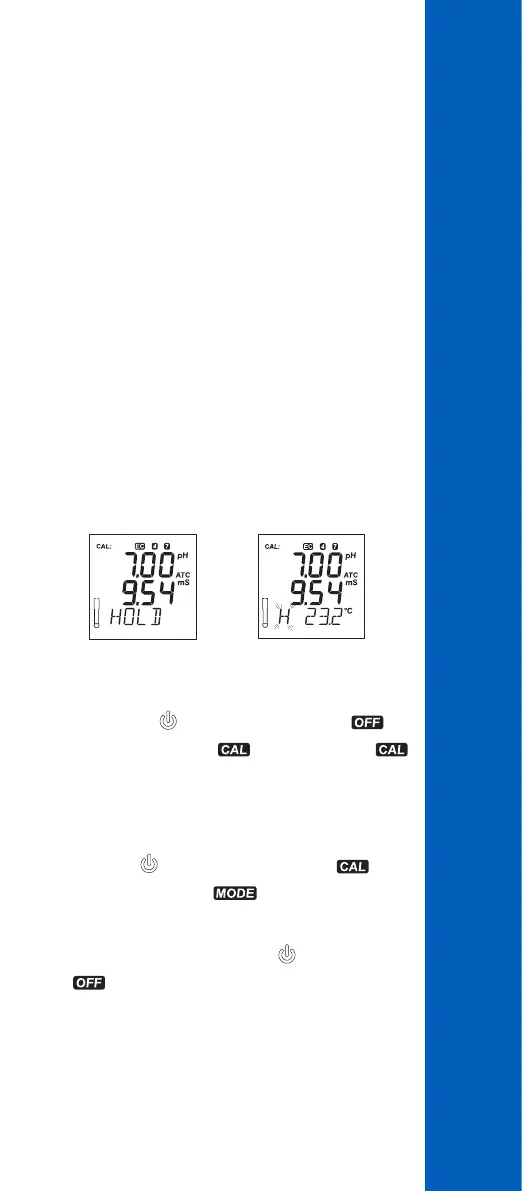11
- Compatible pH probe: HI12963, HI12943, HI10483 pH
probes and HI763003 EC probe. If one of the probes is
detected “NoEC“ message is displayed or if HI763003 is
connected “NopH“ message is displayed at start-up and
“---“ message is displayed on the secondary LCD for the
pH probes or on the primary LCD for the EC probe.
- If the readings are out of range, the nearest range limits
are displayed blinking (e.g. -2.00 pH -5.0 °C).
SELECTING MEASUREMENT RANGE
While in measurement mode, press the SET button to select
EC, TDS or mV of pH measurement on the secondary LCD.
FREEZING MEASUREMENT VALUES
While in measurement mode, press and hold the SET
button until “HOLD“ appears on the tertiary LCD line. The
“HOLD” remains for 1 second and readings will be frozen
on the LCD with “H” blinking..
→
Press any button to resume active measurements.
ENTERING CALIBRATION MODE
Press and hold the
button until ”POWER” and tag
is replaced by “PH STD“, tag or “EC STD“,
tag if standard calibration is selected from setup menu.
Release the button.
ENTERING SETUP MODE
Press and hold
button until “EC STD“ and tag is
replaced by “SETUP“ and tag. Release the button.
TURNING THE METER OFF
While in measurement mode, press the
button.”POWER”
and tag will appear. Release the button.
OPERATIONAL GUIDE
