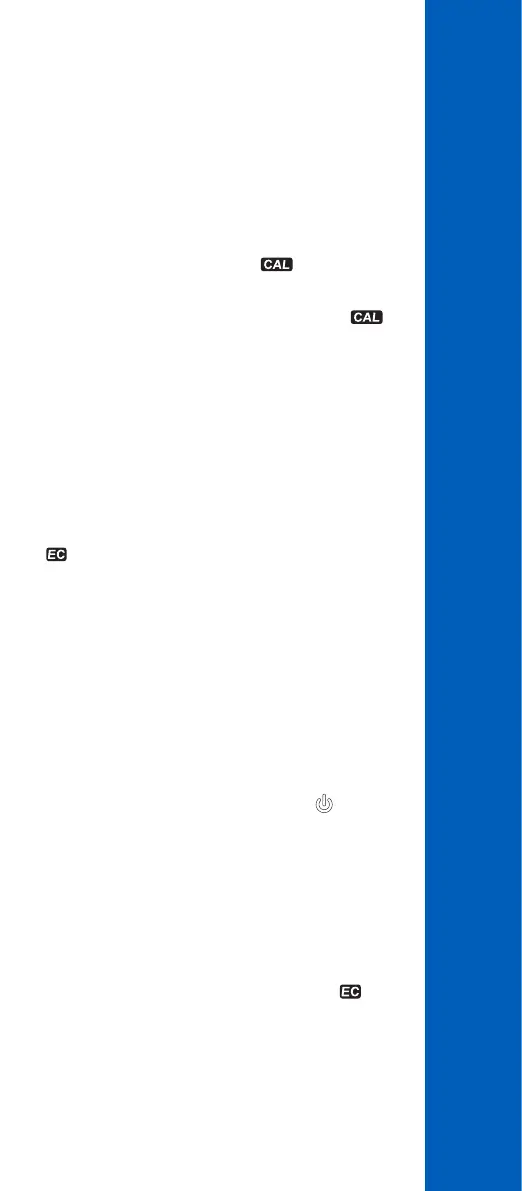15
value (automatically compensated for temperature) on the
secondary LCD, while the third line LCD displays the sample
temperature.
EC calibration
Before calibration, rinse the sensor tip with a heavy stream
of purified water then shake excess water from the probe.
Select calibration type “EC STD“
. The meter enters
the calibration mode and “μS 1.41 USE” (HI991300) or
“mS 12.88 USE“ (HI991301) is displayed with tag
blinking. Immerse the probe in calibration solution. If the
standard value is recognized “REC“ is displayed then “WAIT“
until the calibration is accepted. The LCD will display “SAVE”
for 1 second and return to normal measurement mode. If the
standard is not recognized or the reading is out of accepted
range “--- WRONG“ is displayed. Change the calibration
solution, clean the electrode or press any key to exit calibration.
When the calibration procedure is completed, the “CAL“ and
is displayed.
Note: - β should be set to 1.9 during calibration.
- There is a known relationship between the EC and
TDS readings, it is not necessary to calibrate the meter
in TDS. The meter will allow a calibration in TDS using
HI70032 or HI70038 TDS calibration solution.
Exiting calibration and resetting default values
After entering the calibration mode and before the point
is accepted, it is possible to quit the procedure and return
to the last calibration data by pressing the
button. The
LCD displays “ESC“ for 1 second and the meter returns to
normal mode.
To reset the default values and clear a previous calibration,
press the SET button after entering the calibration mode
and before the point is accepted.
The LCD displays “CLEAR“ for 1 second, the meter resets
to the default calibration and the “CAL“ and on the
LCD disappear.
OPERATIONAL GUIDE
