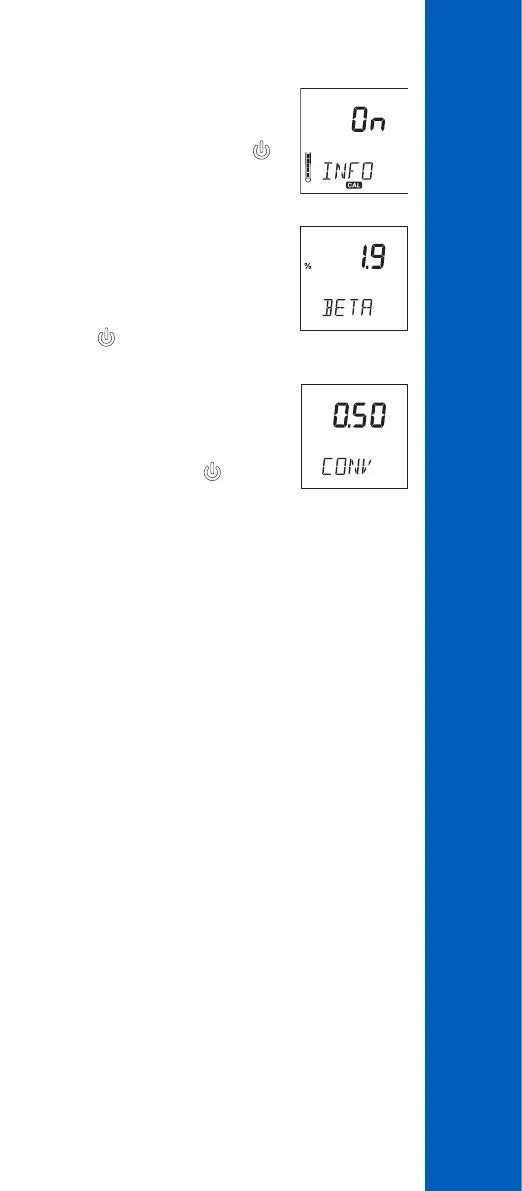17
METER SETUP
• To switch the electrode condition
indicator ON or OFF on the LCD,
press the SET button; press to
confirm and to enter temperature
compensation factor “BETA“.
• “BETA“ is displayed on the third LCD
line with the current temperature
compensation factor (e.g. “1.9“),
use SET button to modify the value.
Press
to confirm and to enter TDS
conversion factor “CONV“.
• “CONV“ is displayed on the third LCD
line with the current TDS factor (e.g.
“0.50“), for selecting other value use
the SET button. Press
to confirm
and to return to normal mode.
