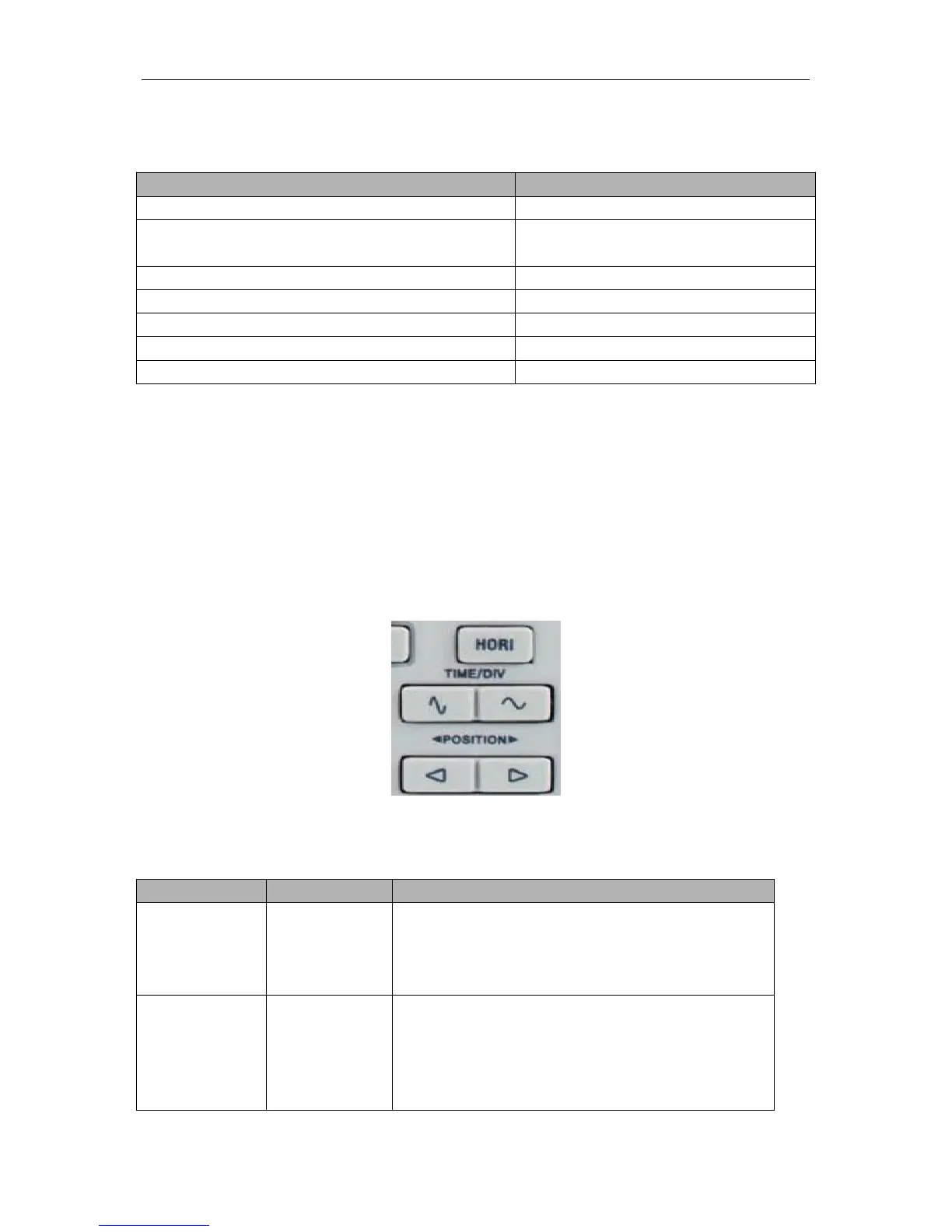Basic Operation
DSO1000B Series HandHeld Oscilloscope User Manual 15
display format to XY.
The table below shows how to operate some controls in XY format.
Usable or not in XY format
CH1 VOLTS and VERTICAL POSITION controls
Set the horizontal scale and position
CH2 VOLTS and VERTICAL POSITION controls
Continuously set
the vertical scale and
position
Autoset (display format reset to YT)
Time base controls Unusable
Trigger controls Unusable
5.2 Horizontal Controls
Use the horizontal controls to change the horizontal scale and position of waveforms. The
horizontal position readout shows the time represented by the center of the screen, using the
trigger time as zero. When you change the horizontal scale, the waveform will expand or contract
to the screen center. The readout near the upper right of the screen shows the current horizontal
position in second. M represents ‘Main Time Base’, and W indicates ‘Window Time Base’. The
oscilloscope also has an arrow icon at the top of the graticule to indicate the horizontal position.
1. HORIZONTAL POSITION BAR: Used to control the trigger position against the screen center.
2. Each option in HORI MENU is described as follows.
Window Control Major Window
Minor Window
Selects the major or minor window in dual-window
mode. The window is highlighted once selected.
Press this option button in single-window mode to
enter the daul-window mode.
Mark Right arrow
Left arrow
Set/Clear
Clear All
This function is usable only in dual-window mode. It
sets marks at some waveform record locations that
users are interested in, and searches for these marks
by right and left arrows. Then it positions the window
to this mark for further observation.
