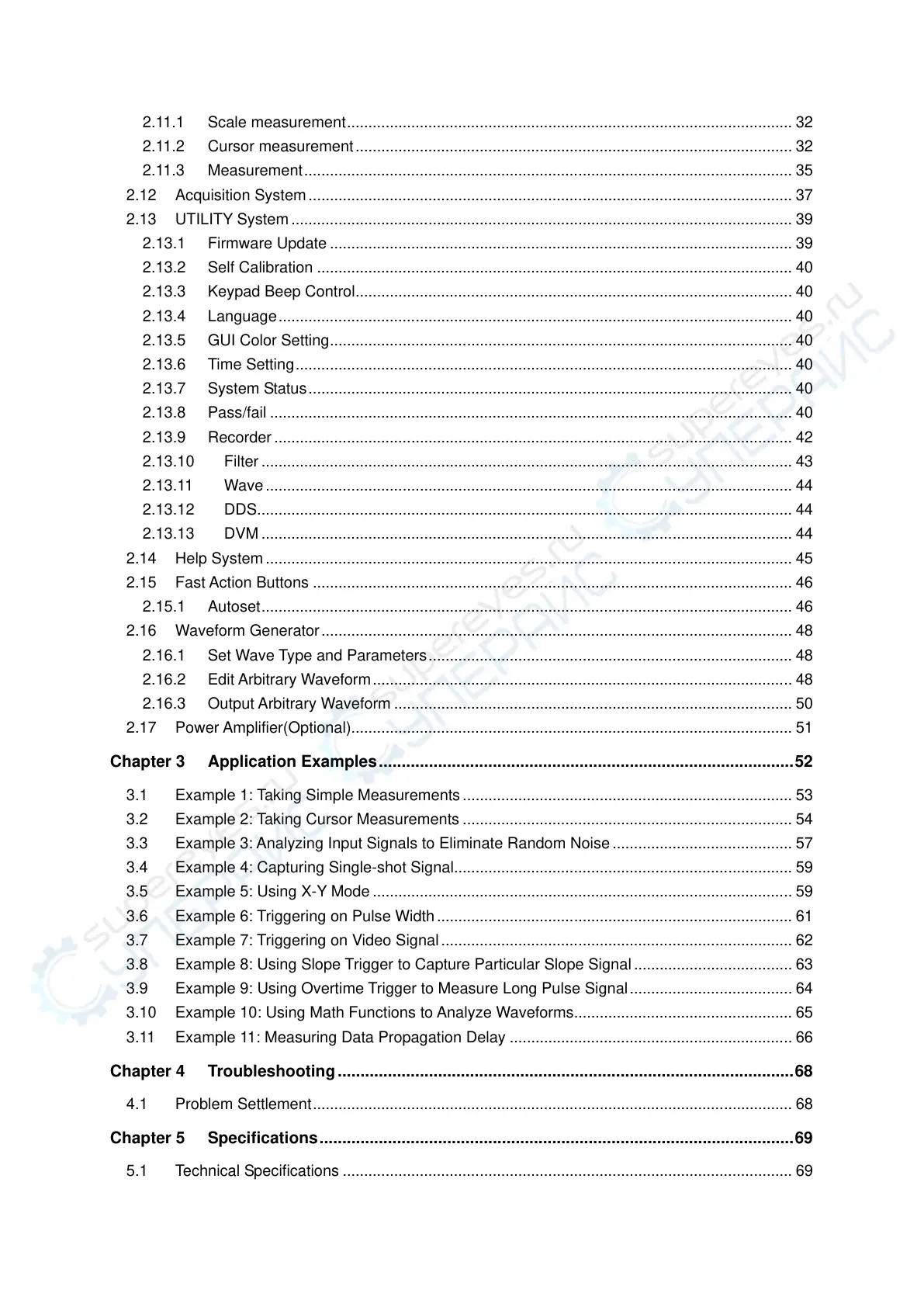2.11.1 Scale measurement ........................................................................................................ 32
2.11.2 Cursor measurement ...................................................................................................... 32
2.11.3 Measurement .................................................................................................................. 35
2.12 Acquisition System ................................................................................................................. 37
2.13 UTILITY System ..................................................................................................................... 39
2.13.1 Firmware Update ............................................................................................................ 39
2.13.2 Self Calibration ............................................................................................................... 40
2.13.3 Keypad Beep Control ...................................................................................................... 40
2.13.4 Language ........................................................................................................................ 40
2.13.5 GUI Color Setting ............................................................................................................ 40
2.13.6 Time Setting .................................................................................................................... 40
2.13.7 System Status ................................................................................................................. 40
2.13.8 Pass/fail .......................................................................................................................... 40
2.13.9 Recorder ......................................................................................................................... 42
2.13.10 Filter ............................................................................................................................ 43
2.13.11 Wave ........................................................................................................................... 44
2.13.12 DDS ............................................................................................................................. 44
2.13.13 DVM ............................................................................................................................ 44
2.14 Help System ........................................................................................................................... 45
2.15 Fast Action Buttons ................................................................................................................ 46
2.15.1 Autoset ............................................................................................................................ 46
2.16 Waveform Generator .............................................................................................................. 48
2.16.1 Set Wave Type and Parameters ..................................................................................... 48
2.16.2 Edit Arbitrary Waveform .................................................................................................. 48
2.16.3 Output Arbitrary Waveform ............................................................................................. 50
2.17 Power Amplifier(Optional)....................................................................................................... 51
Chapter 3 Application Examples ........................................................................................... 52
3.1 Example 1: Taking Simple Measurements ............................................................................. 53
3.2 Example 2: Taking Cursor Measurements ............................................................................. 54
3.3 Example 3: Analyzing Input Signals to Eliminate Random Noise .......................................... 57
3.4 Example 4: Capturing Single-shot Signal ............................................................................... 59
3.5 Example 5: Using X-Y Mode .................................................................................................. 59
3.6 Example 6: Triggering on Pulse Width ................................................................................... 61
3.7 Example 7: Triggering on Video Signal .................................................................................. 62
3.8 Example 8: Using Slope Trigger to Capture Particular Slope Signal ..................................... 63
3.9 Example 9: Using Overtime Trigger to Measure Long Pulse Signal ...................................... 64
3.10 Example 10: Using Math Functions to Analyze Waveforms................................................... 65
3.11 Example 11: Measuring Data Propagation Delay .................................................................. 66
Chapter 4 Troubleshooting .................................................................................................... 68
4.1 Problem Settlement ................................................................................................................ 68
Chapter 5 Specifications ........................................................................................................ 69
5.1 Technical Specifications ......................................................................................................... 69