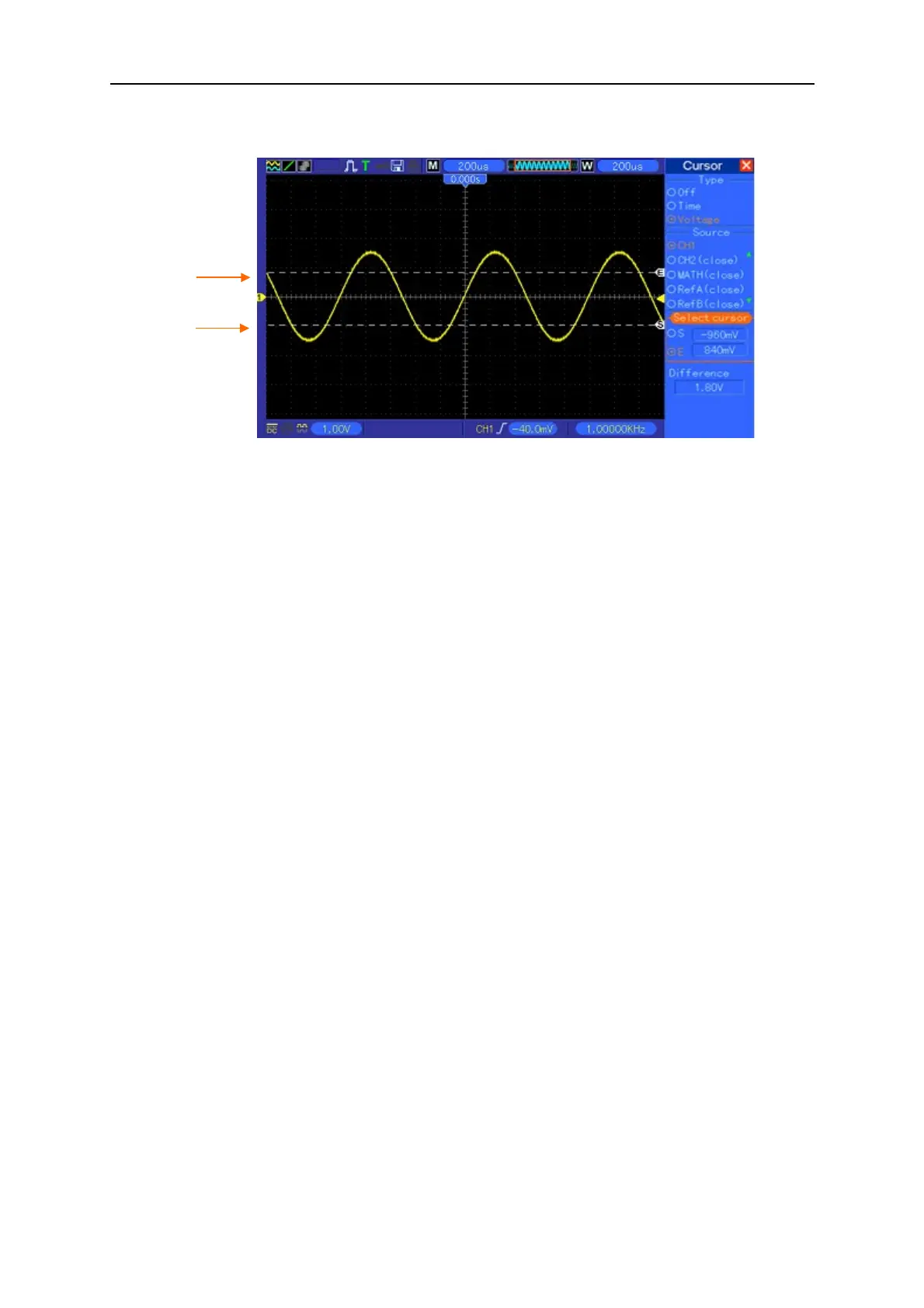Main Feature Description
measure on the screen. To use cursors, push the CURSOR button.
Automatic Measurement: The oscilloscope performs all the calculations automatically in this
mode. As this measurement uses the waveform record points, it is more precise than the
graticule and cursor measurements. Automatic measurements show the measurement results by
readouts
which are periodically updated with the new data acquired by the oscilloscope
DSO5000 Series Digital Storage Oscilloscope User Manual 15
Cursor
Cursor
