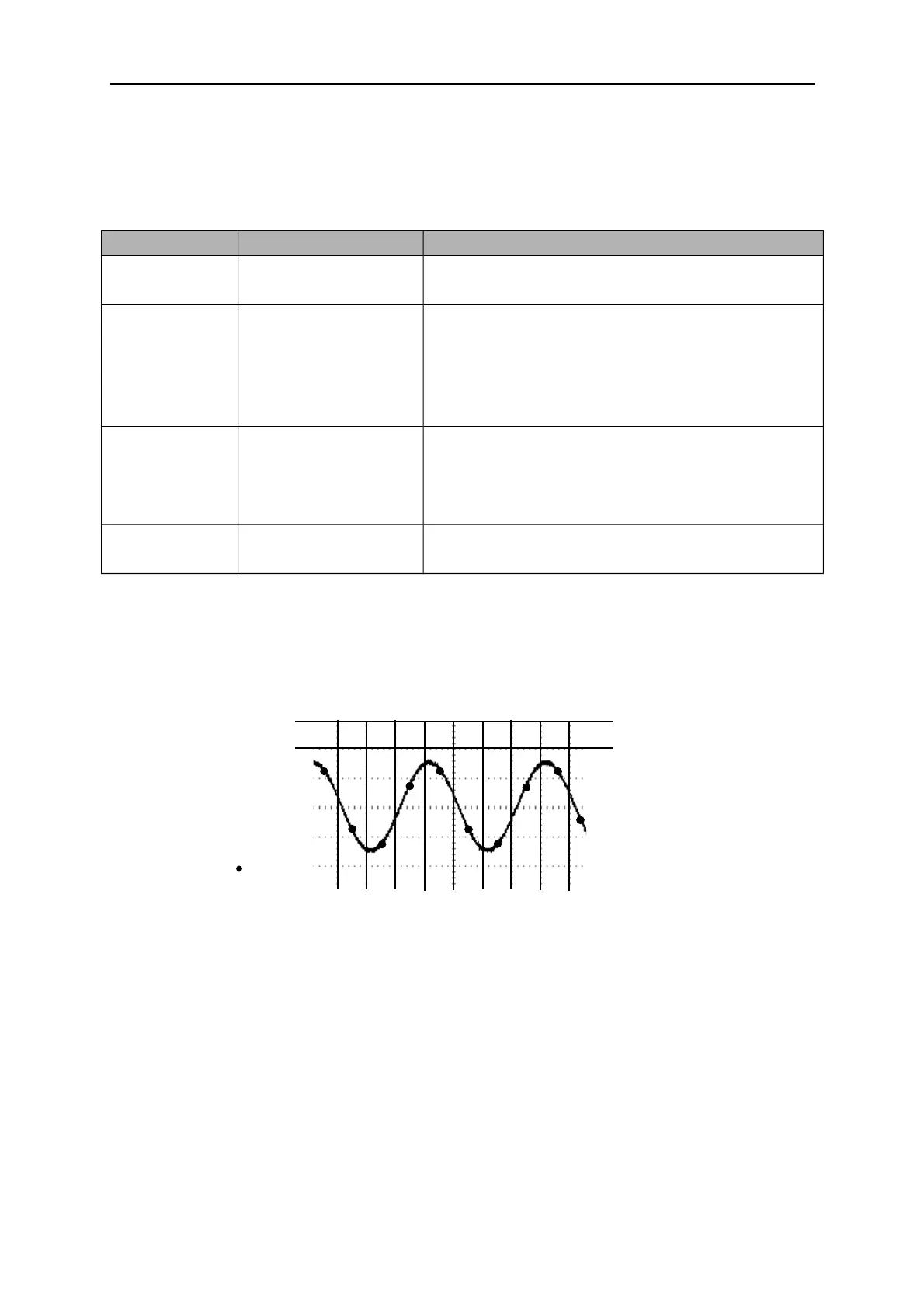Basic Operation
Options Settings Comments
Category Real Time
Equ-Time
Acquire waveforms by real-time digital technique.
Rebuild waveforms by equivalent sample technique.
Mode
(Real Time)
Normal
Peak Detect
Average
Acquire and accurately display most waveforms.
Detect glitches and eliminate the possibility of
aliasing.
Reduce random or uncorrelated noise in signal
display. The number of averages is selectable.
Averages
(Real Time)
4
16
64
128
Select the number of averages by pressing F3 or F4.
Memory Depth
(Real Time)
4K, 40K, 512K, 1M Select the memory depth for different board models.
Normal: For the oscilloscope model with the bandwidth of 100MHz, the maximum sample rate is
1GS/s. For time base with insufficient sample rate, you may use the Sine Interpolation Algorithm
to interpolate points between sampled points to produce a complete waveform record (4K by
default).
Peak Detect: Use this mode to detect glitches within 10ns and to limit the possibility of aliasing.
This mode is valid at the SEC/DIV setting of 4µs/div or slower. Once you set the SEC/DIV setting
to 4µs/div or faster, the acquisition mode will change to Normal because the sample rate is fast
enough that Peak Detect is unnecessary. The oscilloscope does not display a message to tell you
that the mode has been changed to Normal.
Average: Use this mode to reduce random or uncorrelated noise in the signal to be displayed.
Acquire data in Normal mode and then average a great number of waveforms. Choose the
number of acquisitions (4, 16, 64 or 128) to average for the waveform.
DSO5000 Series Digital Storage Oscilloscope User Manual 40
Sample Points
Normal Acquisition Intervals
83 72 4 5 61 9 10
Normal Mode Acquires a Single Sample Point in Each Interval
