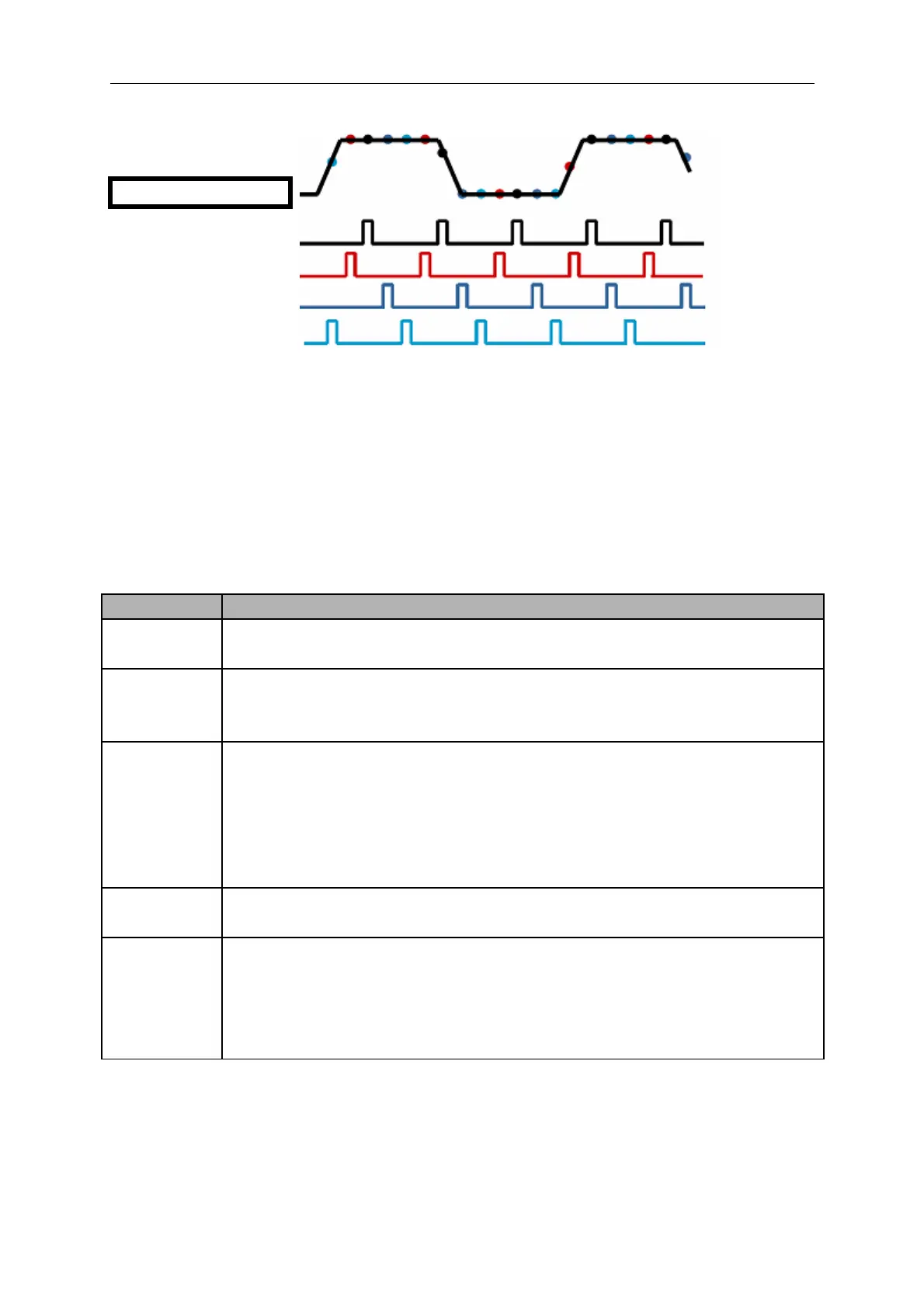Basic Operation
As shown above, acquire input signals (cycle repeatable) for more than once at a slow sample
rate, arrange the sample points by the time they appear, then recover waveforms.
5.5.4UTILITY
Push the UTILITY button to display the Utility Menu as follows.
Options Comments
System Info Display the software and hardware versions, serial number and some other
information about the oscilloscope.
Update
Program
Insert a USB disk with upgrade program and the disk icon at the top left corner is
highlighted. Press the Update Program button and the Software Upgrade dialog
pops up. Push F6 to upgrade or push F2 to cancel.
Save
Waveform
Insert a USB disk and the disk icon at the top left corner is highlighted. Click on
this icon and you can see the waveform pause for a while, being saved. You can
find the saved waveform data under the pic_x_y folder in the USB disk. Here X
represents how many times the oscilloscope is opened. Each press generates a
corresponding folder. For example, press once and a folder Pic_1_1 is
generated; press twice Pic_1_2 are generated.
Self
Calibration
Press this option and the Self Calibration dialog pops up. Press F6 to perform
the self calibration. Press F4 to cancel.
Advance Buzzer and time setups
Press this button to see the dialog for buzzer and time setups. Turn the knob V0
to select buzzer or time (with a black frame). Press V0 and the black frame turn
to be red. Turn V0 again to set ON/OFF or time. Press V0 again to exit or save
the setups.
Self Calibration: The self calibration routine can optimize the precision of the oscilloscope to fit
the ambient temperature. To maximize the precision, you should perform the self calibration once
the ambient temperature changes by 5 or more. Follow the instructions on the screen. ℃
Tip: Press any menu button on the front panel to remove the status display and enter a
DSO5000 Series Digital Storage Oscilloscope User Manual 41
Input repeated signals
First Acquisition
Second Acquisition
Third Acquisition
Fourth Acquisition
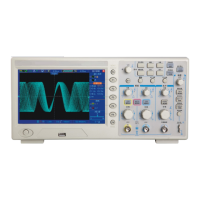