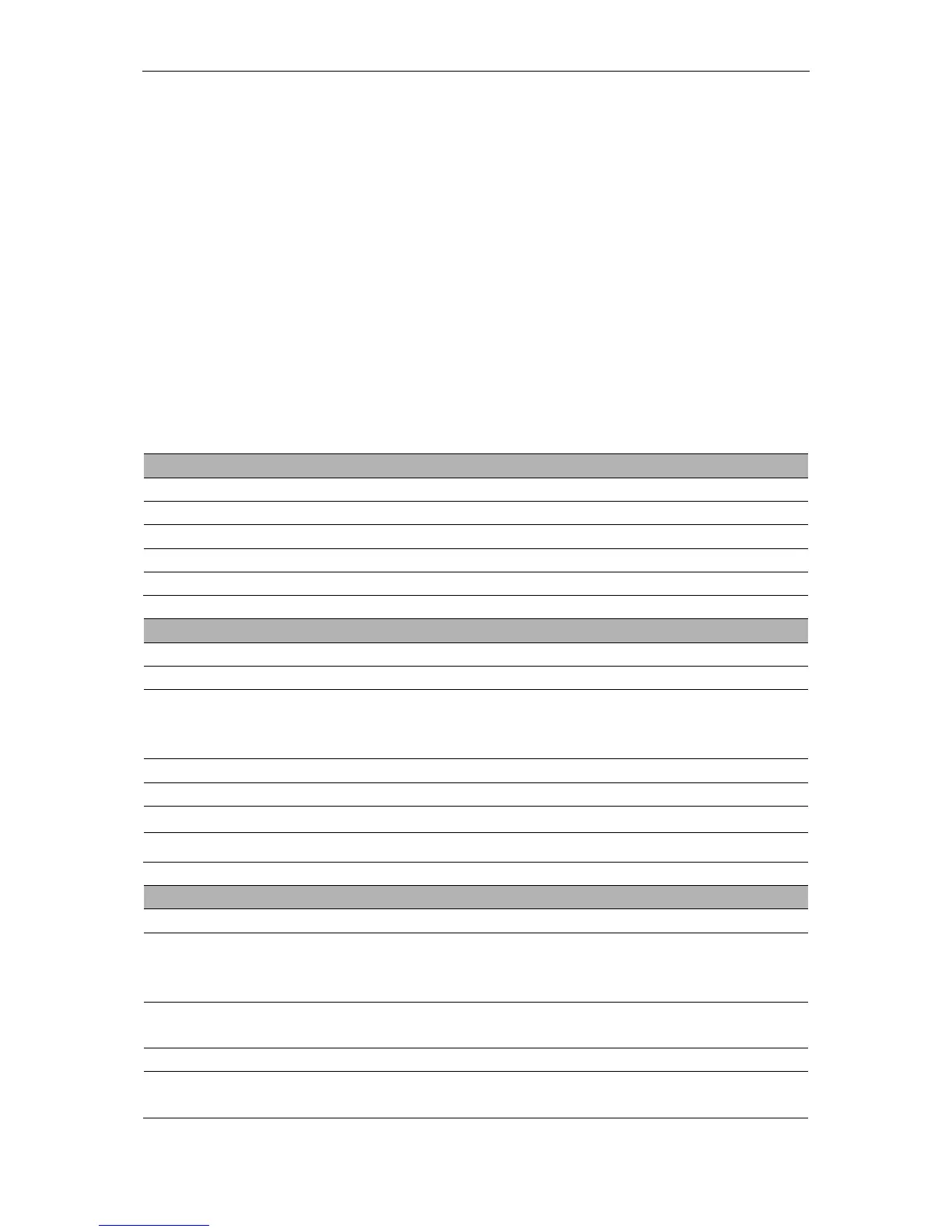Basic Operation
DSO8000E Series HandHeld Oscilloscope User Manual 39
Menu and Option Buttons
5.5
As shown below, these four buttons at the front panel are used mainly to recall relative setup
menus.
SAVE/RECALL: Displays the Save/Recall menu for setups and waveforms.
MEASURE: Displays the Measure menu.
UTIILITY: Displays the Utility menu.
CURSOR: Displays the Cursor menu.
5.5.1 SAVE/RECALL
Press the SAVE/RECALL button to save or recall oscilloscope setups or waveforms.
Enter the Save Wave menu.
Enter the S/R Setup menu.
Select a waveform display to store.
Save the source waveform to the selected reference location.
Display the reference waveform on the screen.
Store the current setups to the USB disk or the memory of the
oscilloscope.
Specify the memory location in which to store the current
waveform settings or from which to recall the waveform settings.
Complete the saving operation.
Recall the oscilloscope settings stored in the location selected in
the Setup field. Push the Default Setup button to initialize the
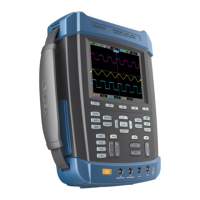