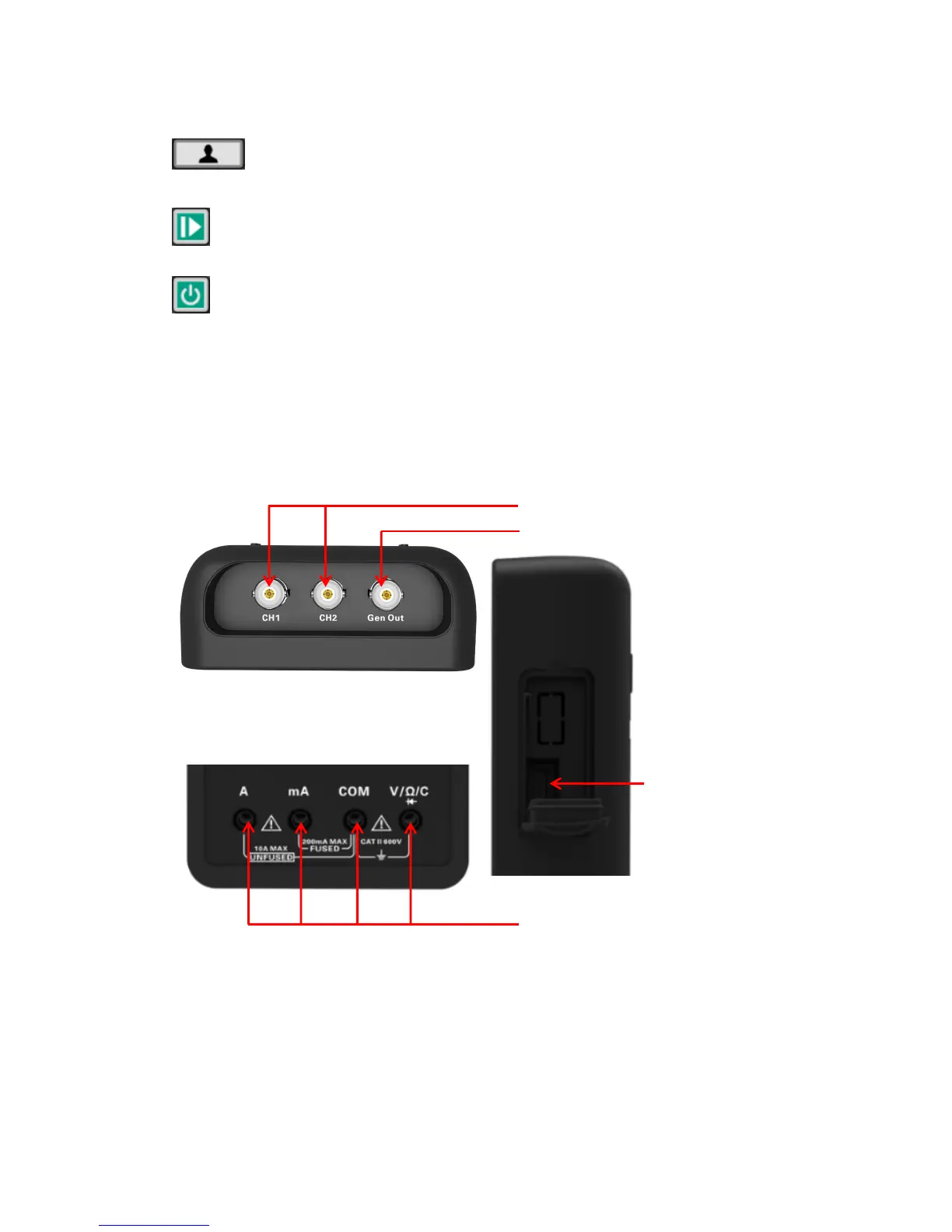corresponding menu items in the screen.
Shortcut keys. Long press this button to enter the menu, and choose
shortcut key function; After setting, press this button single time to respond
to the corresponding function.
In scope, stop or run the waveform acquisition;
In DMM, hold the measuring data or update data;
In generator, turn on or off the waveform output.
Connectors
Automatically set
Auto set is one of the advantages digital oscilloscopes have. When you push the Auto
button, the oscilloscope will identify the type of waveform (sine or square wave) and adjust
controls according to input signals so that it can accurately display the waveform of the
CH1/CH2:Measured Signal Input
Gen Out: Waveform Generator Output
Charging and
USB Communication
Connector
