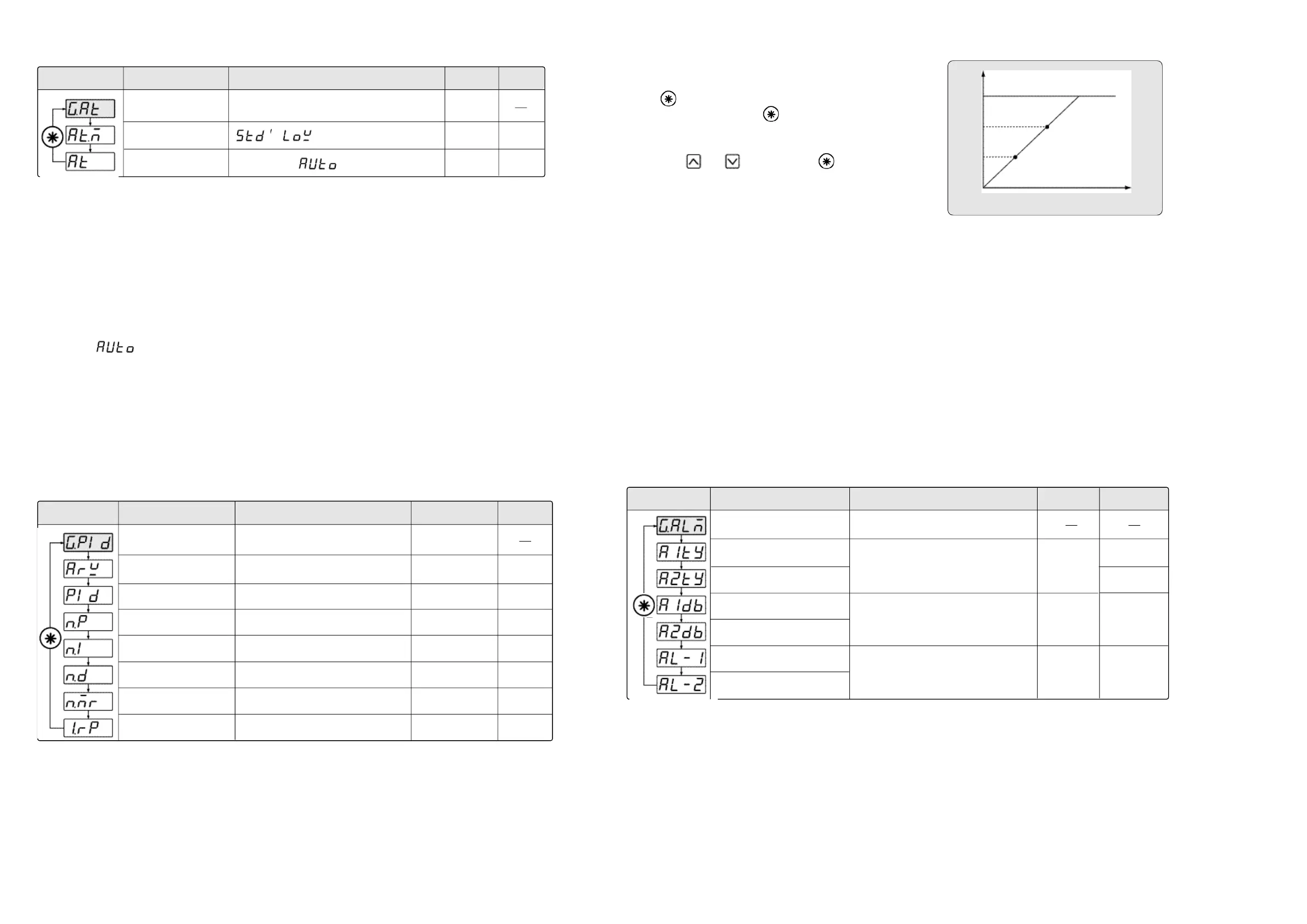① A u t o - t u n i n g
The Auto tuning function automatically measures, computes and set the optimum P.I.D value.
【N o t e】After setting all group, select “ AUTO ”in Auto tuning group.
② Auto-tuning type
This controller has two type of auto tuning as STD (standard type) and Low (Low PV type : SV-10%) .
③ Auto-tuning start·s t o p
ⓐ Auto tuning start : 1~ 3 selection
(After auto tuning , P.I.D value will be stored at a selected number)
ⓑ S e l e c t i o n
When setting a value on L.RP and 2.RP, it is stored in group 1,2,3 automatically
ⓒ Auto tuning stop : Select OFF
1817
S T D
O F F
Signal Name D e s c r i p t i o n Condition I n i t i a l
Auto tuning group
Auto tuning type
Auto tuning start
Indicates Auto-turing
/
OFF / 1~3 /
R T 9 - 1
A B S
A B S
P.I.D group
ANTI RESET WIND-U P
P.I.D group selection
n.Proportional band (P)
n.Integral time (I)
n.Derivative time (D)
n.Manual reset
n.Zone position
R T 9 - 1
Except ON/OFF
Always
P.I.D group
P.I.D group
P.I.D group
Integral time: OFF
ZONE : ON시
A u t o
0
5.0 %
240 sec
60 sec
50.0 %
EU(100.0 %)
2)
Auto tuning group setting (Model: RT9-1)
3)
P . I . D설정그룹 (모델: RT9-1)
4)
Alarm group setting( O p t i o n a l )
Set P.I.D mode
Auto / 50.0~200.0 %
0 / 1~3
0.1~999.9 %
OFF / 1~6000초
OFF / 1~6000초
-5.0~105.0 %
EU(0) < 1.RP < 2.RP < EU(100.0 %)
Signal Name D e s c r i p t i o n Condition I n i t i a l
T i m e
Zone 3
Set point of Zone 2 (2,RP)
Set point of Zone 1 (1,RP)
Maximum Range (Eu:100%)
Minimum (Eu: 0%)
Zone 2
Zone 1
When checking P.I.D. values or setting SV in manual
mode, this can be done in P.I.D. Group.
Press key to get Anti Reset Wind value by auto or
manual and then press once more to be indicated
P.I.D mode which is selectable 3 types of P.I.D group
(0~3). Example, “0”is no P.I.D mode and after seleting
“1”using or and pressing , it is available to
change P.I.D value in zone “1”. (“2”and “3”are same as
“1”)
When integral time is OFF, manual reset mode is indicated
and then you could set reset value to remove off set.
(range: -5%~105.0% of proportional band). You could set
3 zones by selecting zone mode ON.
※ In diagram, “n”is available to set 1~3 and proportional band of cooling side, integral time of
cooling side, hysteresis are indicated in Heating / Cooling type.
There are 2 alarm outputs available per conrtoller. In Alarm Group, setting are made for mode, dead
band and value of each alarm. Refer to the next page for the 20 different types of alarm functions.
In Heating·Cooling type of,
is not indicated when selecting 10,11,12 (Refer to page 21.)
Signal Name Description Condition Initial value
1
2
E U S ( 0 . 5 % )
E U ( 1 0 0 . 0 % )
E U ( 0 . 0 % )
Always
Always
Always
Set alarm mode
OFF / 1~22
Refer to “Alarm type and code”
EUS ( 0.0~100.0% )
PV alarm, Deviation alarm
EU ( -100.0~100.0% )
Alarm group
Type of Alarm 1
Type of Alarm 2
Dead band of Alarm 1
Dead band of Alarm 2
Set value of Alarm 1
Set value of Alarm 2
※Reference : Display lamp will be OFF when output ON in inverted type.
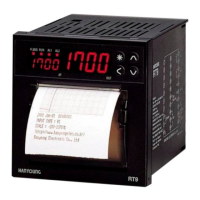