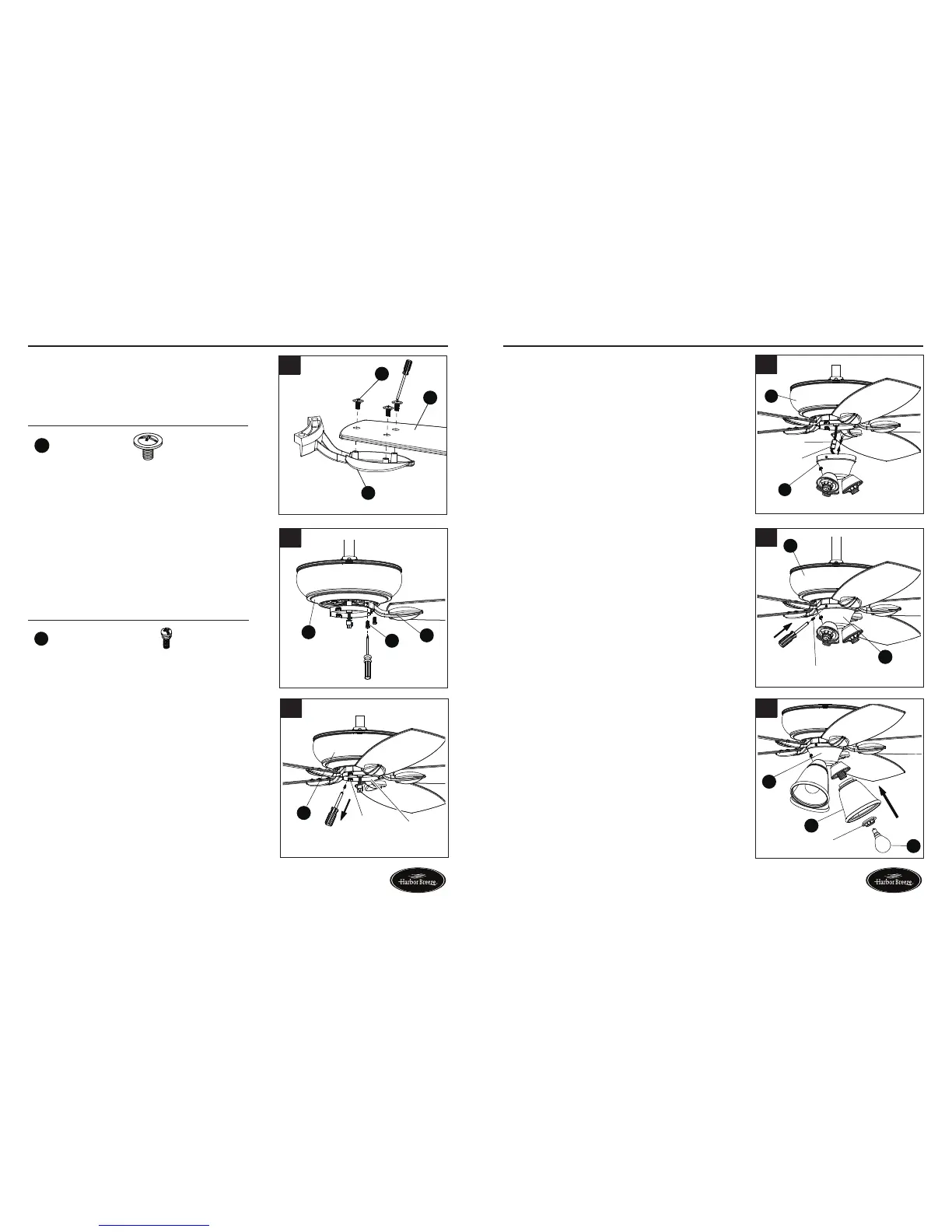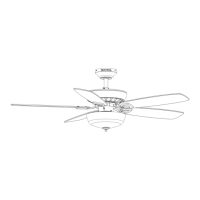12 13
FINAL INSTALLATION
5. Align the post of blade bracket (F) to the slot on the
bottom of the motor assembly (E). Secure blade
bracket (F) using blade bracket screws (CC).
Repeat for the remaining blade assemblies.
8. Attach light kit (H) to the bottom of the motor
assembly (E) by aligning the holes in each part and
re-installing the previously removed screws (Step
6, page 12). Tighten securely.
9. Remove the preassembled socket ring from
the socket on light kit (H) by turning this
counterclockwise. Attach shades (J) to sockets,
securing with socket rings. Then, insert bulbs (I).
Assembly is now complete.
FINAL INSTALLATION
7. To install the fan WITH the light kit (H),
connect the MALE plug from motor assembly
(E) to the FEMALE plug from light kit (H).
6. Remove and save the three preassembled screws
from the switch cover preassembled on motor
assembly (E).
To install this fan WITH the light kit (H), continue
to step 7. To install the fan WITHOUT the light kit
using a special ordered switch cup, skip to step 10.
CC
Blade Bracket Screw x 10
Hardware Used
5
6
7
CC
E
F
Screws
E
Switch
Cover
Male plug
Female plug
H
E
8
9
Screw
H
E
Socket ring
H
I
J
J
NOTE: This fan has an energy-saving wattage
limiter included. If bulbs are more than 190 watts,
light will automatically turn off. Please ensure bulb
wattage is always less than 190 watts.
WARNING:Toavoidpossiblereorshock,
power should be turned off prior to any removal
of the light kit.
4. Attach blade (G) to a blade bracket (F) using three
blade screws (BB).
Repeat for remaining blade assemblies.
BB
Blade Screw x 15
Hardware Used
G
F
BB
4
Page 12
Lowes.com/harborbreeze Lowes.com/harborbreeze
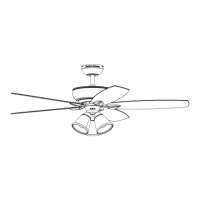