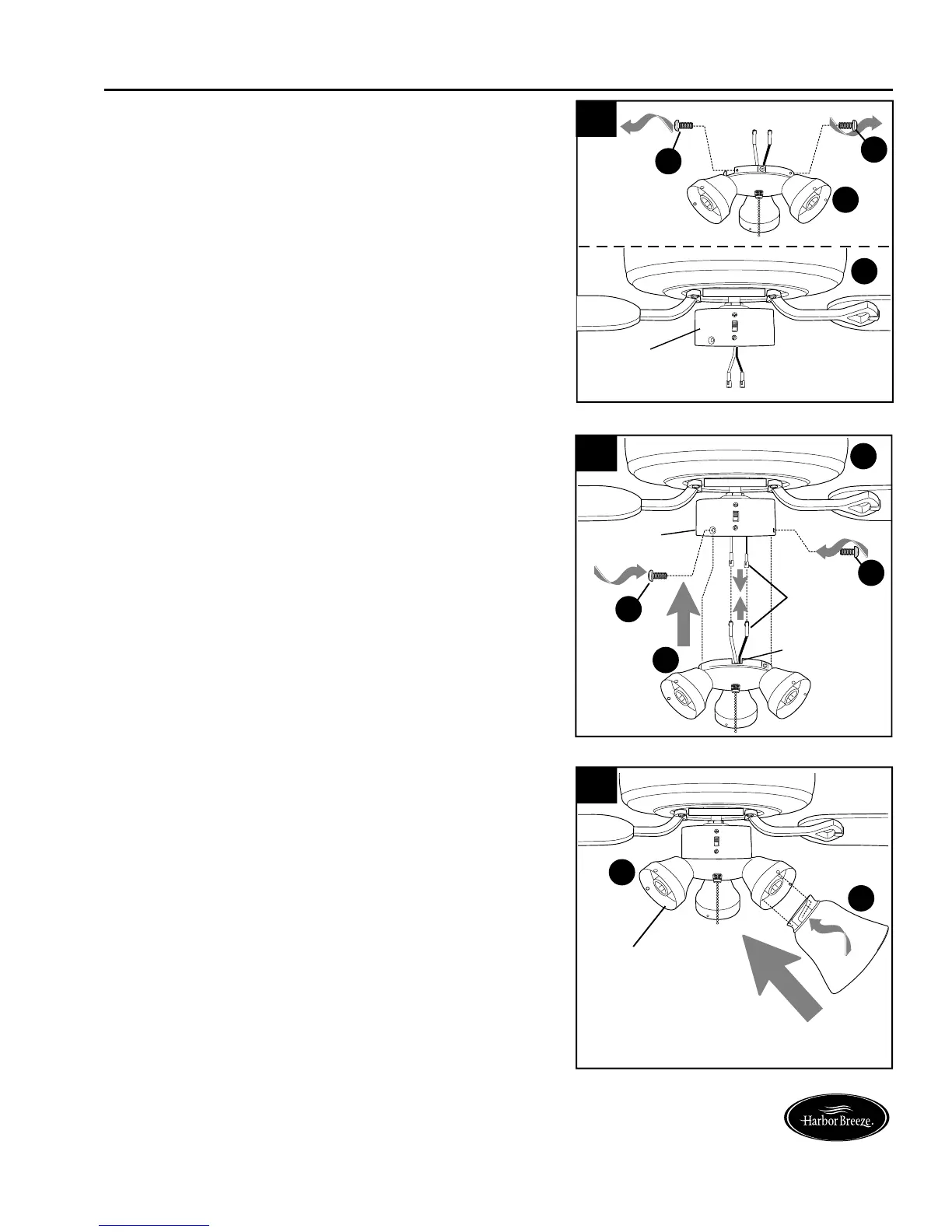14
Lowes.com/harborbreeze
FINAL INSTALLATION
Remove the three preassembled switch housing
screws (P) from light kit fitter (F).
Locate the BLUE (or BLACK) and WHITE wires in
the switch housing preassembled on motor housing
(D) that are labeled FOR LIGHT and remove plastic
from these two wires.
4.
4
D
Switch
Housing
P
F
P
WHITE
BLUE (or BLACK)
5.
Connect WHITE wire from switch housing to WHITE
wire from light kit fitter (F). Connect BLUE (or
BLACK) wire from switch housing to BLACK wire
from light kit fitter (F). Make sure molex connections
are secure.
Align holes in light kit fitter (F) with holes in switch
housing. Note: Make sure to align notch on top edge
of the light kit fitter (F) with the reverse switch on
switch housing for the correct fit.
Re-insert the switch housing screws (P) previously
removed (Step 4 above), then tighten all switch
housing screws (P) with a Phillips screwdriver (not
included).
6
5
Molex
Connections
F
D
Switch
Housing
P
P
Align slots on glass shade (I) with protrusions on the
inside of the shade fitter preassembled on the light
kit fitter (F). Turn glass shade (I) to the right
(clockwise) until it no longer turns.
Repeat with remaining glass shades (I).
NOTE: Pull down gently on each glass shade (I) to
make sure all glass shades (I) are secured
completely.
6.
Shade Fitter
I
F
Notch
