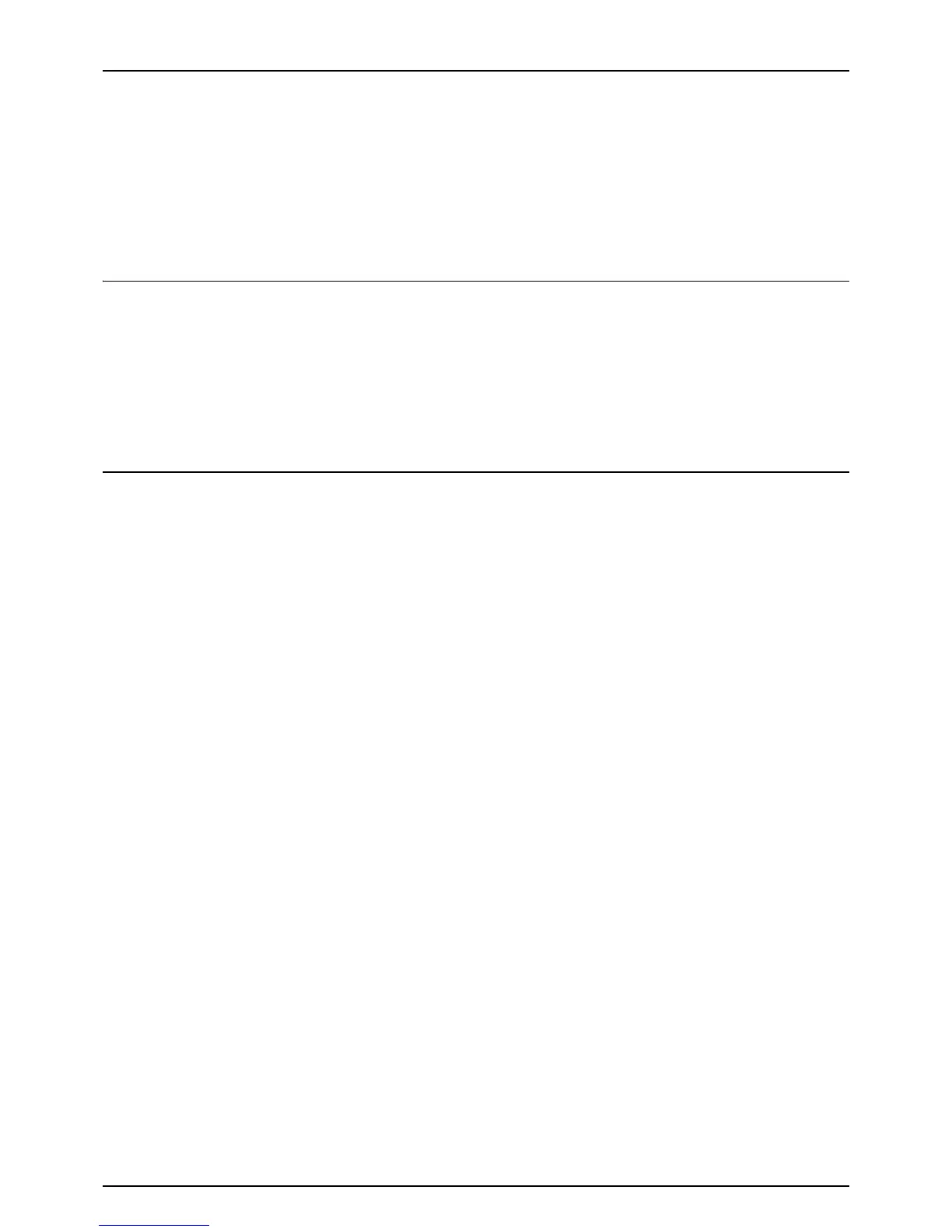5 - Operation
53
Hydraulic Slanting Control (Optional)
Boom, Z-version
The hydraulic boom slanting control enables slanting of the entire boom. This is advantageous when spraying across
hillsides.
Reset position to neutral (midway) before folding the boom.
Boom, Y-version
Use the tractor’s hydraulic lever to slant the entire boom.
Reset position to neutral (midway) before folding the boom.
Boom Tilt Function (Z-version only)
The boom tilt function controls enables you to adjust the boom height individually in the right and left hand side.
HC 6500
Boom tilt function controls (A), (B), (C) and (D) on the Grip.
HC 5500
Boom tilt function controls are on the Hydraulic box.
Alternative boom width
The spray working width can be changed, a 2-folded boom can be folded to half width, and a 3-folded boom can be folded
to either half width or 2/3 width.
To do this, unfold the inner section by pressing switch(6) downward. Remember to turn off the outer section valves on the
spray control box.
