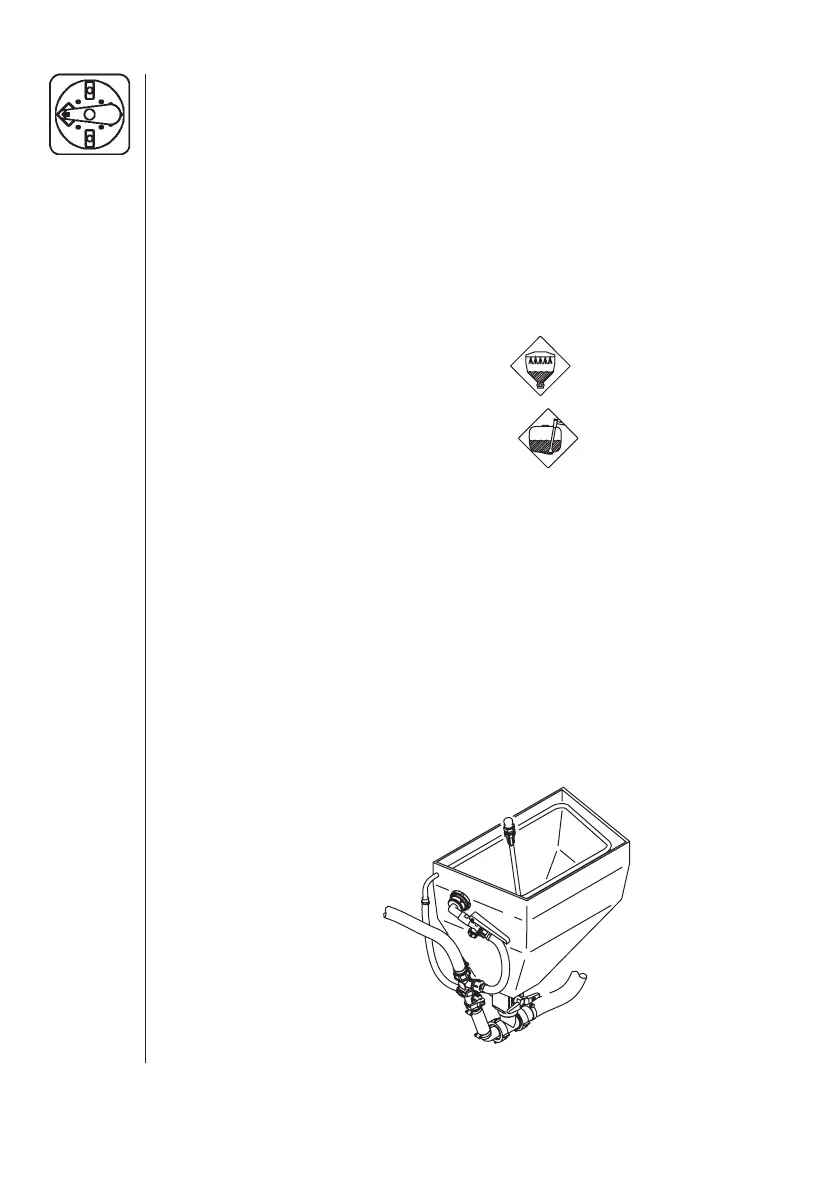28 HARDI
®
NAVIGATOR 550M, 800M, 1000M CENTRIFUGAL OPERATOR'S MANUAL
B. Filling with the HARDI
®
CHEMICAL FILLER (optional)
The HARDI
®
CHEMICAL FILLER is located directly behind the
Manifold System Valves.
Operating with Liquid-based chemicals
1. Make sure the ESC operating unit main on/off switch is in the "Off"
position (See Section 4.8).
2. Fill the fl ush tank (optional) with clean water and fi ll the main tank at
least 1/3 with clean water (unless something else is stated on the
chemical container label). (See Sections 4.2, 4.3)
3. Turn the top green pressure manifold
handle to the Chem Fill symbol.
4. Turn the bottom black suction manifold
handle to the Main Tank symbol.
5. Any other manifold valves should be in the "Off" position.
6. Turn the agitation valve (A) (Fig. 17) counter clockwise all the way
out for maximum agitation.
7. Make sure the bottom valve (A) (Fig. 18) is closed on the HARDI
®
CHEMICAL FILLER.
8. Engage the pump and set P.T.O. revolutions to 540 r.p.m. or 1000
r.p.m. (depending on pump model).
9. Open the HARDI
®
CHEMICAL FILLER lid.
10. Measure the correct quantity of chemical and fi ll it into the hopper.
Note: The measuring scale in the hopper can only be used if the
sprayer is parked on level ground. It is recommended to use a
measuring jug for best accuracy.
A
B
C
Fig. 18