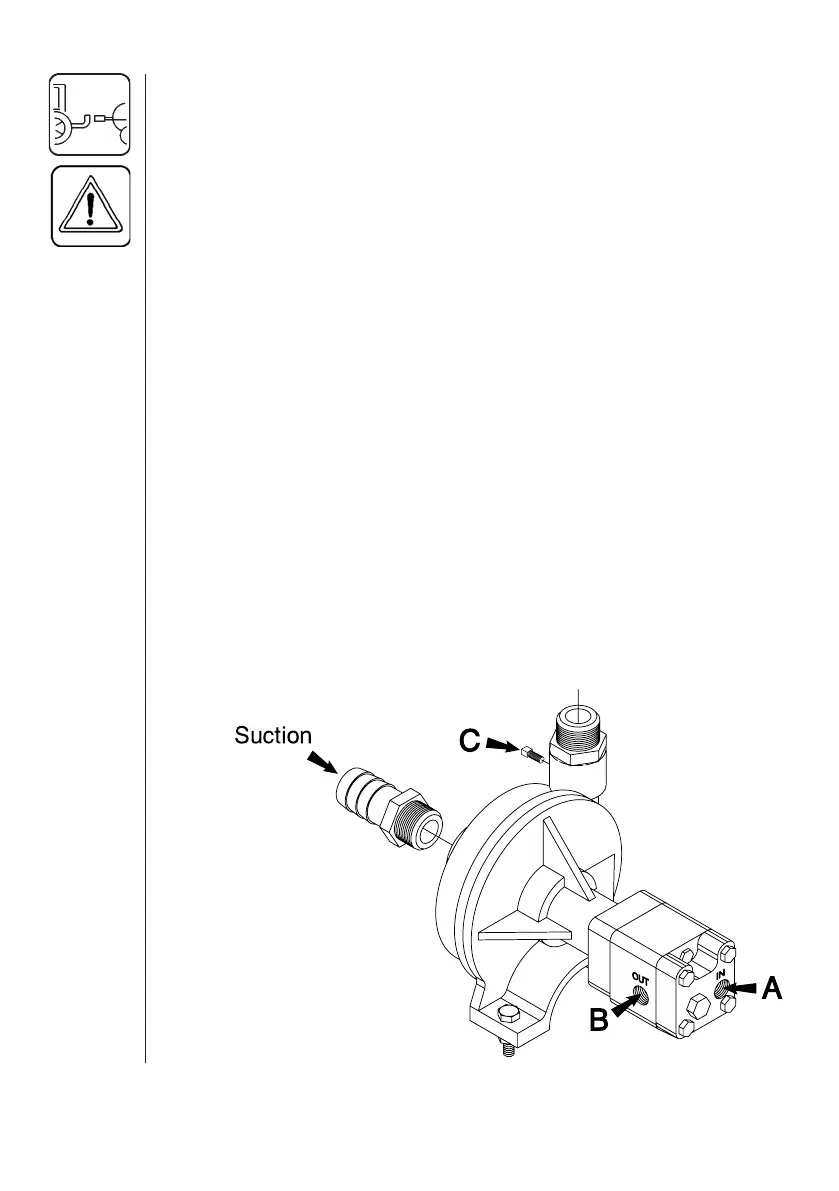14 HARDI
®
NAVIGATOR 550M, 800M, 1000M CENTRIFUGAL OPERATOR'S MANUAL
3.3 Hydraulic Driven Centrifugal Pump
WARNING:
IF YOU ARE UNSURE OF THE TYPE OF TRACTOR
HYDRAULIC SYSTEM YOU HAVE, CONSULT THE
HYDRAULIC SYSTEM PUMP GUIDE AND/OR FOLLOW
THE HARDI
®
INSTALLATION SHEET (PART NO. #105873)
SUPPLIED WITH YOUR SPRAYER. FAILURE TO DO SO
CAN CAUSE SERIOUS DAMAGE TO YOUR TRACTOR
HYDRAULICS AND/OR THE PUMP.
1. Connect 3/8" or 1/2" hydraulic lines with 3/8" NPT ends to the hy-
draulic motor.
2. Connect the pressure line (A) (Fig.5), IN port, to the tractor outlet
port.
3. Connect the return line (B) (Fig. 5), OUT port, from the motor to the
low pressure return line on the tractor. Failure to do so may cause
the hydraulic motor seal to blow.
Note: If a low pressure return is not available, consult your tractor
dealer.
4. Open the suction valve coming from the sump of the sprayer tank.
5. Bleed out all the air in the suction line by removing the plug (C)
(Fig. 5) on the top rear side of the pump and wait until there is a full
stream of fl uid coming out. Reinstall the plug.
Note: Running the centrifugal pump dry for longer than 3 seconds will
cause serious damage to the pump seal.
Fig. 5
