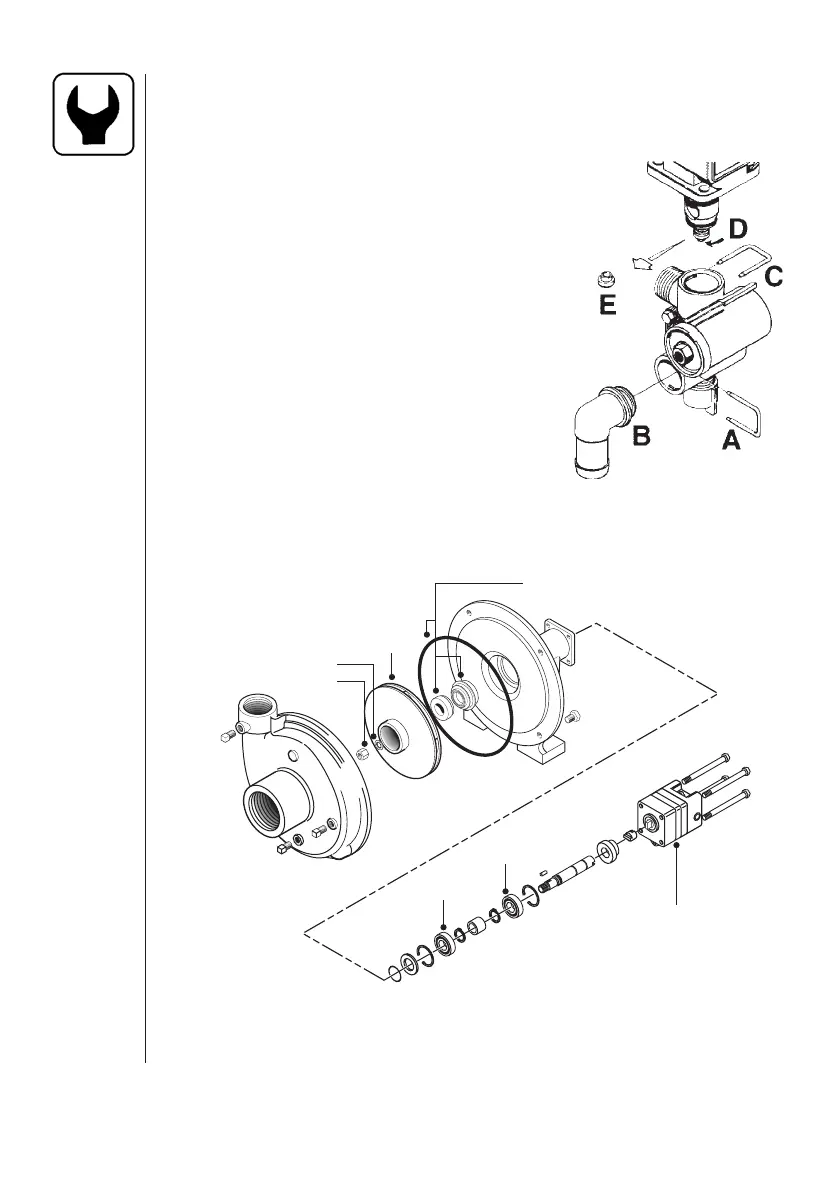48 HARDI
®
NAVIGATOR 550M, 800M, 1000M CENTRIFUGAL OPERATOR'S MANUAL
5.7 Checking The Valve Cone In Distribution Valves
Periodically check the distribution valves for proper sealing. This is done
while operating the sprayer with clean water.
1. Flush the sprayer with clean water and open all of
the distribution valves.
2. Cautiously remove clip (A) (Fig. 24) and remove
hose (B) (Fig. 24) for the constant pressure
device. When the housing is drained, bring
the sprayer up to operating pressure. If fl uid
continues to leak from the housing, the valve
cone (E) (Fig. 24) must be changed.
3. Shut the sprayer off and remove clip (C) (Fig. 24).
Pull the electrical motor off the valve housing.
4. Remove screw (D) (Fig. 24) and replace
the valve cone (E) (Fig. 24). Reassemble
in reverse order. Secure screw (D) (Fig. 24)
with Loctite.
5.8 Hydraulic Driven Pump Repair Parts
Note: Any parts needed that are not shown, are available at your
local ACE pump supplier.
Fig. 24
Fig. 25
MOTOR REPAIR KIT
204, 206-150, 210 - 10320003
304, 310 - 10320103
10527603
10527703
204, 210, 310 (VALOX STD.) - 10527403
204, 210, 310 (CAST IRON) - 10527503
206-150 (CAST IRON) - 28022803
206-150 (VALOX STD.) - 28022703
304 (CAST IRON) - 28027203
304 (VALOX STD.) - 28027303
28027103 - 204, 210, 304, 310
10595903 - 206-150
10527903
10527903
