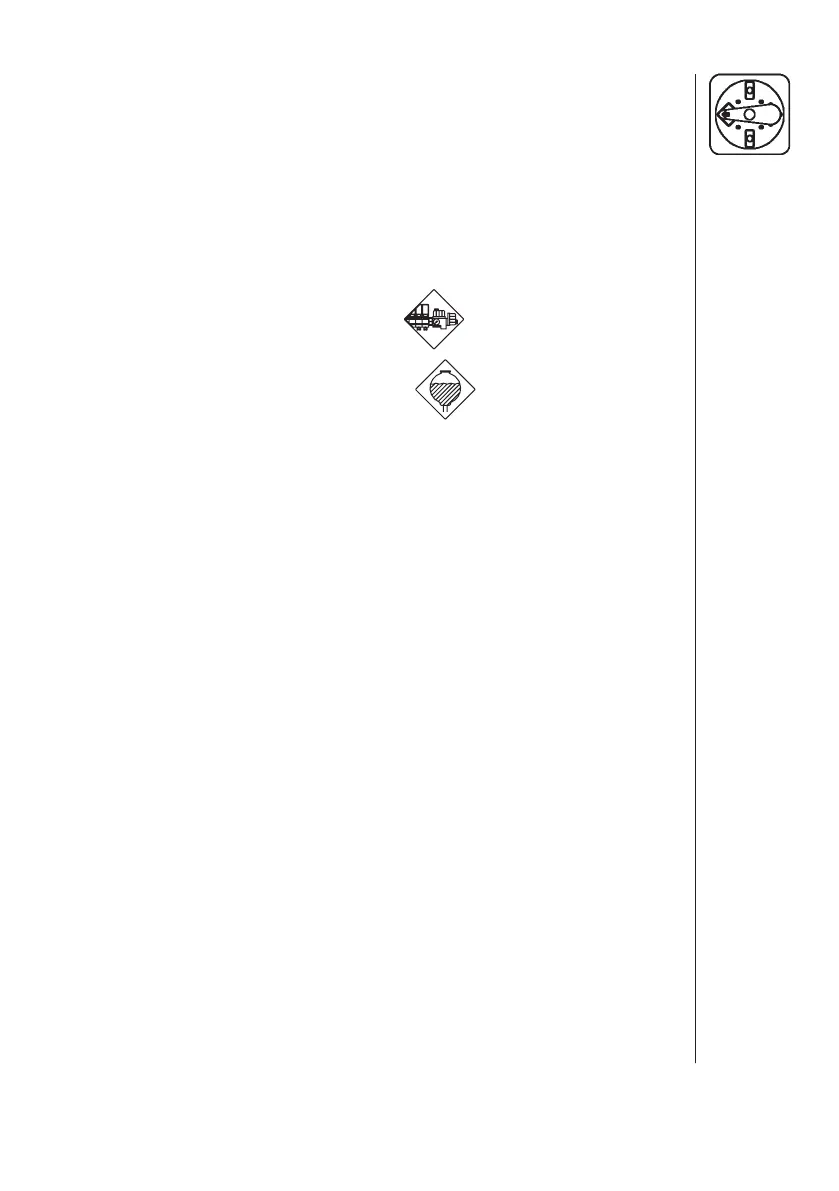33HARDI
®
NAVIGATOR 550M, 800M, 1000M CENTRIFUGAL OPERATOR'S MANUAL
B. Rinsing the pump, operating unit, spray lines, etc. In case of
interruption in spraying before main tank is empty (e.g. due to rain, etc.).
1. Turn the agitation valve (A) (Fig. 17) clockwise all the way in to close
agitation valve.
2. Make sure the ESC operating unit main on/off switch is in the "On"
position and that all individual on/off boom section switches are in
the "On" position (See section 4.8).
3. Turn the top green pressure manifold
handle to the ESC control symbol.
4. Turn the bottom black suction manifold
handle to the Flush Tank symbol.
5. Make sure any other manifold valves are in the "Off" position.
6. Engage the pump and spray water from the fl ush tank in the fi eld
until all nozzle tubes/nozzles are fl ushed with clean water.
7. Disengage pump. Turn all manifold valves to the "Off" position.