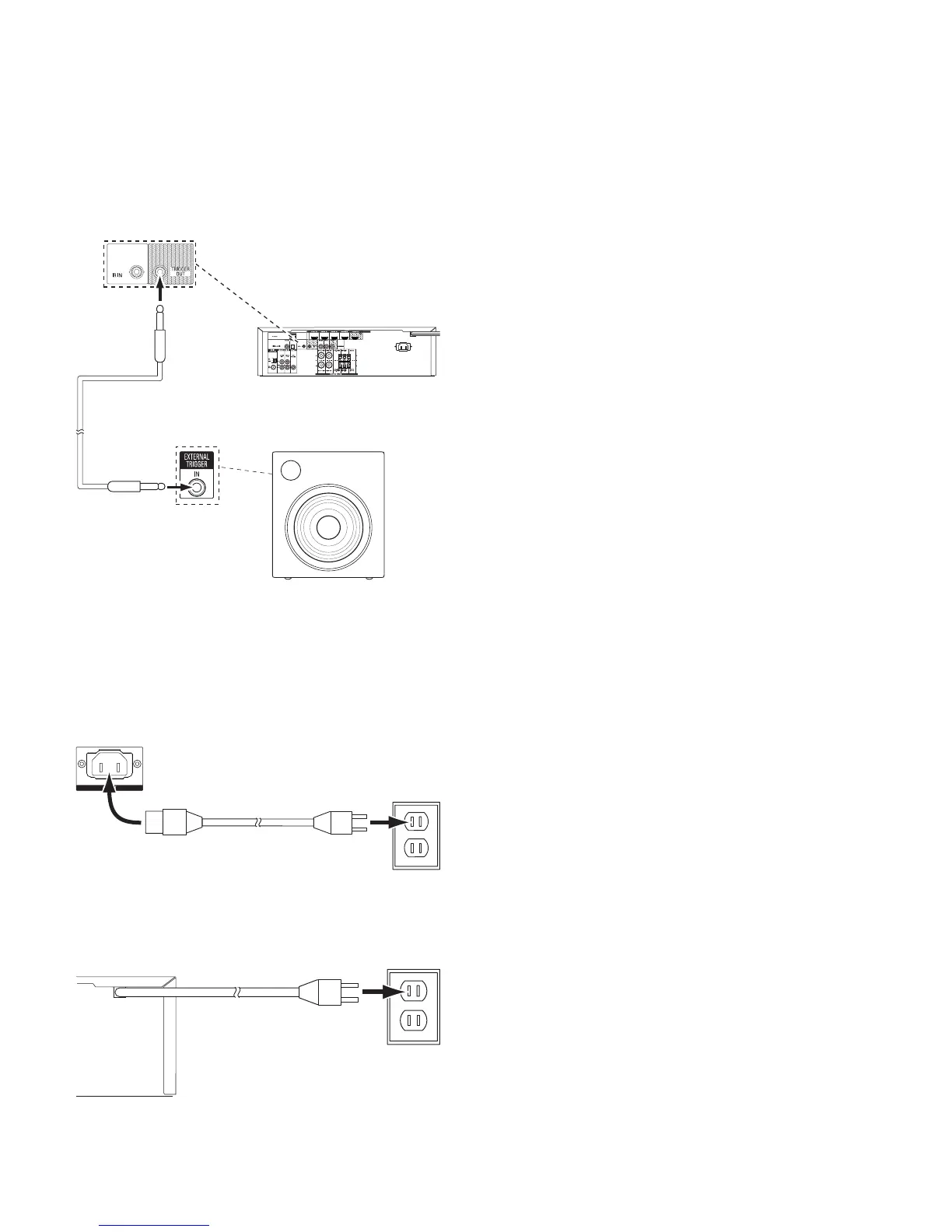18
AVR
Making Connections
Connect the Trigger Output
If your system has equipment that can be controlled by a DC trigger signal, connect it to
the AVR’s Trigger Out connector with a mono 1/8-inch (3.5mm) mini-plug interconnect
cable. The AVR will supply a 12V DC (100mA) trigger signal at this connection whenever
it is powered on.
AVR
Device with
Trigger In Connector
Mono 1/8-inch (3.5mm)
Mini-Plug Interconnect
(not supplied)
Connect to AC Power
AVR 151:
Connect the supplied AC power cord to the AVR’s AC Input connector and then to a
working, non-switched AC power outlet.
AC Power
Outlet
AVR
AC Input
Connector
Power Cord (supplied)
AVR 1510:
Connect the AVR’s power cord to a working, non-switched AC power outlet.
AVR
Power Cord
AC Power
Outlet
