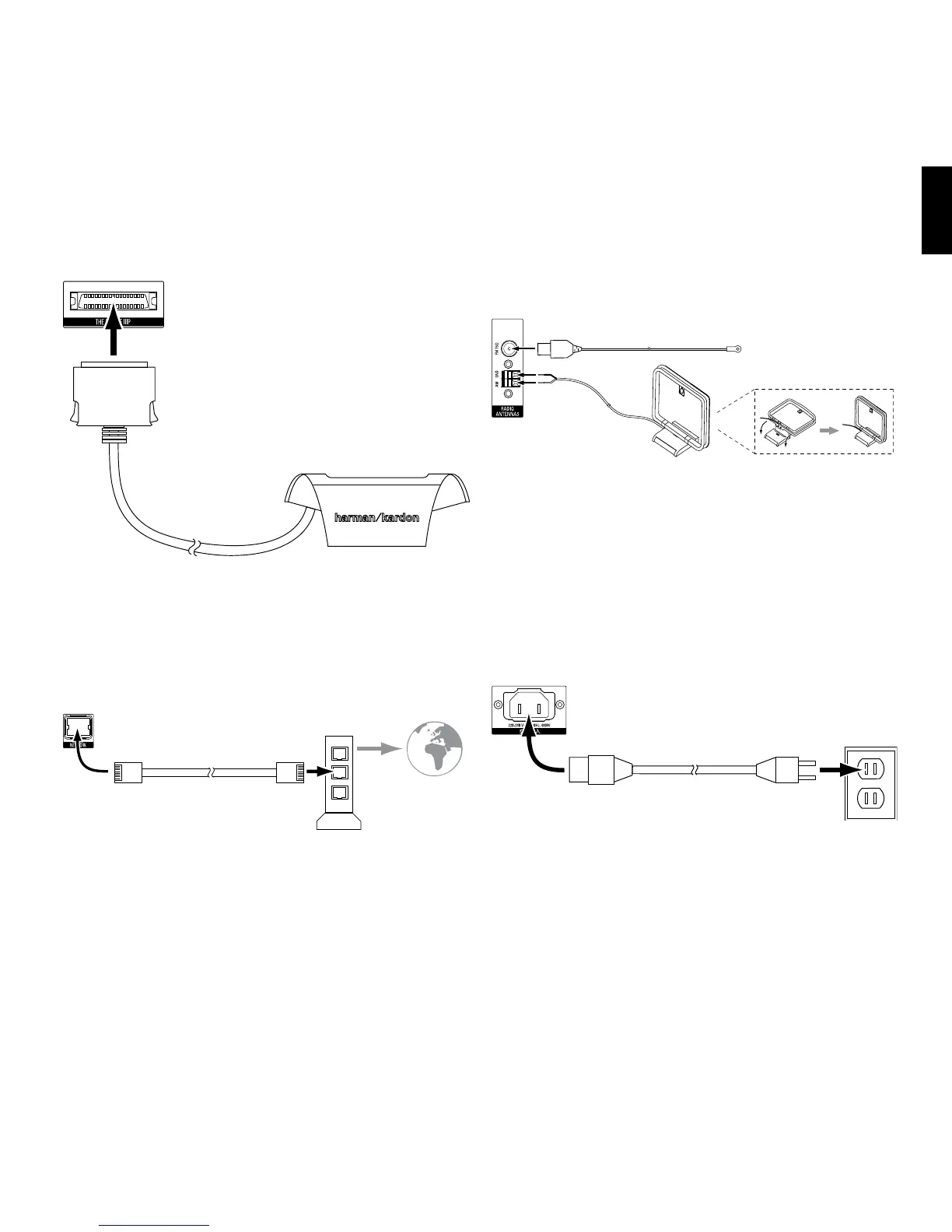7
AVR
Connect The Bridge IIIP
Connect an optional The Bridge IIIP to the receiver’s The Bridge IIIP connector. Insert the plug all the
way until it snaps into place in the connector. IMPORTANT: Connect The Bridge IIIP only with the
receiver’s power turned OFF.
Connect Your Local Area Network
Use a Cat. 5 or Cat. 5E cable (not supplied) to connect the receiver’s Network connector to your home
network to enjoy Internet radio and content from DLNA
®
-compatible devices that are connected to the
network.
Connect the Radio Antennas
• Connect the supplied FM antenna to the receiver’s FM 75Ω antenna connector. For the best
reception, extend the FM antenna as far as possible.
• Bend and fold the base of the supplied AM antenna as shown and connect the antenna wires to the
receiver’s AM and Gnd connectors. (You can connect either wire to either connector.) Rotate the
antenna as necessary to minimize background noise.
NOTE: To connect an optional SIRIUS Connect™ home tuner (AVR 3650 and AVR 2650 only), RS-232,
multi-zone, remote IR and trigger equipment, please download the AVR 3650, AVR 365, AVR 2650, AVR
265 Owner’s Manual from www.harmankardon.com.
Connect to AC Power
Connect the AC power cord to the receiver’s AC Input connector and then to a working,
non-switched AC power outlet.
The Bridge IIIP
Receiver
The Bridge IIIP
Connector
Receiver
Network
Connector
Receiver
Antenna
Connectors
Cat. 5/5E Cable
(not supplied)
FM Antenna
(supplied)
AM
Antenna
(supplied)
Bend and fold base
Network
Modem
To
Internet
and LAN
Receiver
AC Input
Connector
AC Power
Outlet
Power Cord
(supplied)
Connections
ENGLISH
