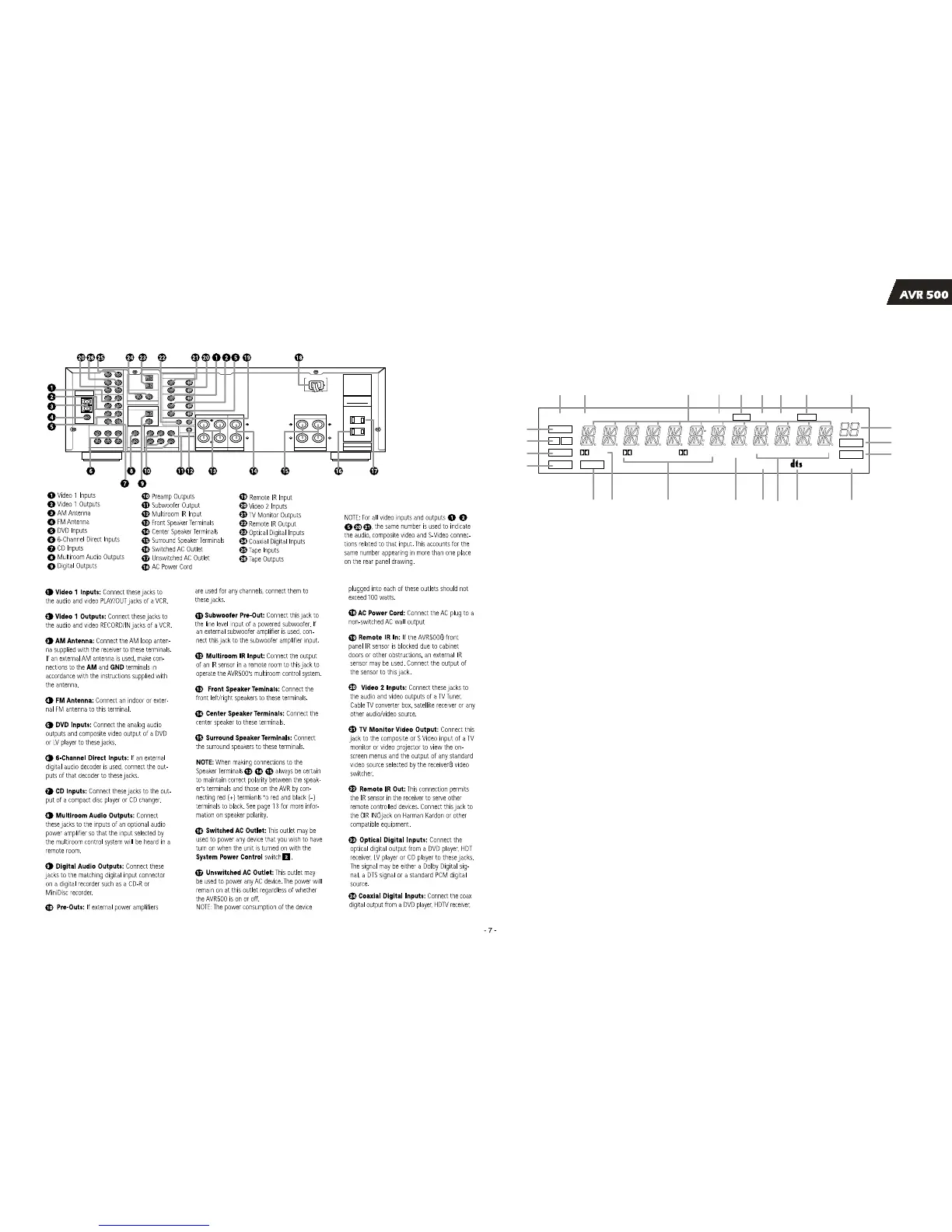A Coax Source
B Digital Source Input Number
C Optical Source
D Analog Source Indicator
E PCM Indicator
F Dolby Digital Indicator
G Analog Dolby Surround Mode Indicators
H VMAx Mode Indicator
I Theater Mode Indicator
J Logic 7 Mode Indicators
K DTS Mode Indicator
L Surround Off
M Multiroom System Indicator
N Night Mode Indicator
O Preset Number
P Preset Indicator
Q Memory
R Auto
S Mono Indicator
T Stereo Indicator
U Tuned Indicator
V Main Information Display
W Sleep Indicator
X Mute
A Coax Source:This indicator illuminates
when a digital source is in use via a connection
to the Coaxial Digital inputs e.
B Digital Source Input Number: These
indicators tell you which of the two digital
inputs is selected.This indicator works in cojunc-
tion with the Coax Source A and Optical
Source C indicators to show which form of
digital signal is in use.
C Optical Source:This indicator illuminates
when a digital source is in use via a connection
to the Optical Digital input d.
D Analog Source Indictor:This indicator
illuminates when an analog input source is in use.
E PCM Indicator:This indicator illuminates
to show that a standard PCM (S/P-DIF) digital
audio signal is being decoded by the digital-to-
analog converter.
F Dolby Digital Indicator: This indicator
illuminates when a Dolby Digital source is
being played.
G Analog Dolby Surround Mode
Indicators:These indicators illuminate when
one of the analog (matrix) Dolby Surround
modes is in use.
H VMAx Mode Indicator: This indicator illu-
minates to show that the VMAx mode is in use.
I Theater Mode Indicator: This indicator illu-
minates to show that the Theater mode is in use.
J Logic 7 Mode Indicators:These indica-
tors illuminate when the Logic 7 mode is in
use.LOGIC 7C appears for the Cinema ver-
sion of Logic 7, LOGIC 7M appears for the
Music version of Logic 7.
K DTS Mode Indicator:This indicator illumi-
nates when a DTS-encoded source is playing.
L Surround Off:This indicator illuminates
when the surround processing has been dis-
abled by pressing the Surround Off button
Ù.When this indicator is lit, the AVR 500 will
play traditional stereo sound using the front-left
and front-right speakers only.
M Multiroom System Indicator:This indica-
tor illuminates when the multiroom system is in
operation. (See page 26 for more information
on the multiroom system.)
N Night Mode Indicator: This indicator
lights when the AVR 500 is in the Night mode,
which preserves the dynamic range of digital
program material at low volume levels.
O Preset Number:This two-digit display
indicates the station preset number that is
currently in use,or that is being entered.
P Preset Indicator: This indicator illuminates
when a station previously entered into the preset
memory is tuned.The number that appears below
the indicator is the preset station’s memory.
Q Memory:This indicator flashes when
entering presets and other information into the
tuner’s memory.
R Auto: This indicator illuminates when the
Auto mode is in use for FM tuning.
S Mono Indicator: This indicator illuminates
when the tuner has been placed in the monaural
mode by pressing the Tune Mode button *.
Set the tuner for mono listening to reduce noise
and improve the quality of distant stereo signals.
T Stereo Indicator: This indicator illuminates
when an FM station is being tuned in stereo.
U Tuned Indicator: This indicator illuminates
when a station is being received with sufficient sig-
nal strength to provide acceptable listening quality.
V Main Information Display:This display
shows messages relating to the status,input
source,surround mode,tuner, volume level or
other aspects of unit’s operation.
W Sleep Indicator:This indicator is illumi-
nated when the Sleep function is in use.The
number that appears above the indicator is
the number of minutes remaining before the
AVR 500 will return to the Standby mode.
X Mute:This indicator illuminates to remind
you that the AVR 500’s output has been
silenced by pressing the Mute button ıf.
Press the Mute button again to return to the
previously selected output level.
