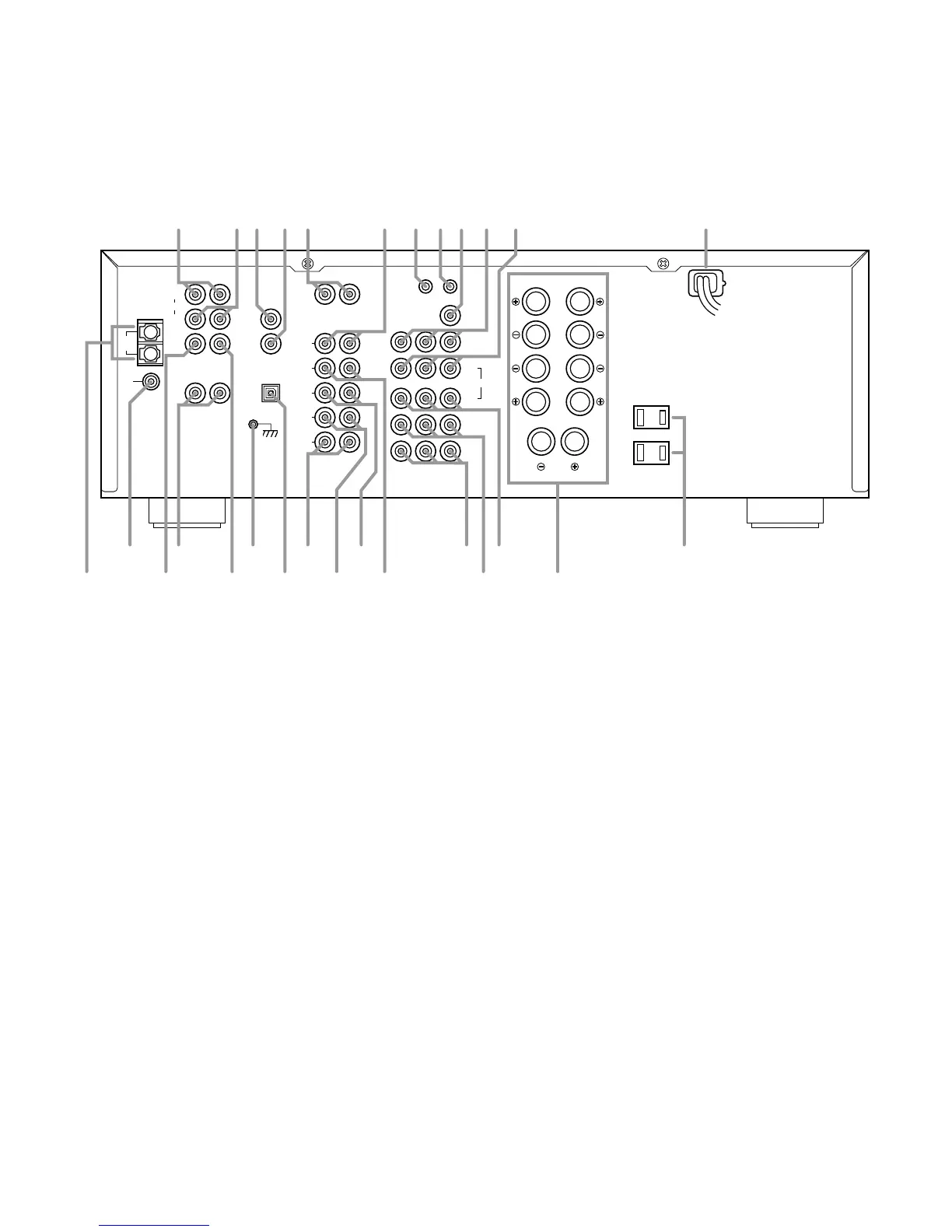¡ AM Antenna
™ FM Antenna
£ Center Channel Preamp Output
¢ Rear Preamp Outputs
∞ Subwoofer Output
§ Ground Terminal
¶ Optical/PCM Digital Input
• Tape 2 Rec
ª Tape 2 Play
‚ Tape 1 Rec
⁄ Tape 1 Play
¤ TV Inputs
‹ DVD Input
› Video 1 Outputs
fi Speaker Outputs
fl Switched Outlets
‡ AC Power Cord
° Video 1 Inputs
· Video 2 Play Inputs
a Video Monitor Output
b Remote Control Extension Output
c Remote Control Extension Input
d CD Input
e Phono Input
f Coax Digital Input
g AC-3 RF Input
h Front Channel Preamp Outputs
i Front Channel Main In Amp Inputs
¡ AM Antenna: Connect the AM
loop antenna supplied with the
receiver to these terminals. If an
external AM antenna is used, make
connections to the AM and GND
terminals in accordance with the
instructions supplied with the
antenna.
™ FM Antenna: Connect an indoor
or external FM antenna to this
terminal.
£ Center Channel Preamp Output:
These jacks may be used to connect
the center channel to an optional,
external power amplifier.
¢ Rear Preamp Outputs: These
jacks may be used to connect the
surround channels to an optional,
external power amplifier.
∞ Subwoofer Output: Connect this
jack to the mono line level input of
an optional powered subwoofer, or
your optional external subwoofer
amplifier.
§ Ground Terminal: Connect the
ground wire from a turntable to this
terminal to reduce system hum.
¶ Optical/PCM Digital Input:
Connect the optical digital output of
a CD, LV or DVD player or HDTV
product to this jack.
• Tape 2 Rec: Connect the
RECORD/INPUT jacks of an audio
tape recorder to these jacks.
