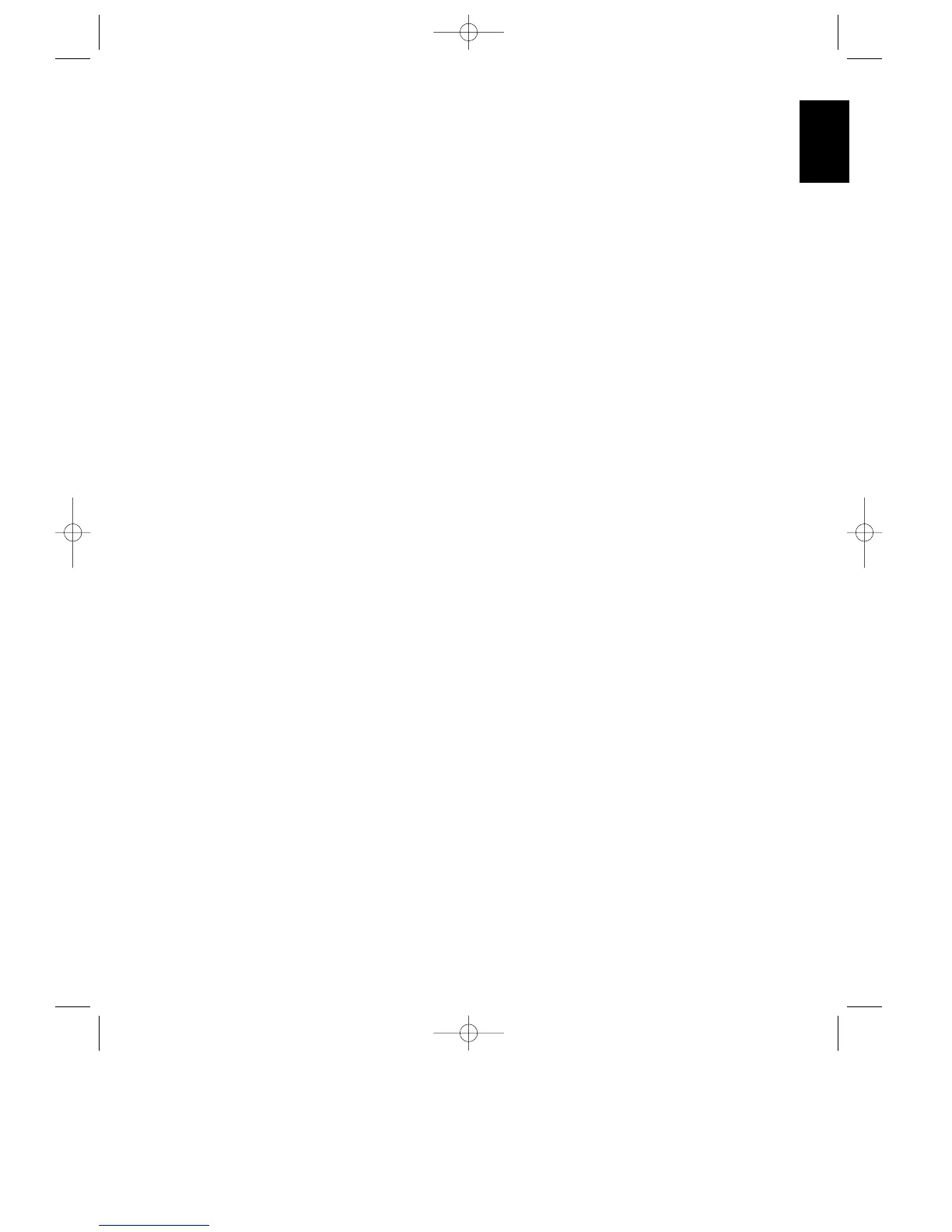Remote Control Functions
9
ENGLISH
n P-Scan: Press this button to
automatically scan through the
stations preset into the tuner memory.
Press the button again to end the
scan when the tuner stops at the
desired station.
o Memo: The memo button is used
to enter stations to the tuner’s preset
memory in either the manual or
automatic modes. It is also used in the
process of clearing the memory.
p Delay: This button controls the
amount of sound delay to the rear
(surround) channels. Press it to
increase the delay in the steps shown
in the main Information Display or
on-screen graphics.
q Menu Controls: These buttons
control the action of the cursor or the
selection of menu items when the
receiver is being configured using the
setup menus.
r Select: This button chooses a
menu and enters settings to the
receiver’s memory during system
configuration.
s Screen Display: Press this
button to activate the on screen menu
system.
t Panel Display: Press this button
to turn off all displays and indicators in
the Information Display except for a
small DISP indication in the lower
right corner of the display ¤ Press the
button again to turn the display back
on. Note that the display will briefly
illuminate when a command is sent to
the unit from the front panel or remote,
even though the display is turned off.
u Test Noise: Press this button to
begin calibration of the output level for
each channel. A test signal will
immediately be heard from the left
front speaker and the TEST indicator
™ will flash.
v Speaker Select: When setting
the system output levels, this button
selects the speaker position being
adjusted. Press it once to advance to
the next speaker after each position is
adjusted.
w Level Adjust: When setting the
system output levels, press these
buttons in increase or decrease the
output level.
x Sending LED: This indicator
should flash any time a button is
pressed to confirm that a command is
being sent to the receiver or another
unit. If the light is dim or does not
illuminate when a button is pressed the
batteries in the remote should be
replaced.
y Learn LED: This indicator will
illuminate when a button on the
remote is being programmed with
signals from another remote during
the “learning” mode. The light will go
out when the signal is received and
memorized.
z RDS PTY: Press this button to
view the Programme Type information
for stations transmitting RDS data.
This button is also used for PTY Auto
Search functions.
` RDS AF: This button initiates a
search of alternative frequencies to
find an eventually stronger signal for
the station currently selected.
AVR70 engelsk manual 11/01/98 11:57 Side 9
