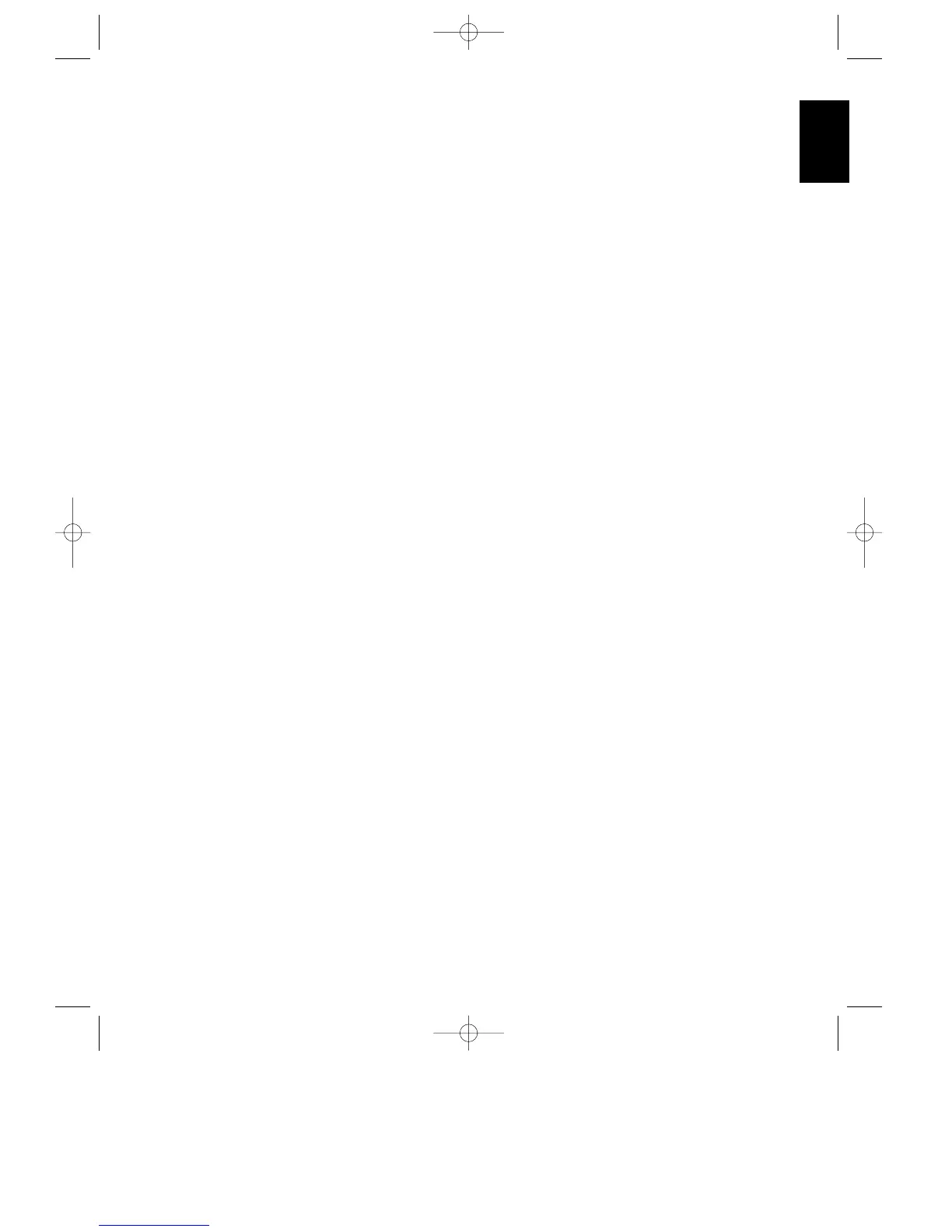Installation, Set Up & Configuration
11
ENGLISH
6. Connections to a subwoofer are made
via a line level audio connection from the
receivers jack ñ to the line level input of
a subwoofer with a built in amplifier. If a
passive subwoofer is used, the connection
first goes to a volume controled power
amplifier, which will be connected to one
or more subwoofer speakers.
Video Input and
Output Connections
Video connections are made in a similar
fashion to those for audio components.
Again, the use of high quality
interconnect Video cables is
recommended to preserve signal quality.
1. Connect the VCR’s audio, video and
“S” Video OUT jacks to the VCR IN jacks
ACFGI on the rear panel. The
audio, video and “S” video IN jacks on
the VCR should be connected to the VCR
OUT jacks BDEHJ on the AVR70.
2. Connect the audio and video outputs of
a satellite receiver, cable TV converter or
television set to the TV jacks KL.
3. Connect the audio, video and “S” video
outputs of a Laser Disc player to the LD
jacks MNO.
4. Connect the TV MON PQ jacks on
the receiver to the video or “S” Video
inputs of your television monitor or video
projector.
5. There is no mix or change between
”Video” (composite) and ”S” Video
signals inside the AVR70 and no system
selection. If watching to both signal
systems, both TV MON jacks P and Q
must be connected to the TV Monitor. The
”On Screen” menus are visible only on
the ”Video” Output, not on ”S”Video.
System and Power Connections
External Audio
Power Amplifier Connections
The AVR70 is designed for use with
external power amplifiers too. These
connections are easy to make during an
initial installation, or at a later date
should you choose to upgrade your
system.
Using the PRE OUT jacks µ,
connections may be made to external
power amplifiers. Connect the PRE-
OUT of the channels to be connected to
external amplifiers to that amplifier’s
inputs. Volume will still be controlled by
this receiver.
NOTE: When external power amplifiers
are used, the center channel speakers
should receive at least as much amplifier
power as the front left and right speakers.
Remote Control Expansion
If the receiver is placed behind a solid or
smoked glass cabinet door, the
obstruction may prevent the remote
sensor from receiving commands. In this
event, an optional remote sensor may be
used. Connect the output of the remote
sensor to the Remote Cont. IN jack
π.
If other components are also prevented
from receiving remote commands, only
one sensor is needed. They may use this
unit’s sensor or a remote eye by running
a connection from the REMOTE
CONT. OUT jack ø to the Remote In
jack on Harman Kardon or other JR-code
compatible equipment.
AC Power Connections
This unit is equipped with two accessory
AC outlets. They may be used to power
accessory devices, but they should not be
used with high current draw equipment
such as power amplifiers (not more than
50 W each).
The SWITCHED ® outlet will receive
power only when the unit is on. This is
recommended for devices that have no
power switch, or a mechanical power
switch that may be left in the “ON”
position (as f.e. with the h/k CDP
HD730). Devices with electronical power
switch may only switch on to standby
mode, if pluged in here.
The UNSWITCHED œ outlet will
receive power as long as the unit is
plugged into a powered AC outlet.
Finally, when all connections are
complete, plug the power cord into a
non-switched AC wall outlet. Note that
the ring surrounding the Power Switch
* will turn amber. You’re almost ready
to enjoy the AVR70!
AVR70 engelsk manual 11/01/98 11:57 Side 11
