
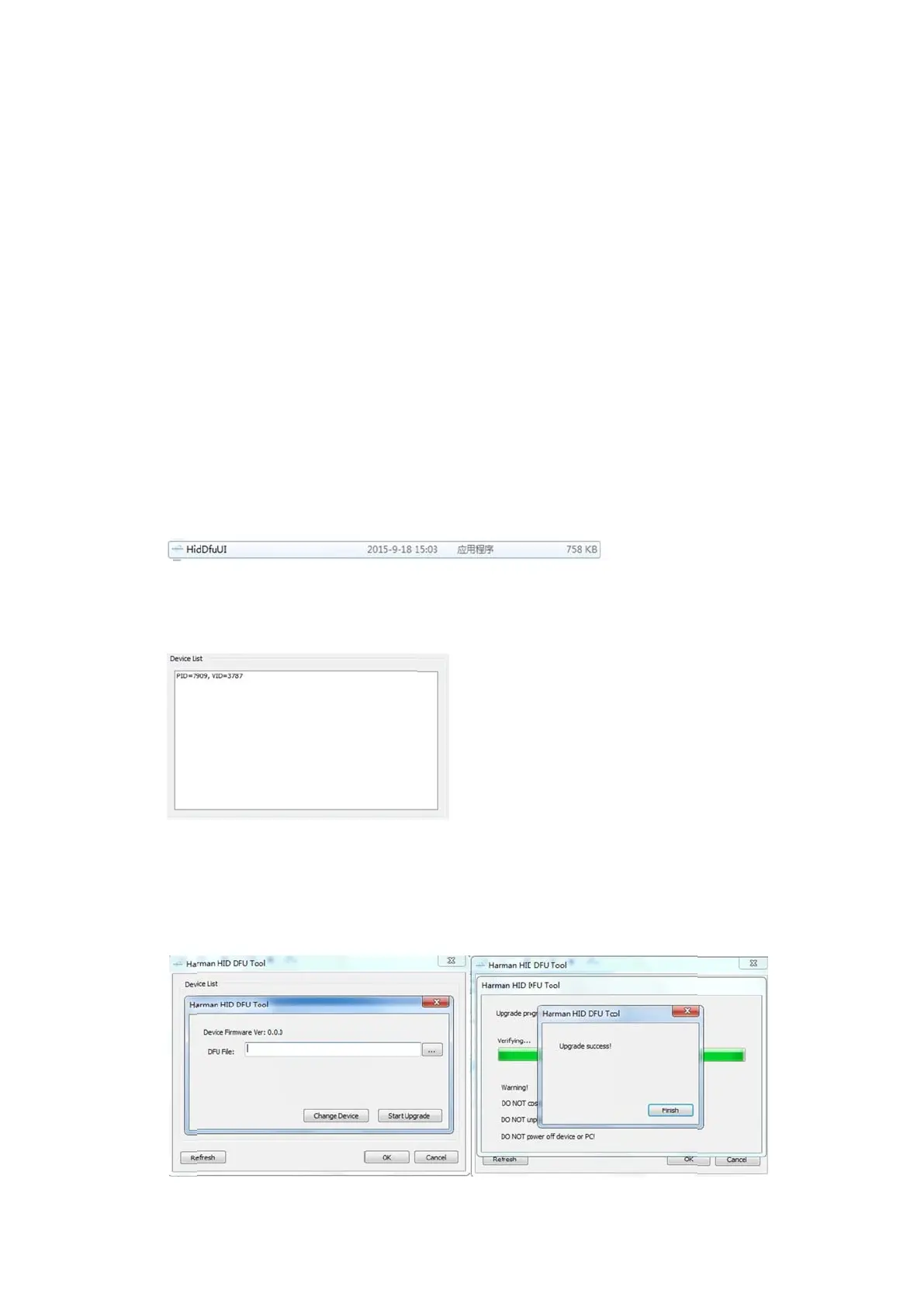 Loading...
Loading...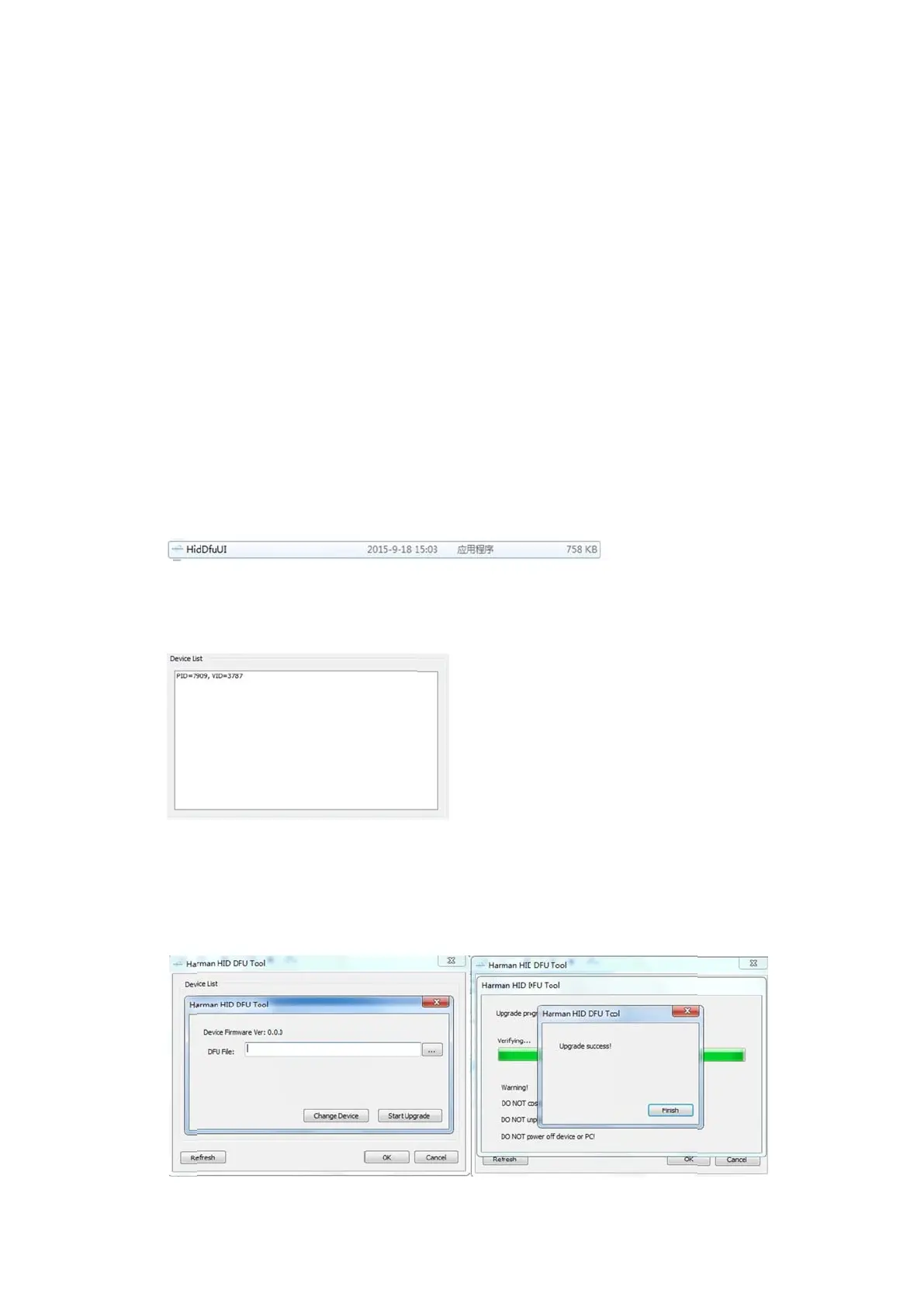
Do you have a question about the Harman Kardon ONYX STUDIO 4 and is the answer not in the manual?
| Bluetooth version | 4.2 |
|---|---|
| Output power | 4 x 15W (AC mode); 4 x 7.5W (Battery mode) |
| Battery type | 3.7V/3000mAh Lithium-ion |
| Battery charge time | 5 hours |
| Music playing time | Up to 8 hours |
| Frequency response | 50Hz – 20kHz (-6dB) |
| Signal-to-noise ratio | 80dB A-weighted |
| Weight | 2061g |
| Supported profiles | A2DP 1.3, AVRCP 1.6, HFP 1.6 |
| Power supply | 19V/2A |
| Brand | Harman Kardon |
| Model | ONYX STUDIO 4 |
| Product Type | Portable Bluetooth Speaker |
| Wireless Connectivity | Bluetooth |
| Water Resistance | No |
| Built-in Microphone | Yes |
| Auxiliary Input | Yes (3.5mm) |
| Color Options | Black, Blue, White |
| Transducers | 2 x Woofer 75mm, 2 x Tweeter 20mm |
| Driver Size | Woofer 75mm, Tweeter 20mm |











