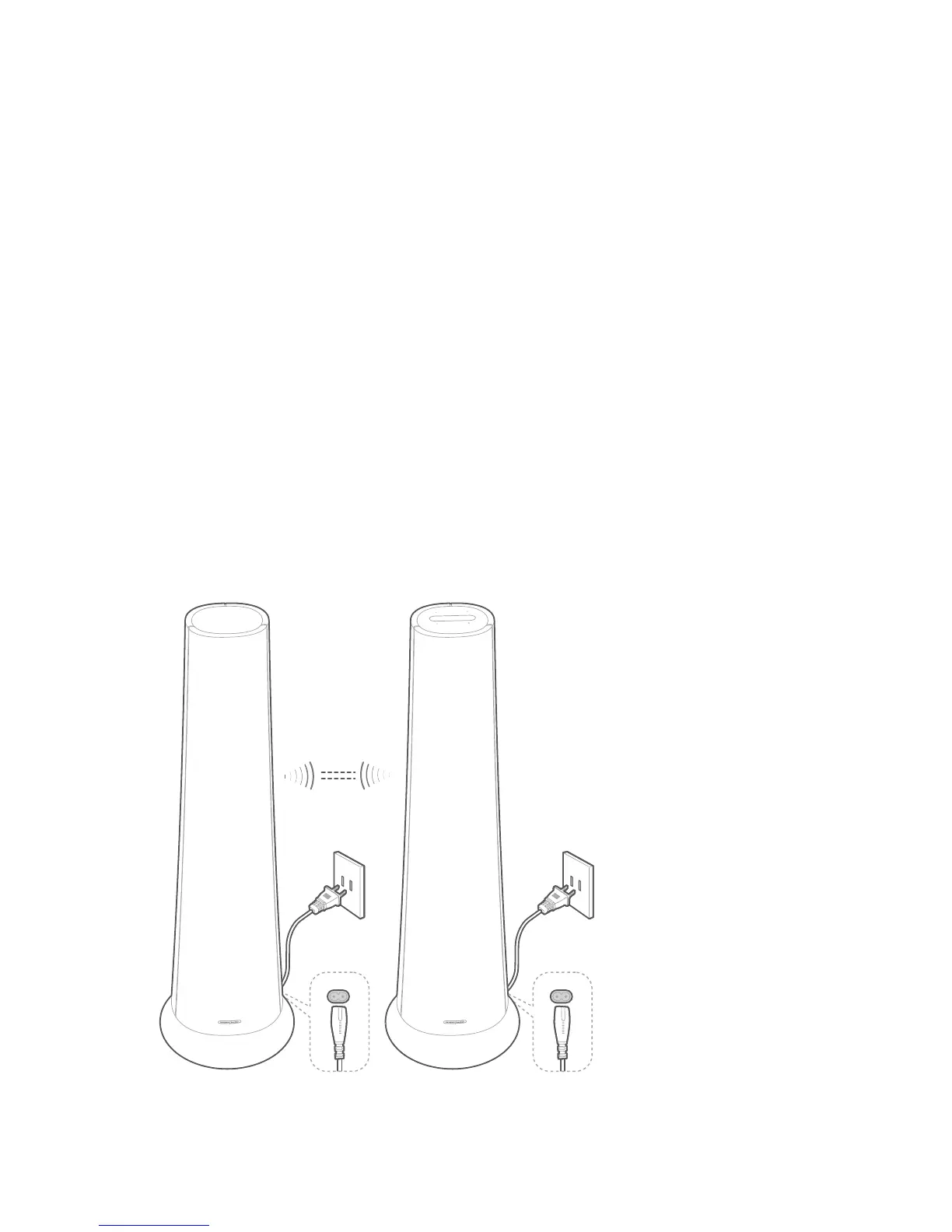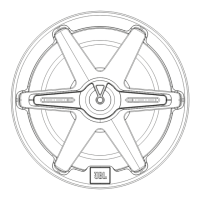11
/
POWER ON
NOTES:
• Use the provided power cord only.
• When you disconnect the power cord, always pull the plug, never
the cable.
1) Plug one end of the AC power cord into the POWER
connector on the bottom of each speaker, then plug the
other end to an AC (mains) outlet.
Æ The primary speaker will automatically power on and the
touch screen will turn on.
Secondary Primary
