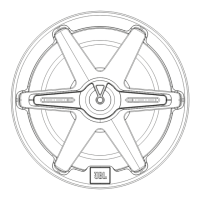21
/
SETTINGS
Volume
You have four ways to adjust the volume level while playing
music.
• Press or press and hold - / + button on the top panel.
• Softly drag the volume bar.
• Adjust the volume via the Google Home app on your
smartphone or tablet.
• Ask Google Assistant to adjust the volume by your
voice.
Display Brightness
Press Options > Brightness, then softly drag the value bar
to adjust the brightness of the touch screen.
Software Upgrade
The software of your CITATION TOWER will be automatically
upgraded to the latest version when it is connected to the
Internet via a Wi-Fi network.
Restore Factory Settings
To restore the default settings programmed at the factory:
• Press “Options” > “Factory Reset” on the touch screen;
or
• Press and hold the RESET button on the bottom of the
primary speaker for 5 seconds.
When the factory settings restore is complete, the Citation
speaker will automatically power o and restart. Any stored
information or settings will be erased.

