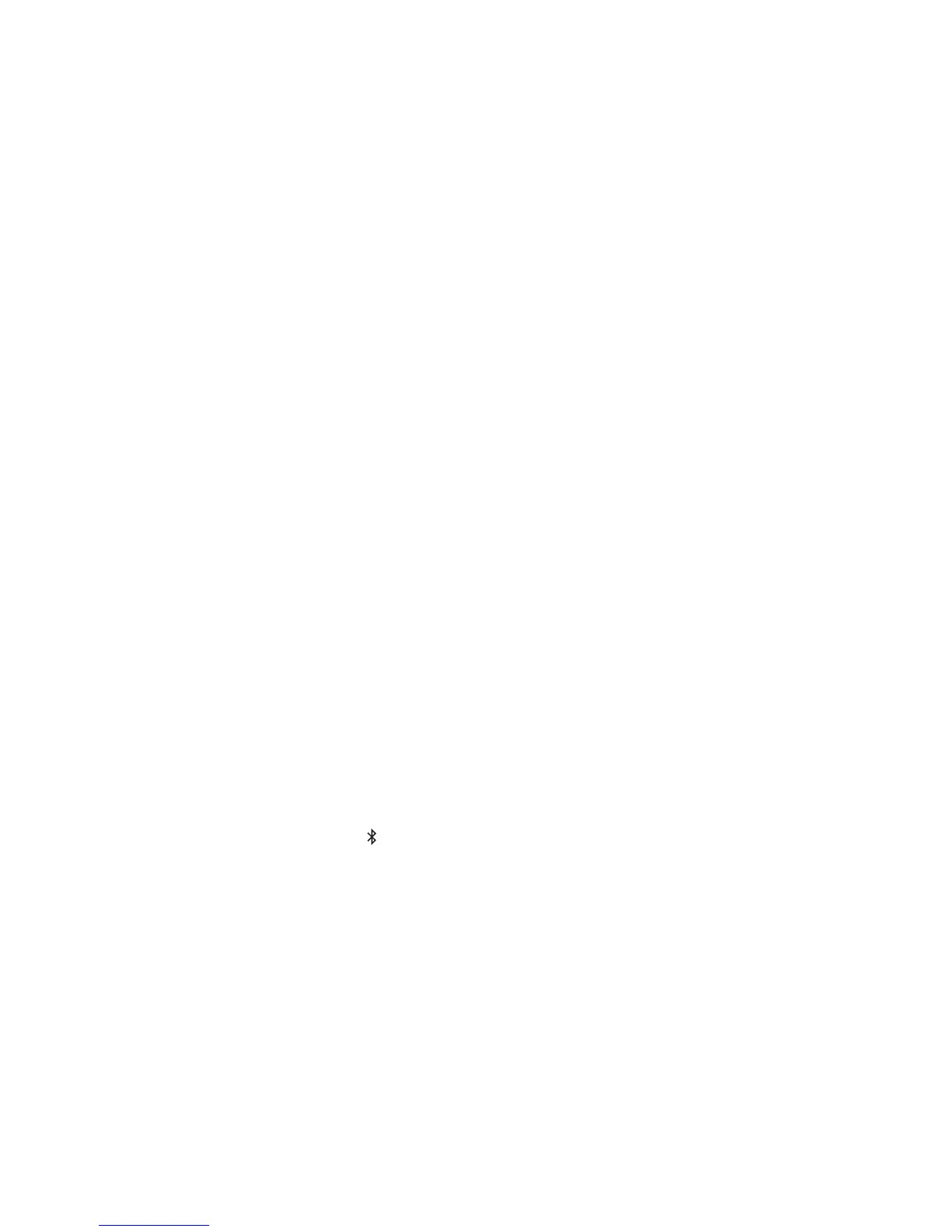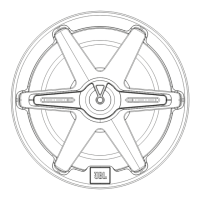24
/
TROUBLESHOOTING
Never try to repair the product yourself. If you have any
problems using this product, check the following points before
you request service.
Sound
No sound from the speaker.
• Make sure that the speaker is not muted.
• Make sure to select the correct audio input source.
No sound from CITATION SUB.
• Check if the subwoofer LED is in solid white color.
Blinking LED means a disconnection. Manually pair
them with the soundbar.
Bluetooth
A device cannot connect with the speaker.
• Check if you enable the Bluetooth function of the
device.
• The speaker is already connected to another Bluetooth
device. Press and hold Bluetooth on the touch screen
to disconnect and pair with a new device.
Poor audio quality from a connected Bluetooth device.
• The Bluetooth reception is poor. Move the device
closer to the speaker, or remove any obstacle between
your device and the speaker.
Wi-Fi
Failed to connect to Wi-Fi.
• Make sure that Wi-Fi is turned on.
• Make sure that you have selected the right network and
entered the correct password.
