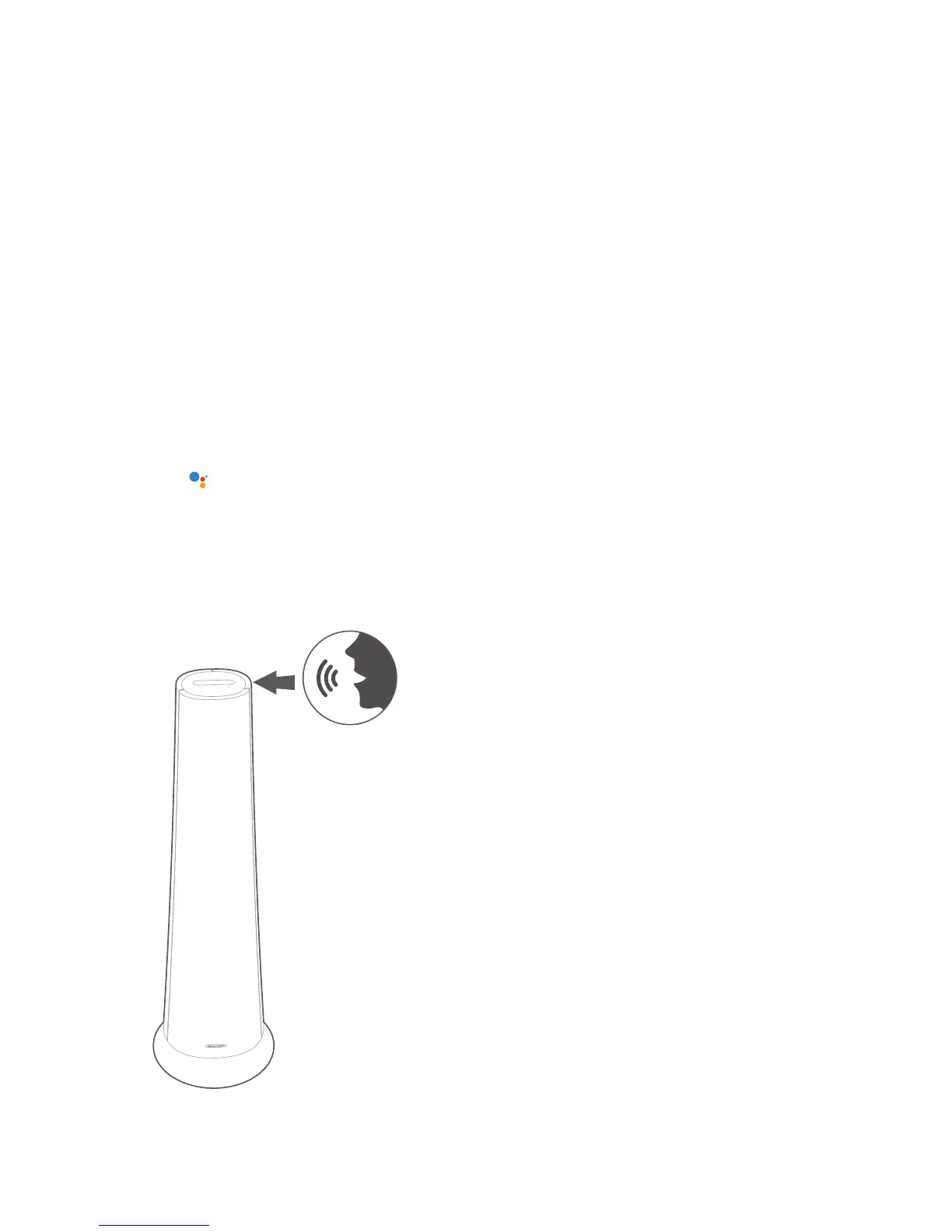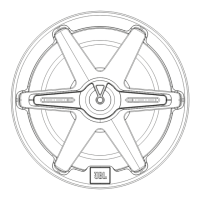17
/
USING YOUR
CITATION TOWER
Talk to Google Assistant
Your CITATION TOWER comes with the Google Assistant built-
in. You can play music, get the answer, manage everyday tasks,
and easily control smart devices around your home by using
your voice.
Press on the touch screen of the primary speaker to activate
the Google Assistant and then say your request.
When the CITATION TOWER is streaming music through
Chromecast or Bluetooth, you can say the wake word “Ok
Google” or “Hey Google” rst and then your request.
Æ CITATION TOWER will respond instantly.
NOTE:
• For the latest voice commands, please visit assistant.google.com.
