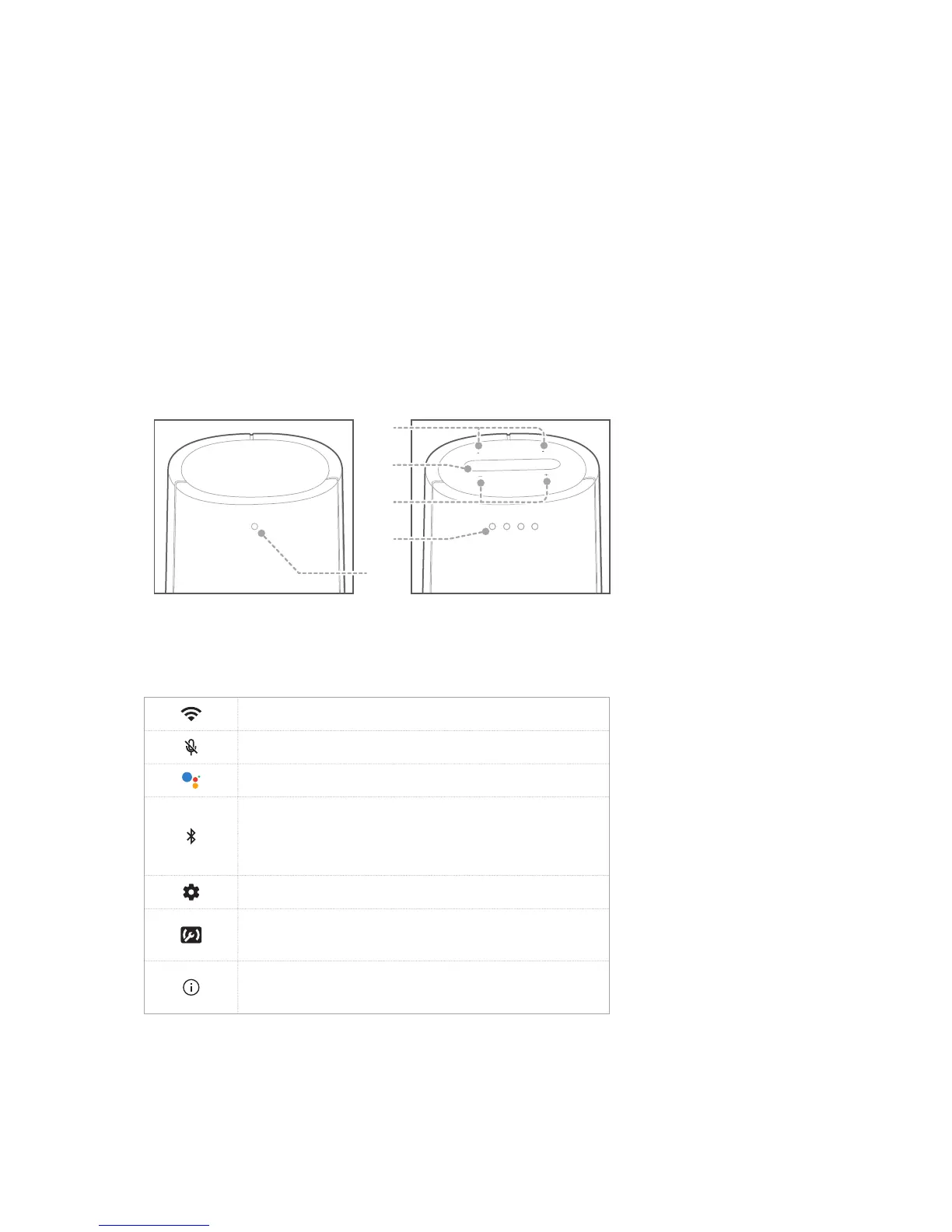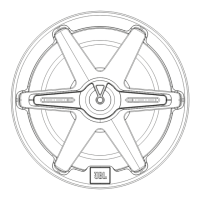2
3
4
5
1. Microphones
2. Touch screen
Wi-Fi signal indicator.
Press to mute or unmute the microphone.
Press to activate Google Assistant.
Press to enter Bluetooth pairing mode.
Press and hold more than 3 seconds to disable
Bluetooth.
Press to customize the general settings.
Press to set up multi-channel surround sound
system with your CITATION SUB. (Optional)
Press to check the system information of this
product.
3. - / + (Volume)
• Press to decrease or increase the volume.
