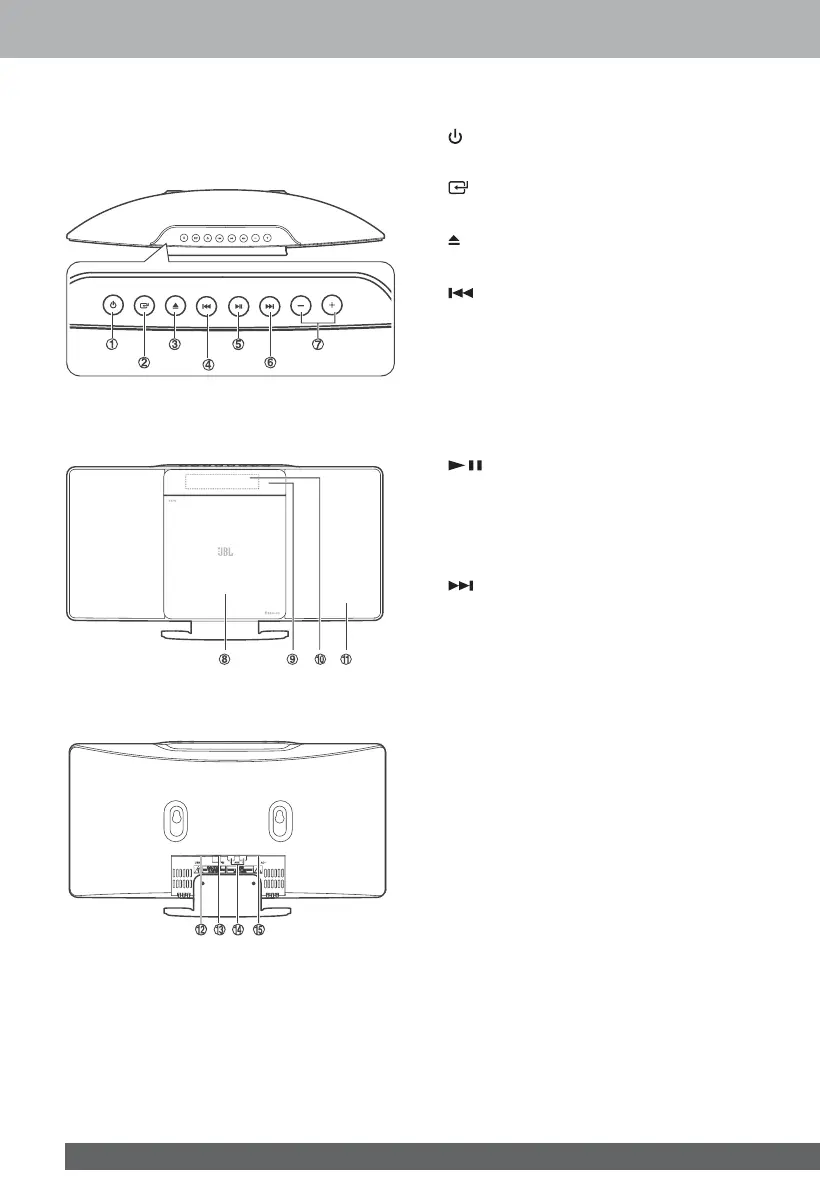04
Product Overview
Host
Top panel:
Front panel:
Rear panel:
ձ
Power-on or -off and standby
ղ
Choose different functions
ճ
Eject or close the CD/DVD loader
մ
Under the CD/USB/BT(Bluetooth) mode, jump
to the previous song
Under the CD/USB mode, press long for fast
backward
Under the FM mode: Press and release for
manual station search, press long for automatic
station search
յ
Start or pause playing
Under the Bluetooth mode, press long to enter
the Bluetooth pairing
Press to confirm selection
ն
Under the CD/USB/BT mode, jump to the next
song
Under the CD/USB mode, press long for fast
forward
Under the FM mode: Press and release for
manual station search, press long for automatic
station search
շ
VOL+/VOL-
Turn up or turn down the volume
ո
CD/DVD LOADER
չ
REMOTE SIGNAL RECEIVER
պ
DISPLAY PANEL Display current playing status
ջ
SPEAKER
ռ
USB CONNECTOR
ս
FM ANTENNA CONNECTOR
վ
LINE IN (AUX R/L) CONNECTOR
տ
AC~ POWER CORD CONNECTOR