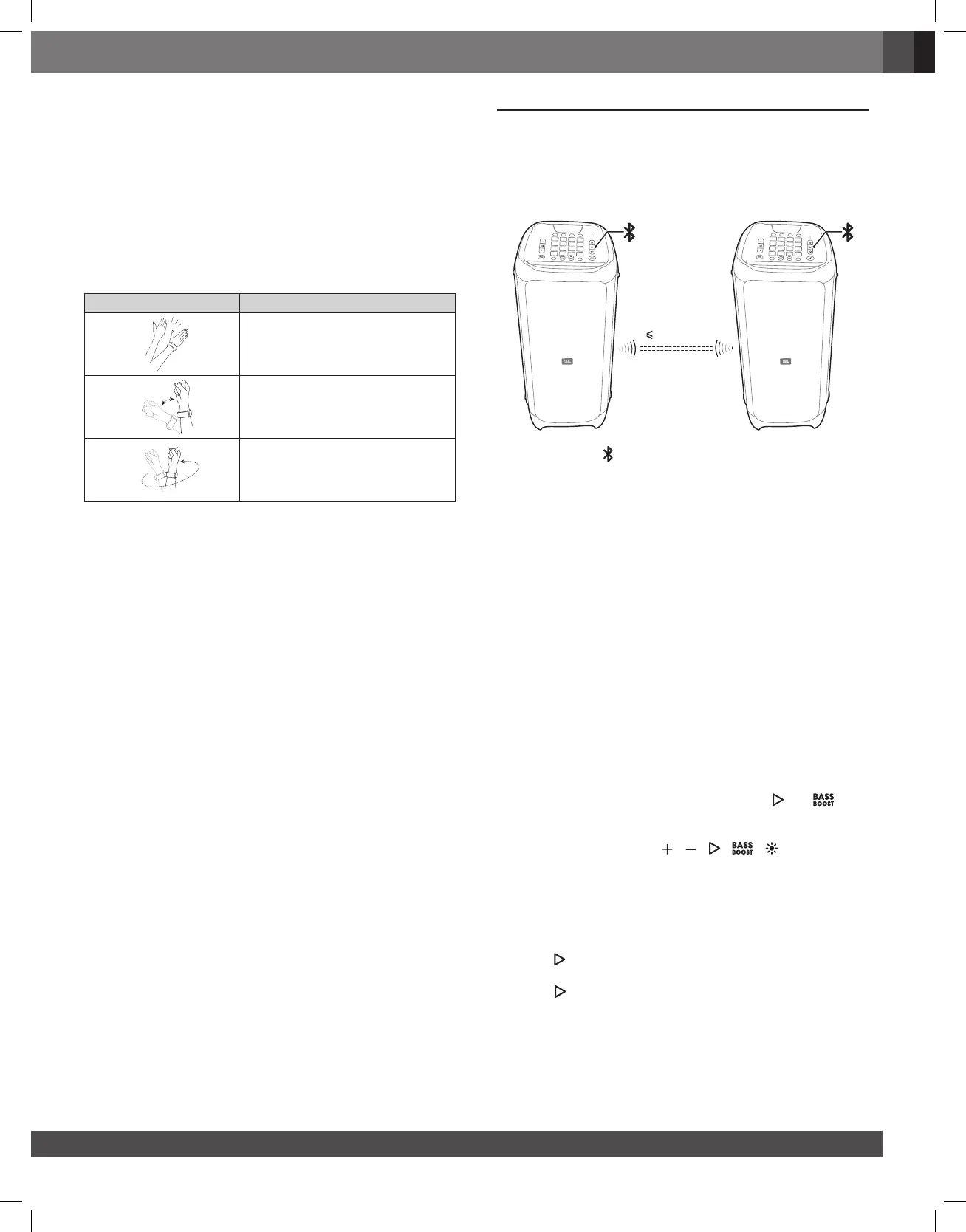13
English
Note:
– The Air Gesture Wristband will be connected automatically with the
closest PartyBox 1000.
8.3 Control PartyBox by using Air Gesture
Wristband through gesture
Note:
– The rotate radius should be more than 20cm.
Gesture Action
Clap
×2
Play sound effect 1
Shake
×4
Play sound effect 2
Rotate Switch light patterns
Notes:
– Each time you power on the device, Sound effect 1 and 2 return to
the defaults.
– For the sound settings users select on the DJ pad, the last chosen
tones are synchronized to Sound effect 1 and the chosen tones
just before the last ones are synchronized to Sound effect 2.
9. SETTINGS
9.1 TWS Mode
The two PartyBox 1000 speakers can connect to each other in
TWS mode.
10m (33ft)
1) Press and hold on both speakers simultaneously for 5
seconds, you will hear a tone to indicate speakers are in
pairing mode. Once TWS connection built up, you will hear
another tone.
2) Press L/R button on one speaker to toggle between L channel,
R channel and Stereo, another speaker will change the setting
automatically. By default the first one connected to your device
will be the main speaker (L channel), the other one will be the
secondary speaker (R channel).
Note:
– For best performance do not place any obstacles between the two
speakers.
9.2 Demo Mode
Caution:
– Ensure PartyBox is powered by AC to go into Demo Mode.
– If the AC power unplugged, the PartyBox will power off. If the
AC power is resumed the PartyBox will automatically enter demo
mode.
To enter or to exit demo mode, press and hold and
simultaneously for 5 seconds.
In demo mode, the buttons /
/
/ / are active, and
the other buttons are disabled.
Note:
– The PartyBox built-in with 3 x 30 seconds music tracks.
Playback
• Press once to start, pause or resume the play (one sample
will be played only for 30 seconds).
• Press once after the pause, to play the next track.
9.3 Standby Mode
The standby mode function can set only when the speaker is not used
for 20 minutes.
