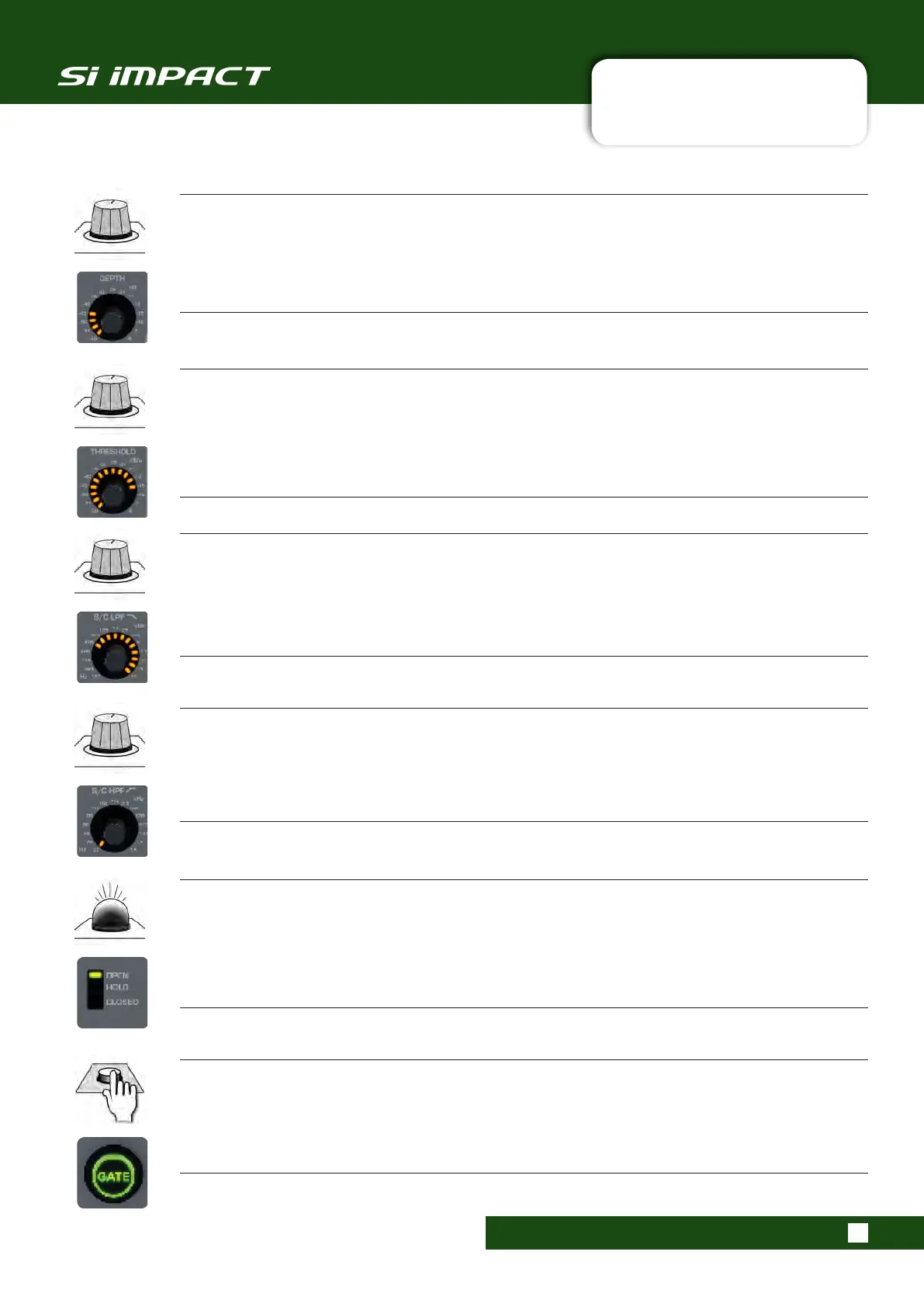User Manual
7.2.2: ACS GATE SECTION
DSP ELEMENTS > ACS > GATE
7.2.2: DSP ELEMENTS > ACS > GATE
DEPTH
Adjust the Depth value of the Gate
The amount of attenuation applied when the gate is closed.
S/C LPF
Adjust the Sidechain Low Pass Filter
This filter cuts out high frequencies.
THRESHOLD
Adjust the threshold of the Gate
The signal level of the sidechain at which the gate is activated.
S/C HPF
Adjust the Sidechain High Pass Filter
This filter cuts out low frequencies.
Gate Status LEDs
Indicate the current operating status of the gate
OPEN (inactive - the gate is passing signal and audio is above the threshold), HOLD (the gate is passing signal but
audio is below the threshold, the gate will close soon), SHUT (audio is below threshold and the gate is closed - the
audio is attenuated according to the DEPTH control value).
GATE On/Off
Switch the gate process On and Off
Pressing and holding the key will activate Interrogate mode for this function (see Mix Features 8.3).
